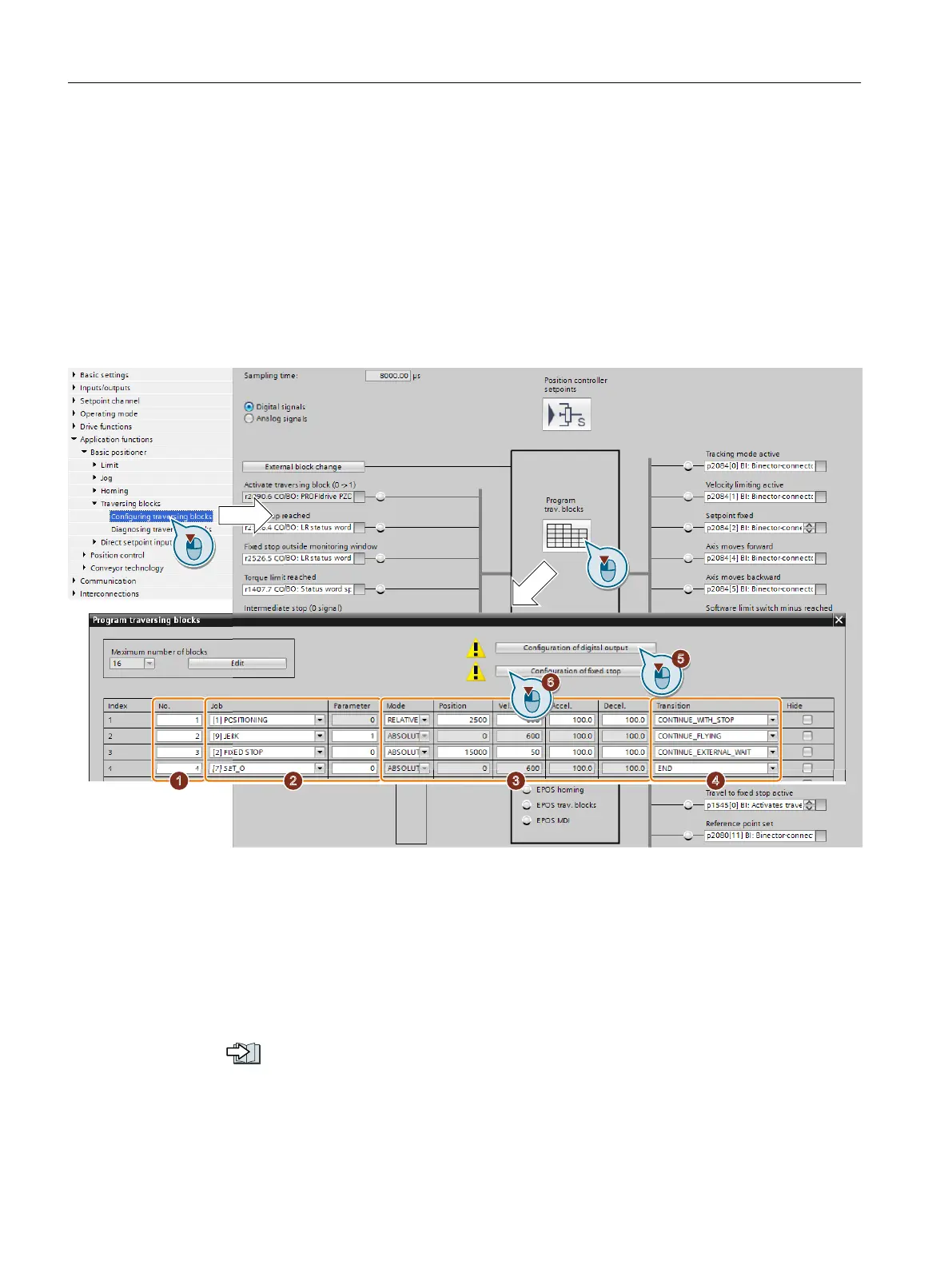6.8.1 Setting the traversing blocks
Programming traversing blocks
Requirement
1. You have selected the "Traversing blocks" screen.
2. You select the "Program traversing blocks" button.
Procedure
1. Assign a unique number for each traversing block.
2. Dene the command and the corresponding parameters.
3. Set the job-specic values.
4. Dene the step enabling condition for the next job.
5. Click this button to interconnect the status signals of the traversing blocks, for example, with
bit 10 and 11 of the positioner status word with the eldbus.
6. If you travel to a xed stop, a button appears to make additional settings for this function.
Travel to xed stop (Page 81)
7. When you have programmed all traversing blocks, close the screen.
You have programmed the traversing blocks.
❒
Commissioning
6.8 Traversing blocks
Basic positioner
76 Function Manual, 09/2020, FW V4.7 SP13, A5E34257659B AG
