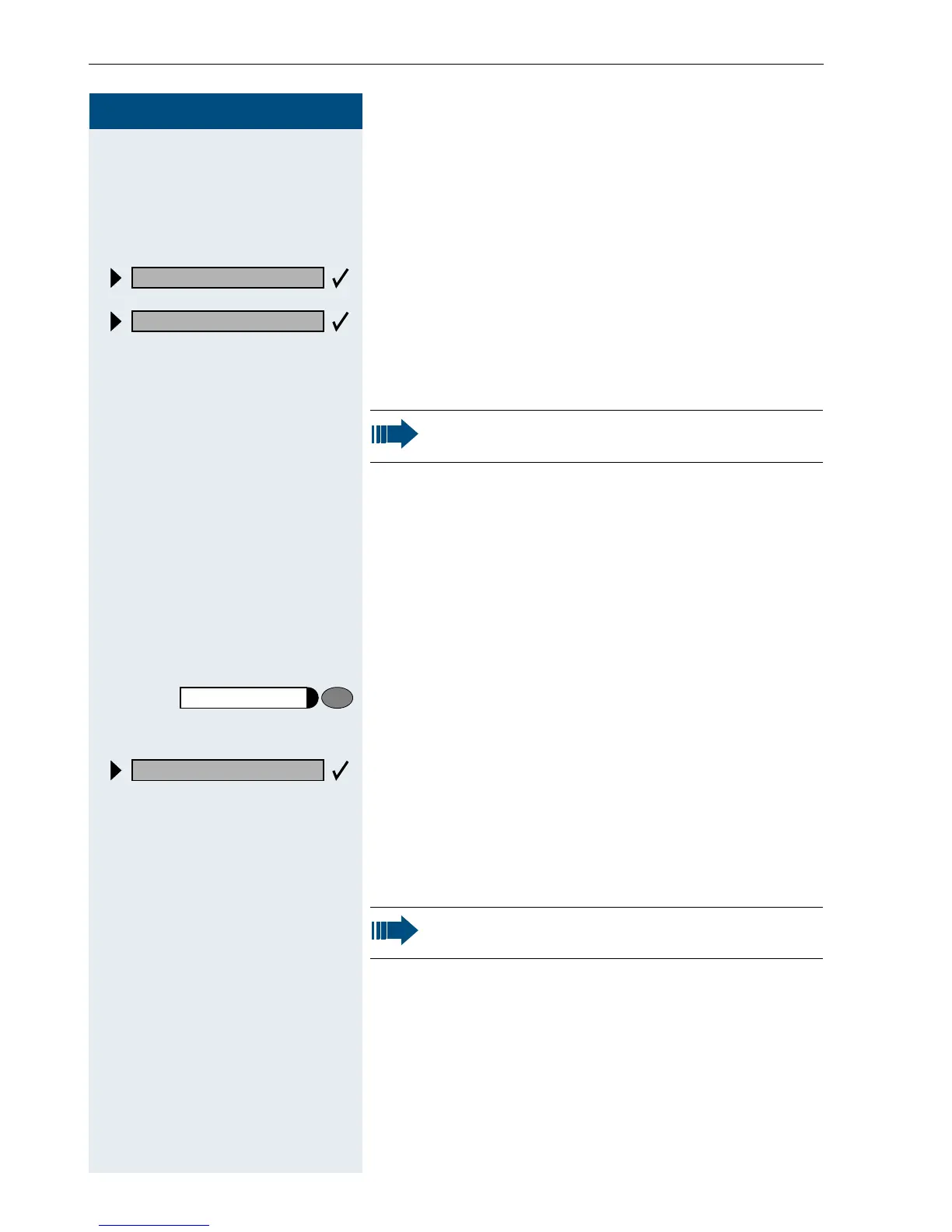Step by Step
Making Calls
26
Caller ID Suppression
You can prevent your station number or name from ap-
pearing on the displays of external parties you call. The
feature remains active until you deactivate it.
Select and confirm.
or
or
FA?
or
GA?
Enter code for "suppress" or "restore".
Talking to Your Colleague With a
Speaker Call
You can make a loudspeaker announcement through a
loudspeaker if connected (ask the service personnel), or
to an internal user with a system telephone without any
action on their part.
Press the key. The LED lights up.
Select and confirm.
or
FA9 Enter the code.
D
Enter the station number.
Suppress call ID?
Restore caller ID?
The service personnel can turn caller ID suppres-
sion on and off for all telephones.
Program/Service
*
80=Speaker call?
Responding to a speaker call Æ page 18.
