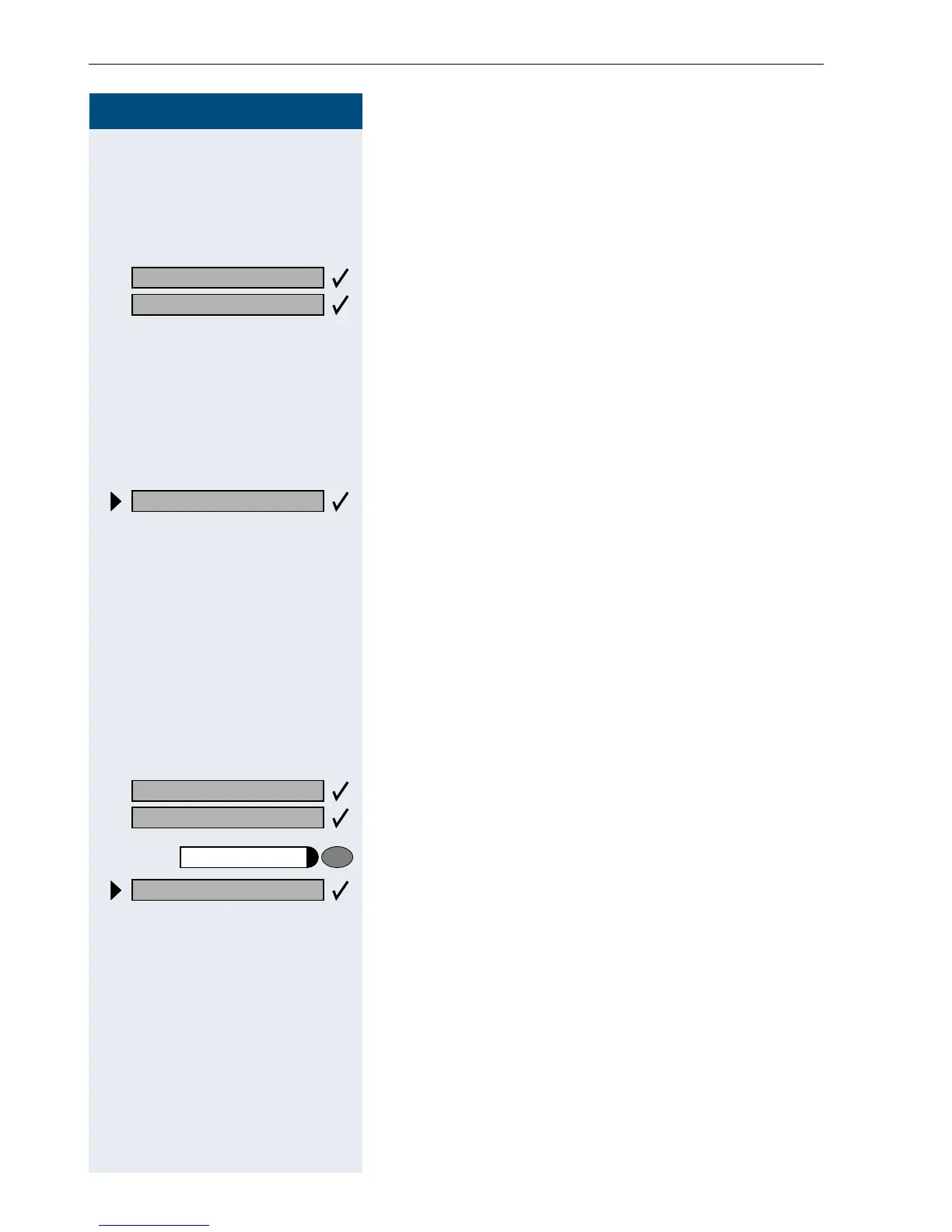Step by Step
Calling Multiple Parties Simultaneously
34
Transferring a Call
If the person you are speaking to wants to talk to anoth-
er colleague of yours, you can transfer the call that col-
league.
Confirm.
D
Enter the number of the party to which you want to
transfer the call.
H
Announce the call, if necessary.
I
Replace the handset.
or
Select and confirm.
...After a Speaker Call (Announcement)
in a Group
If this function has been configured (contact the service
personnel), you can use a speaker call (announcement,
Æ page 26) to announce a call in progress to a group of
users Æ page 84.
After a member of the group has accepted the call re-
quest, you can transfer the waiting party.
Precondition: You are conducting a call.
Confirm. The other party is placed on hold.
Press the key. The LED lights up.
Select and confirm.
or
FA9 Enter the code.
D Enter the group’s station number.
H Announce the call.
When a member of the group accepts the call
Æ page 18, you are connected to this party.
US: Consult?
UK: Enquiry?
Tr a n s f e r ?
US: Consult?
UK: Enquiry?
Program/Service
*
80=Speaker call?
