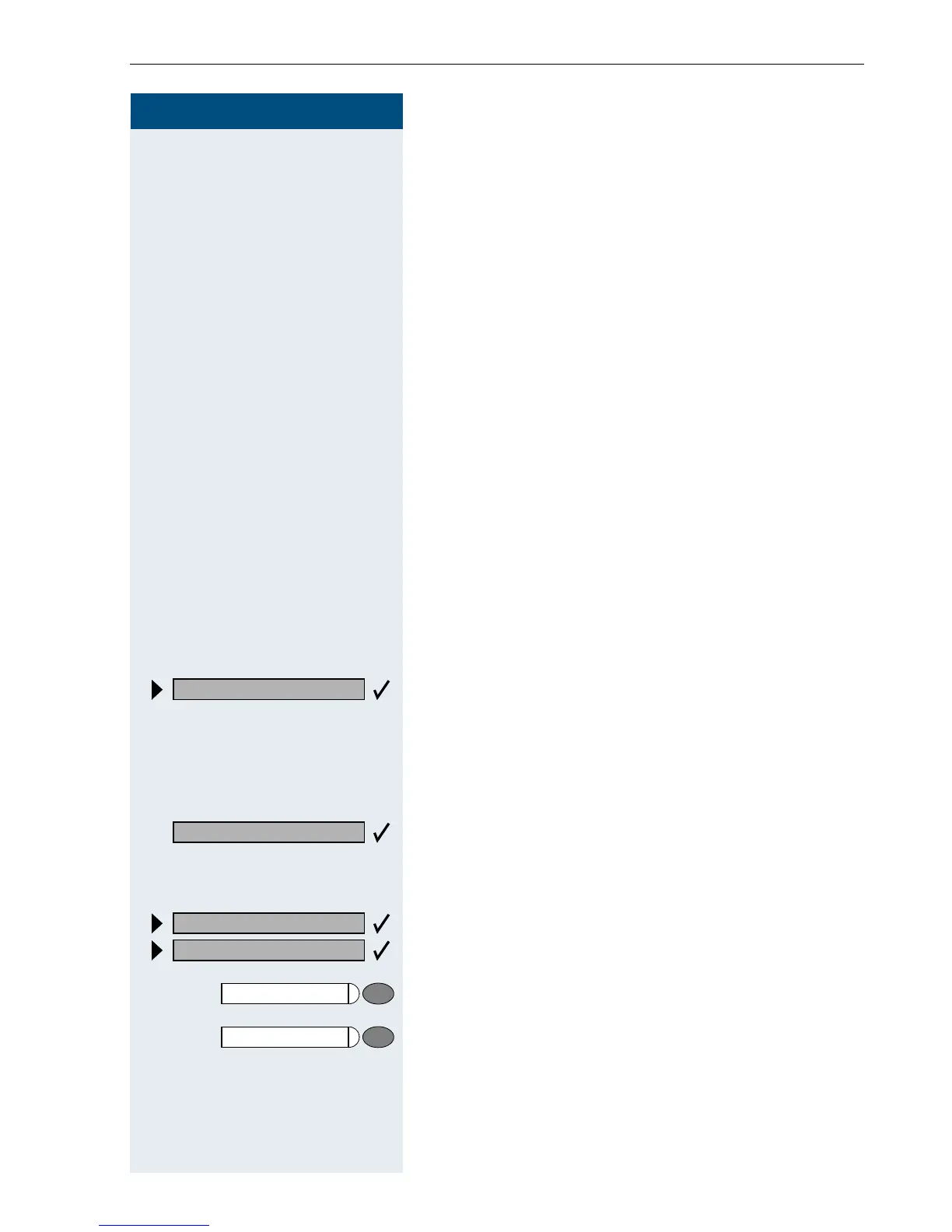Making Calls to Stored Destinations
37
Step by Step
Making Calls to Stored Destina-
tions
Using a Caller List
If you are unable to accept an external or internal call,
the call attempt is stored in the caller list.
You can store answered calls either manually (both in-
ternal and external calls) or automatically (external calls
only; contact the service personnel for details).
Your telephone stores up to ten calls in chronological or-
der. Each call is assigned a time stamp. The most recent
entry not yet answered in the list is displayed first. Mul-
tiple calls from the same caller do not automatically
generate new entries in the caller list. Instead, only the
most recent time stamp for this caller is updated and its
number incremented.
Retrieving the Caller List
Precondition: The service personnel has set up a caller
list for your telephone.
or
FA;
Enter the code.
The last call is displayed on the screen.
To view other calls, confirm each subsequent display.
Ending Retrieval
Select and confirm.
or
Press the key. The LED goes out.
or
Press the key. The LED goes out.
Caller list?
Next?
US: Exit?
UK: End?
Program/Service
Speaker
