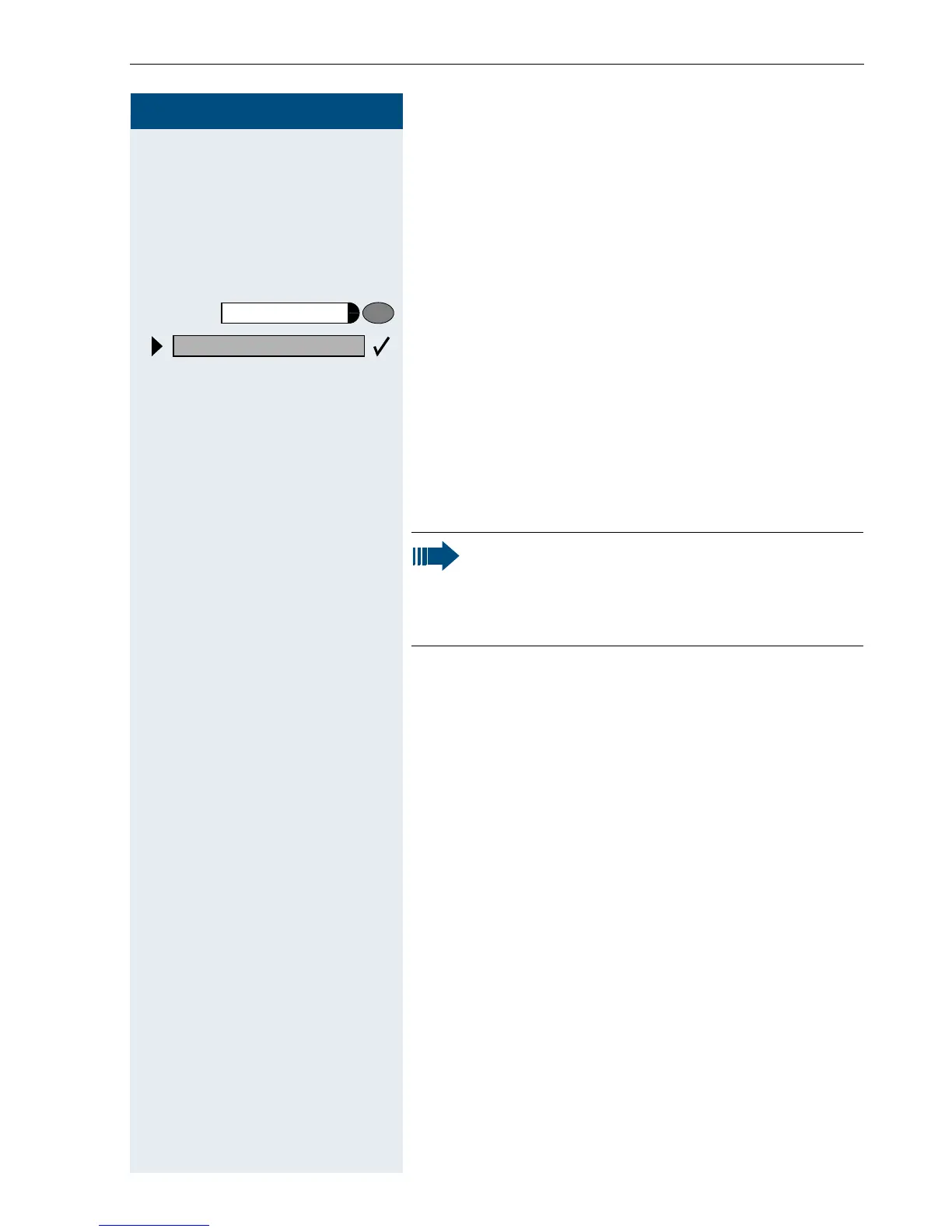Making Calls
27
Step by Step
Activating Tone Dialing
(DTMF Suffix Dialing)
You can transmit dual-tone multifrequency (DTMF) sig-
nals to control devices such as an answering machine
or automatic information system.
Press the key. The LED lights up.
Select and confirm.
or
F><
Enter the code.
D
You can use the keys "0" through "9", "
*
", and "#" to trans-
mit DTMF signals.
Automatic Connection Setup (Hotline)
If this function is configured (contact the service per-
sonnel), the system automatically sets up a connection
to a preset internal or external destination.
C Lift the handset.
Depending on the setting, the connection is either set
up immediately or only after a preset period of time
(hotline after a timeout).
Program/Service
*
53=DTMF dialing?
Ending the call also deactivates DTMF suffix dial-
ing.
Your system may be configured so that you can
start DTMF suffix-dialing immediately after set-
ting up a connection.
