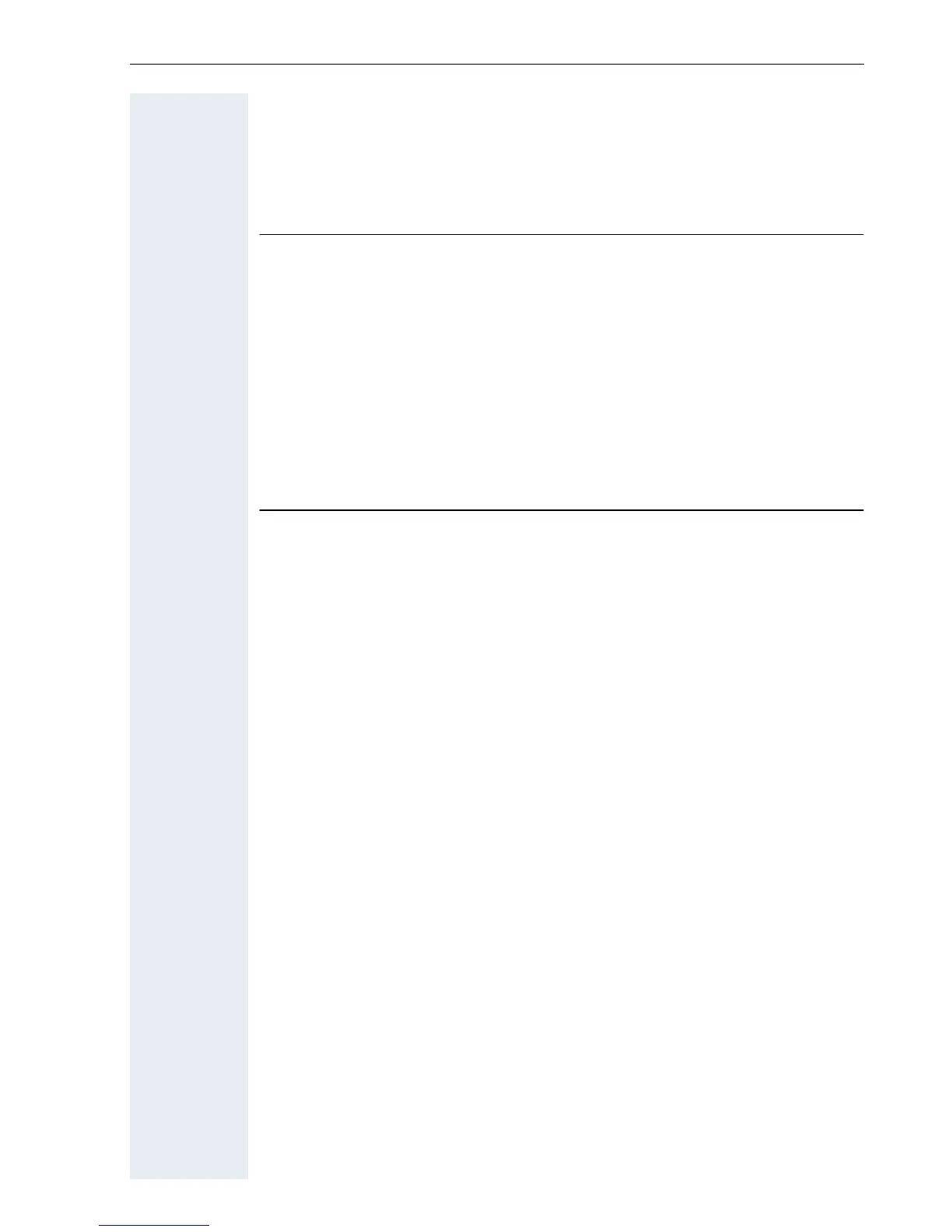Contents
7
Using Other Team Functions . . . . . . . . . . . . . . . . . . . 84
Turning Group Call On and Off . . . . . . . . . . . . . . . . . . . . . . . . . . . . . . . 84
Accepting a Call for Another Member of Your Team . . . . . . . . . . . . . . 86
Activating and Deactivating a Ringing Group. . . . . . . . . . . . . . . . . . . . . 86
Uniform Call Distribution (UCD). . . . . . . . . . . . . . . . . . . . . . . . . . . . . . . 87
Ø
System networking via LAN (PC network)
Special Functions in the LAN (PC Network). . . . . . 89
Leaving a Hunt Group/Group Call . . . . . . . . . . . . . . . . . . . . . . . . . . . . . 89
Transferring Call Forwarding . . . . . . . . . . . . . . . . . . . . . . . . . . . . . . . . . 90
Using Night Answer . . . . . . . . . . . . . . . . . . . . . . . . . . . . . . . . . . . . . . . 91
Activating and Deactivating a Ringing Group. . . . . . . . . . . . . . . . . . . . . 92
Controlling Relays . . . . . . . . . . . . . . . . . . . . . . . . . . . . . . . . . . . . . . . . . 93
Opening the Door . . . . . . . . . . . . . . . . . . . . . . . . . . . . . . . . . . . . . . . . . 94
Ø
All About Your Telephone
Labeling and Documentation . . . . . . . . . . . . . . . . . . 95
Labeling Key Fields . . . . . . . . . . . . . . . . . . . . . . . . . . . . . . . . . . . . . . . . 95
Attaching a Station Number Label. . . . . . . . . . . . . . . . . . . . . . . . . . . . . 96
Documentation . . . . . . . . . . . . . . . . . . . . . . . . . . . . . . . . . . . . . . . . . . . 96
Fixing Problems . . . . . . . . . . . . . . . . . . . . . . . . . . . . . . 97
Telephone Maintenance . . . . . . . . . . . . . . . . . . . . . . . . . . . . . . . . . . . . 97
Troubleshooting. . . . . . . . . . . . . . . . . . . . . . . . . . . . . . . . . . . . . . . . . . . 97
Responding to Error Messages on the Screen . . . . . . . . . . . . . . . . . . . 98
Contacts for Resolving Problems . . . . . . . . . . . . . . . . . . . . . . . . . . . . . 98
Index . . . . . . . . . . . . . . . . . . . . . . . . . . . . . . . . . . . . . . . 99
