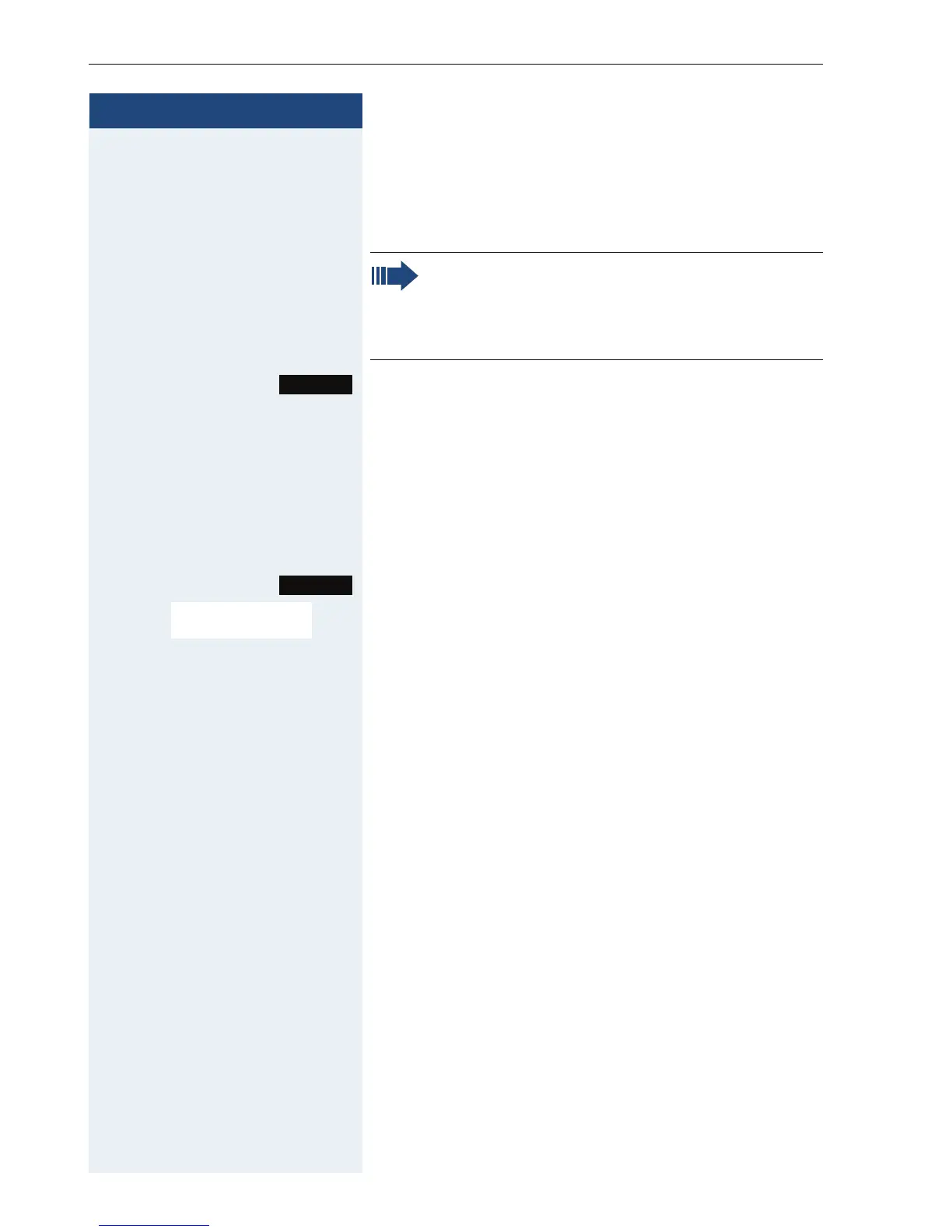Step by Step
Message functions
106
o Enter the required advisory message.
Typing errors can be corrected: activate delete mode by
double-clicking the hash key and then use the hash key
to delete a character.
Save the message.
a Press the on-hook key several times to end the opera-
tion.
Deactivating an advisory message
c or d Press and hold down the Talk key or press the Speaker-
phone key.
Call the system menu.
> < [Select the menu item and confirm.
a Press the on-hook key several times to end the opera-
tion.
Note:
Forexample, if you want to enter the third char-
acter on a key: press the relevant key three times
in succession.
Save
Menu
Absence Text OFF?
