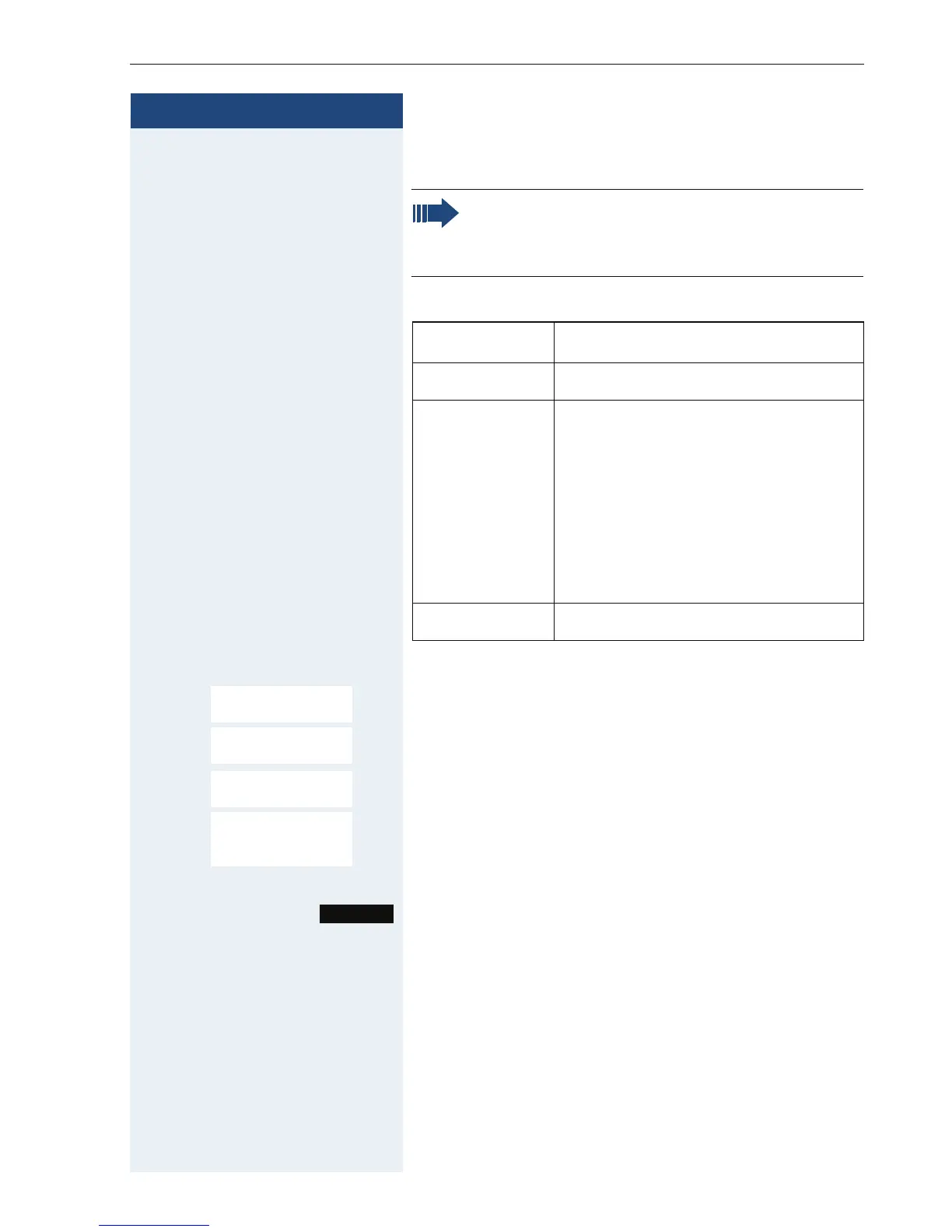Setting up the handset
23
Step by Step
Advisory tones
The advisory tones have the following meaning:
v Open the handset’s main menu.
u v [Select the menu icon and confirm.
st [Select the menu item and confirm.
st [Select the menu item and confirm.
st [Select the required menu item.
uv Activating or deactivating.
Save the settings.
Note:
Can be set only when the menu item is visible. To
change see Æ Page 35.
Advisory Meaning
Key Tones Every keystroke is confirmed
Confirmation • Confirmation tone when saving
inputs/settings and when plac-
ing the handset in the charging
shell
• Error beep (decrescendo tone
sequence) to signal incorrect in-
puts
• End-of-menu beep at the menu
end
Battery The batteries need charging.
Settings
Ï
Audio Settings
Advisory Tones
Key Tones
Confirmation
Battery
Save
