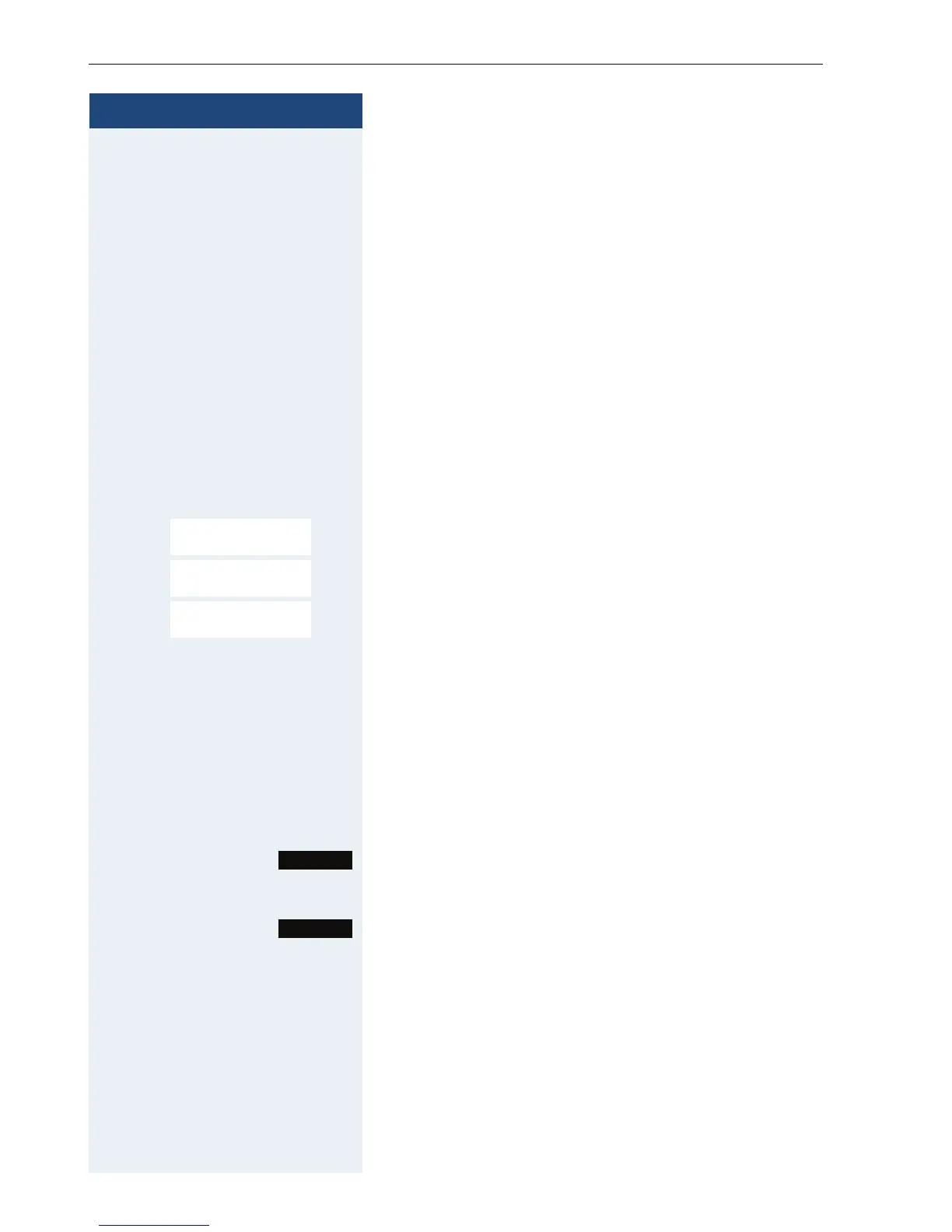Step by Step
Setting up the handset
32
Display settings
A number of options are available for setting the display.
You can set the screensaver (screen picture), the color
scheme, the font size and the display lighting. You can
also change the name displayed for the base station.
Screensaver
In idle mode you can view an image from the resource
directory Æ Page 26 or set the time as a screensaver. It
replaces the display in idle mode. This covers up the cal-
endar, date, time ad name.
The screensaver is not displayed in certain situations,
e. g. during a call or if the handset is not registered.
v Open the handset’s main menu.
u v [Select the menu icon and confirm.
st [Select the menu item and confirm.
st [Select the menu item and confirm.
Activation:
uv Activating or deactivating.
Selection:
s Move the cursor down one line.
uv Select the required entry. Digital Clock and Analog
Clock respectively displays the time as a screensaver
across the full display.
The selected screensaver is displayed.
or
Save the settings.
Settings
Ï
Display
Screensaver
View
Save
