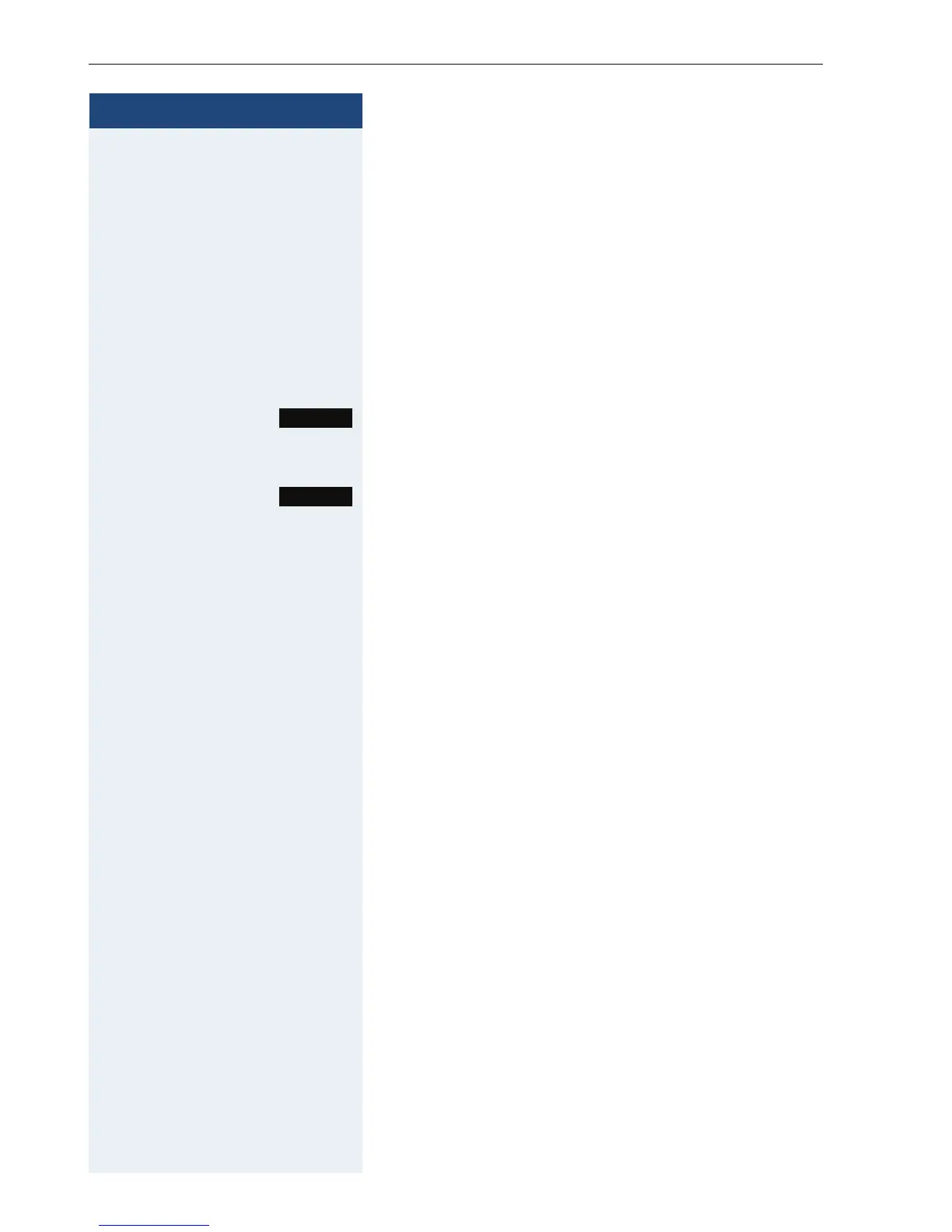Step by Step
Additional functions
122
Speed dialing
As number can be assigned to the number keys Q
and
2 to O. The number is then dialed by press-
ing the key.
Configuring speed dialing
Q, 2 to O Press the required number key briefly.
If a function has not already been assigned to the key, a
new number can be assigned to the key.
Press the display key.
or If this key is already programmed with a function, it ap-
pears on the left display key.
Press the display key.
st [ Select the required phone number and confirm.
Dial a phone number
Q, 2 to O Press and hold down the number key programmed
with the required number. The phone number is dialed.
If the number key is not programmed with a number,
the list to select a number appears.
QuickDial
Edit
