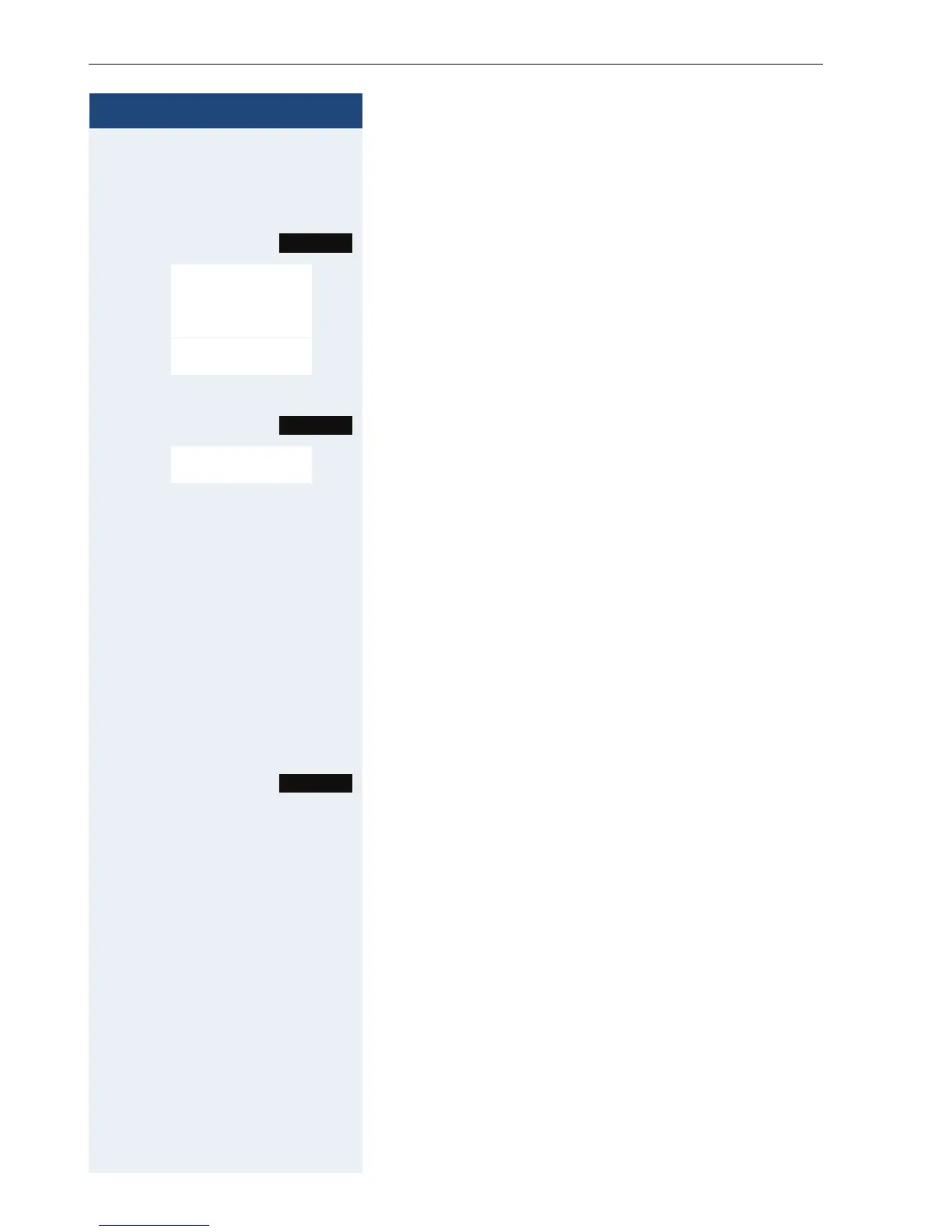Step by Step
Making calls – the basic functions
44
Deleting a callback request
c or d Press and hold down the Talk key or press the Speaker-
phone key.
Call the system menu.
> < [Select the menu item and confirm.
> < [Select the menu item and confirm.
> < [Select the menu item and confirm.
> < Select the entry.
Call the additional menu.
> < [Select the menu item and confirm.
a Press the on-hook key several times to end the opera-
tion.
Enquiry
You interrupt your call to consult with a user (including
external users) and then resume the original call.
p You are on a call.
Activating and conducting an enquiry/consultation
call
S
or Activate consultation. The current call is placed "on-
hold" so that the first user waits.
o Enter the phone number for the consultation call.
p The number is dialed. The user answers. The consulta-
tion starts.
The second user is busy or does not answer
(( Press the display key to cancel the callback. You are re-
connected to the first partner.
During the consultation you can
• Book a callback Æ Page 43,
• Activate call waiting (Æ Page 83) or
•Override Æ Page 85.
Menu
Service?
More functions?
#58=View callbacks?
Mnu
Delete?
Enquiry
