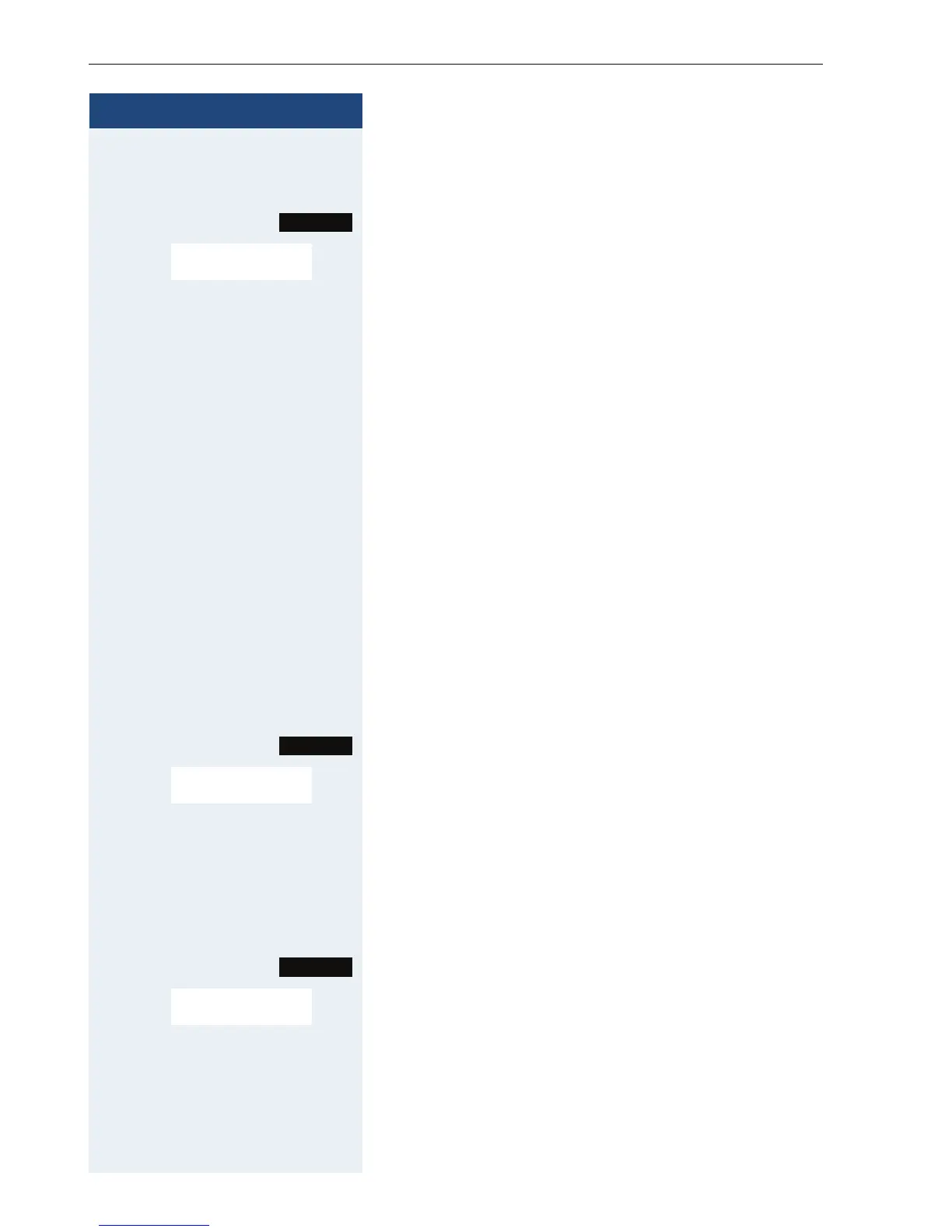Step by Step
84
Ending the second call
either:
Call the system menu.
> < [Select the menu item and confirm.
or:
a Press the On-hook key. The following message appears
on the display: "Recalling". Your handset rings.
c Press the Talk key to talk to the first caller again.
Ending the first call.
a Press the On-hook key. The first call is ended. Your
handset rings.
c Press the Talk key and answer the second call.
Call waiting tone off/on
You can suppress the call waiting tone for external calls.
Deactivating the call waiting tone
c or d Press and hold down the Talk key or press the Speaker-
phone key.
Call the system menu.
> < [Select the menu item and confirm.
a Press the on-hook key several times to end the opera-
tion.
Activating the call waiting tone
c or d Press and hold down the Talk key or press the Speaker-
phone key.
Call the system menu.
> < [Select the menu item and confirm.
a Press the on-hook key several times to end the opera-
tion.
Menu
Quit and return?
Menu
Waiting tone off?
Menu
Waiting tone on?
