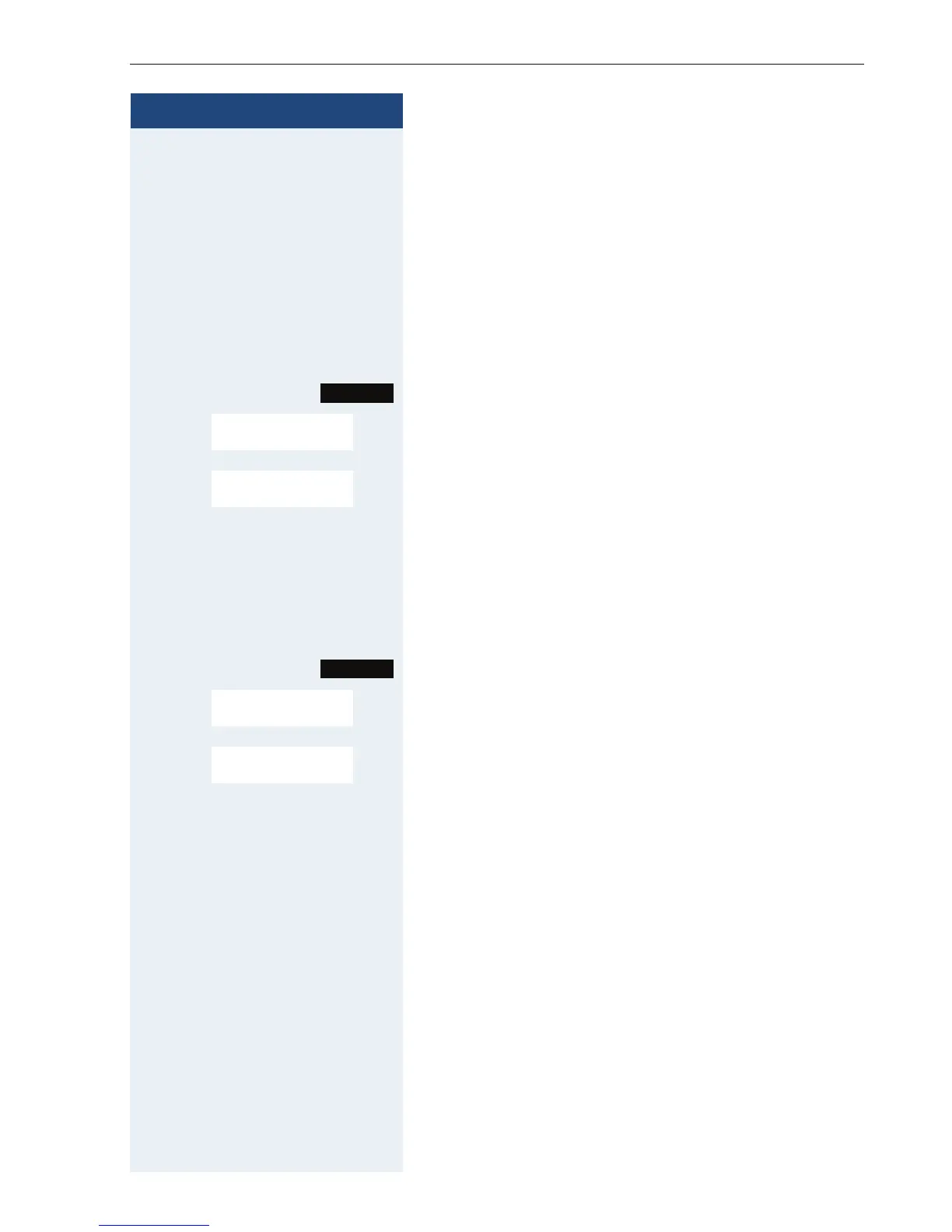85
Step by Step
Disabling/enabling automatic call
waiting
You can disable/ enable automatic call waiting signaling
for a second call during a telephone conversation.
Disabling the call waiting tone
c or d Press and hold down the Talk key or press the Speaker-
phone key.
Call the system menu.
> < [Select the menu item and confirm.
> < [Select the menu item and confirm.
a Press the on-hook key several times to end the opera-
tion.
Enabling the call waiting tone
c or d Press and hold down the Talk key or press the Speaker-
phone key.
Call the system menu.
> < [Select the menu item and confirm.
> < [Select the menu item and confirm.
a Press the on-hook key several times to end the opera-
tion.
Override
You need to speak to an internal user urgently, even
though his line is busy. The "Override" function allows
you to interrupt the ongoing call to pass on a message.
This function is only available when the code has been
input and if it has been configured by the service engi-
neer.
p The user is busy.
* L2 Call the function.
Menu
Service?
Call wait. term. off?
Menu
Service?
Call wait. term. on?
