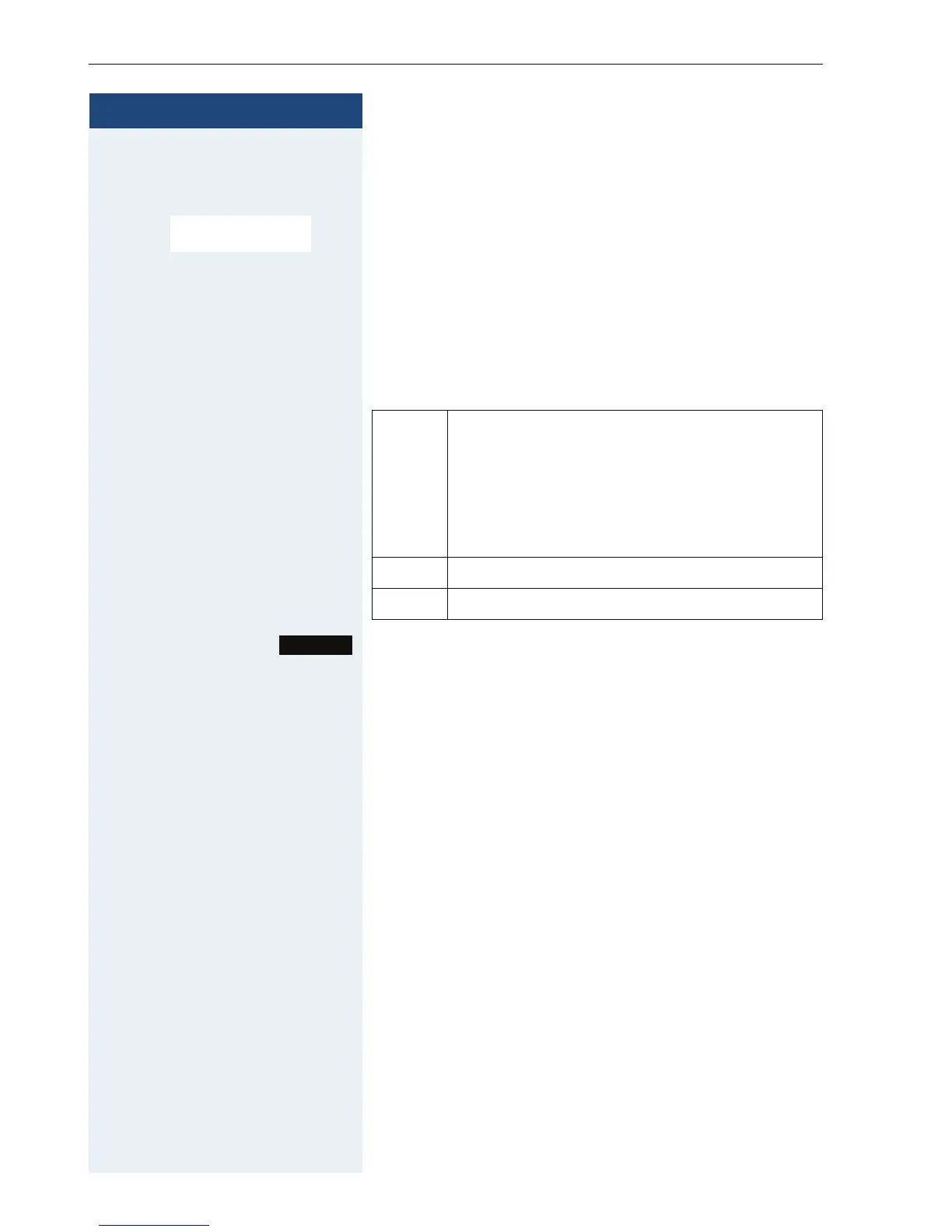Step by Step
Making calls – enhanced functions
62
Saving an entry
s Open the phonebook.
st [Select the menu item and confirm. The input window
opens.
o Enter the relevant information, see above.
s t Jump to the next line.
... etc.
Functions for text input:
Save the settings.
a Press the on-hook key several times to end the opera-
tion.
New Entry
#
Switches mode from abc to Abc, from Abc
to 123 and from 123 to abc
If predictive text is off:
press the key briefly.
If predictive text is on:
press and hold down the key.
X
Deletes the letter to the left of the cursor.
*
Opens the table of special characters.
Save
