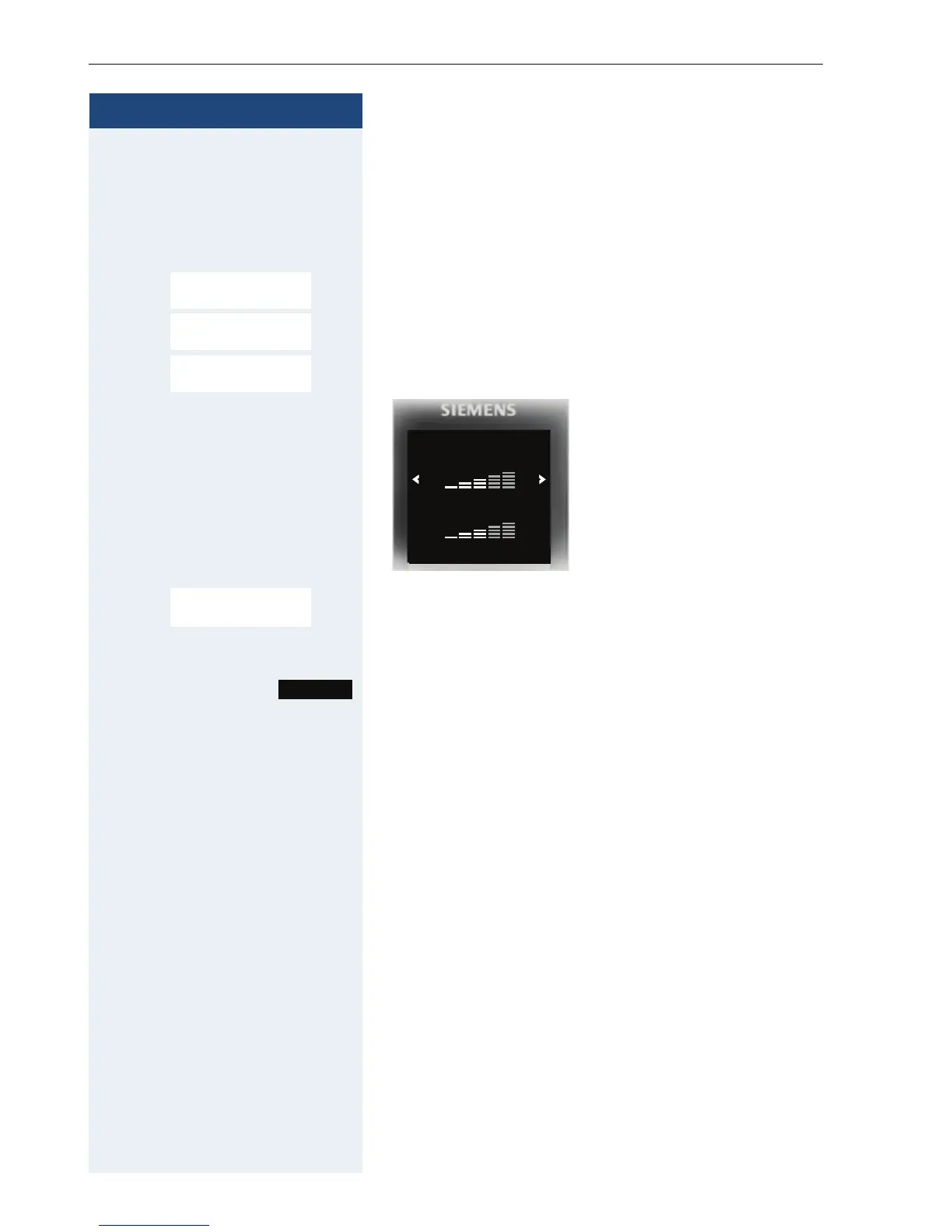Step by Step
Setting up the handset
22
In idle status
In idle mode you can adjust the call volume via the
menu.
v Open the handset’s main menu.
u v [Select the menu icon and confirm.
st [Select the menu item and confirm.
st [Select the menu item and confirm.
st [Select the required menu item.
uv Define settings.
Press the display key.
Settings
Ï
Audio Settings
Handset Volume
Save
Handset Volume
Earpiece:
Back
Speaker:
Earpiece
Speaker
Save
