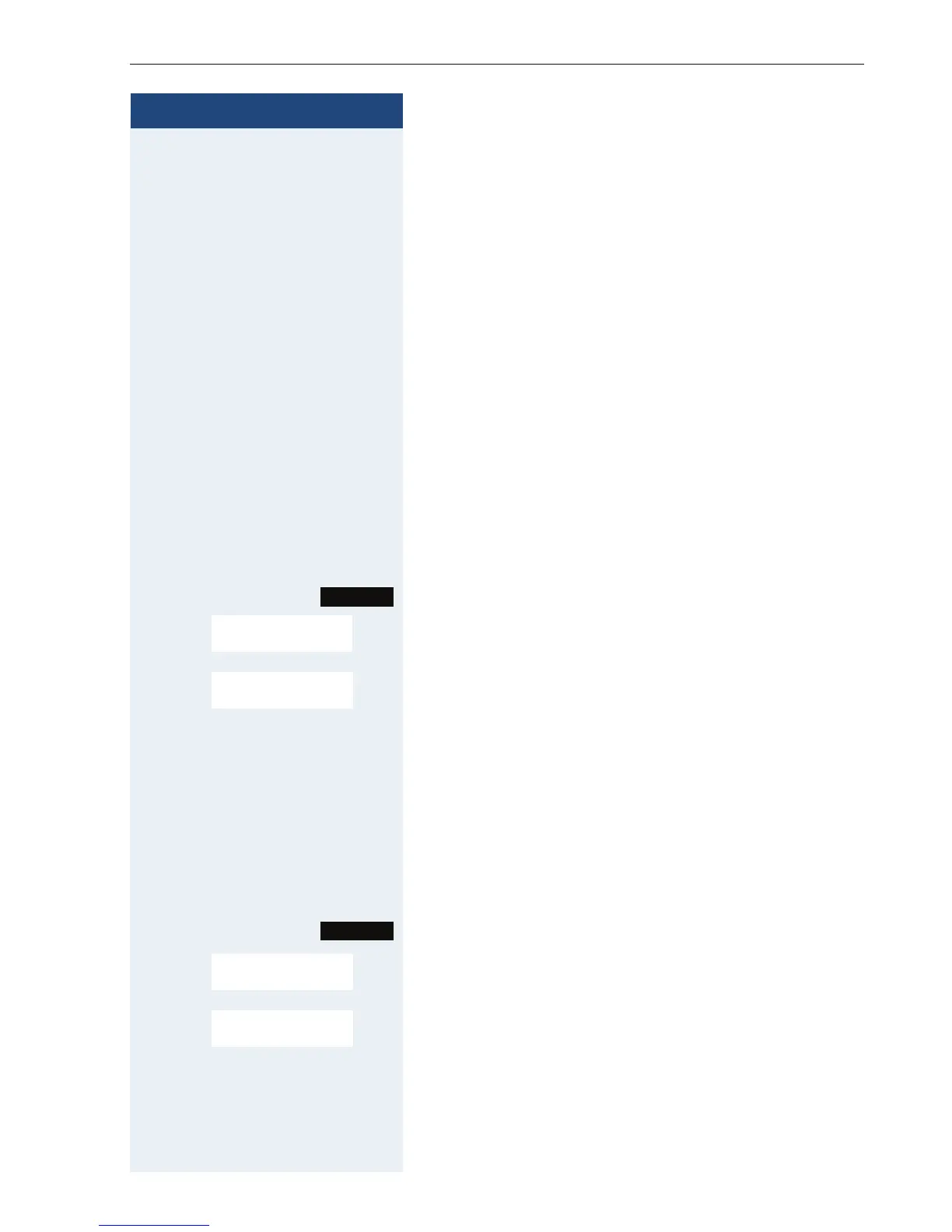Making calls – enhanced functions
77
Step by Step
Activating control relays
The service engineer can set up a maximum of 4 control
relays that enable various equipment (forexample, door
opener) to be activated and deactivated.
It is possible to access a specific control relay. Depend-
ing on the configuration, the control relays can be
• activated and deactivated automatically, or
• activated and deactivated automatically on the basis
of a timer.
Prerequisite: The service engineer has set up at least
one switch.
This function can also be called by entering the code
Æ Page 132Æ Page 132.
Activating a control relay
c or d Press and hold down the Talk key or press the Speaker-
phone key.
Call the system menu.
> < [ Select the menu item and confirm.
> < [Select the menu item and confirm.
o Follow the user guidance system from this point on-
wards. Enter the required switch code (1... 4).
a Press the on-hook key several times to end the opera-
tion.
Deactivating a control relay
c or d Press and hold down the Talk key or press the Speaker-
phone key.
Call the system menu.
> < [Select the menu item and confirm.
> < [Select the menu item and confirm.
o Follow the user guidance system from this point on-
wards. Enter the required switch code (1... 4).
a Press the on-hook key several times to end the opera-
tion.
Menu
Service?
*
90=Control Relay
On?
Menu
Service?
#90=Control Relay
Off?
