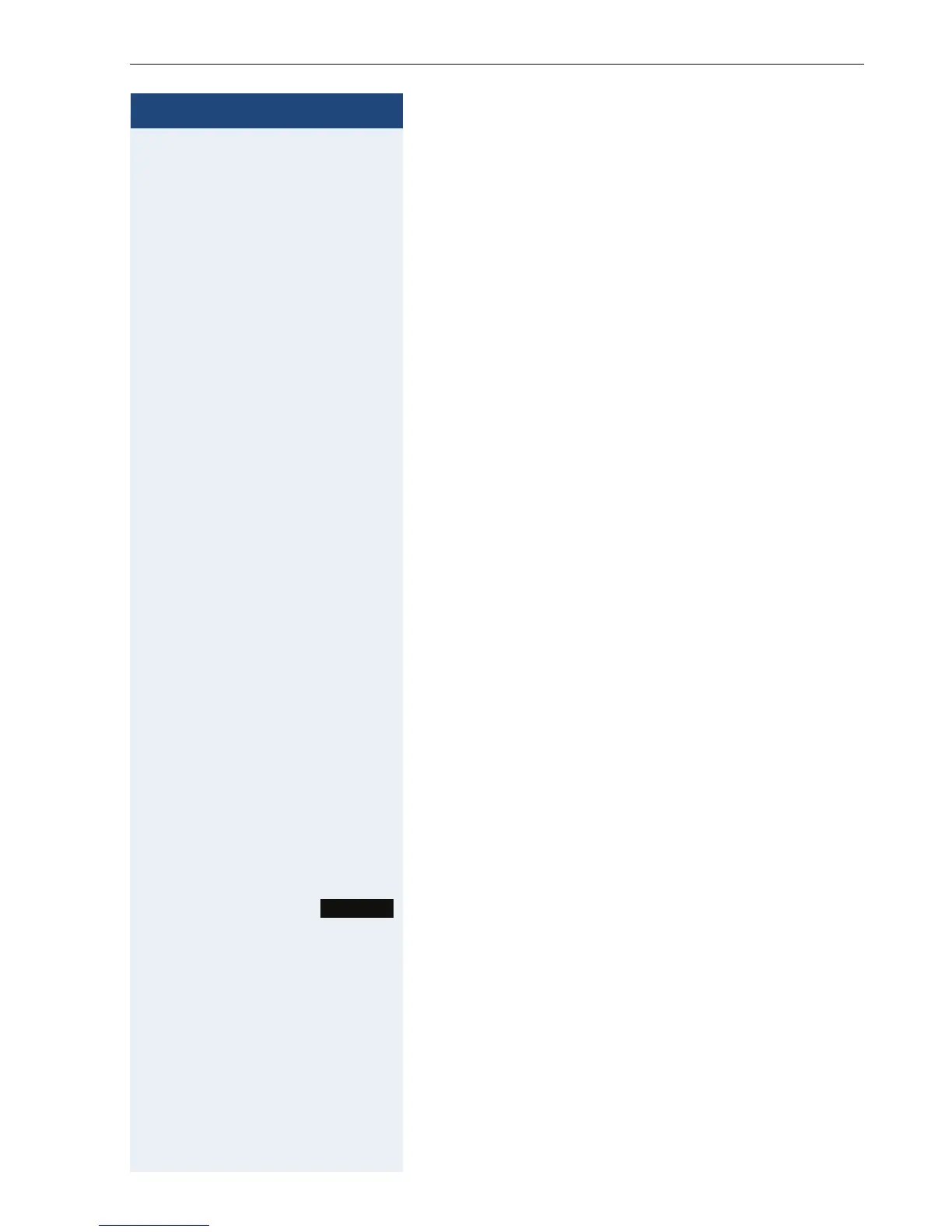83
Step by Step
Conducting calls – with multiple
users
Call waiting
You need to speak to a user in your communication sys-
tem urgently, even though his line is busy. You can send
a call waiting signal during his call to let him know you
want to talk to him. The user either answers immediate-
ly or you will be automatically connected to him when
he has finished his call.
This function is only available if it has been configured
by the service engineer.
The user is busy. You want to use call waiting.
p Wait until the message "Camp-on" appears on the dis-
play (ringing tone).
You receive a call waiting signal (second call)
You are still available to other callers, even though you
are on the telephone. During a call the call waiting fea-
ture informs you about a second call. You can answer
this second call during the call.
p You are on a call and hear a call waiting signal.
If you want to answer the second call, you can either
place the first call on hold (the first caller waits) or end
the first call.
Placing the first call on hold and answering the sec-
ond call
Answer the second call.
Talk to the second caller. The first caller waits. His call is
on hold. You can now:
• Toggle between the two callers (Æ Page 88) or
• Set up a conference Æ Page 89.
2ndCall
