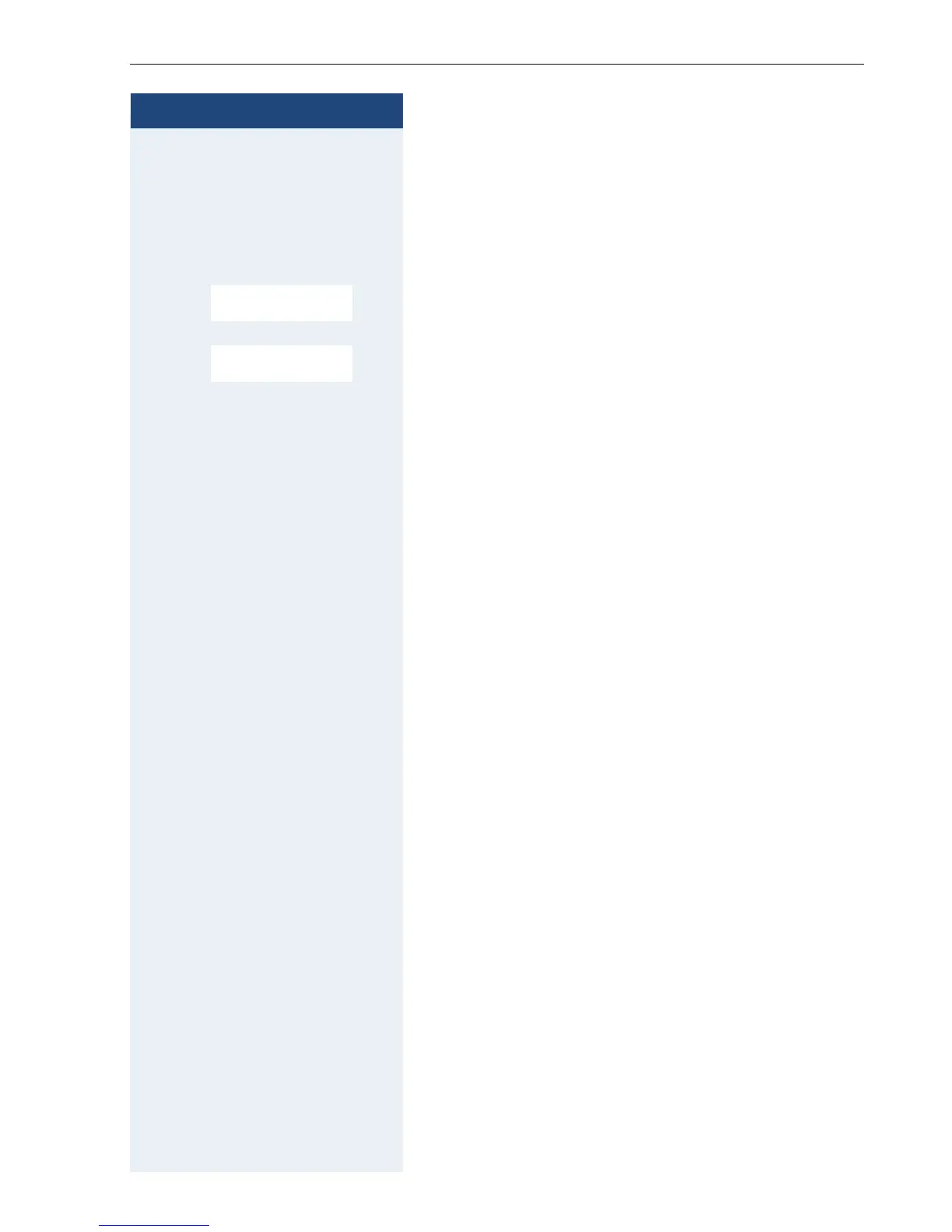Additional functions
127
Step by Step
Deactivating the Bluetooth interface
If you are not using the Bluetooth interface for an ex-
tended period, deactivate it. This increases your hand-
set’s standby time.
v Open the handset’s main menu.
u v [Select the menu icon and confirm.
st [ Select the menu item and confirm.
The active Bluetooth function is ticked.
Confirm to reactivate it.
Bluetooth
ò
Activation ³
