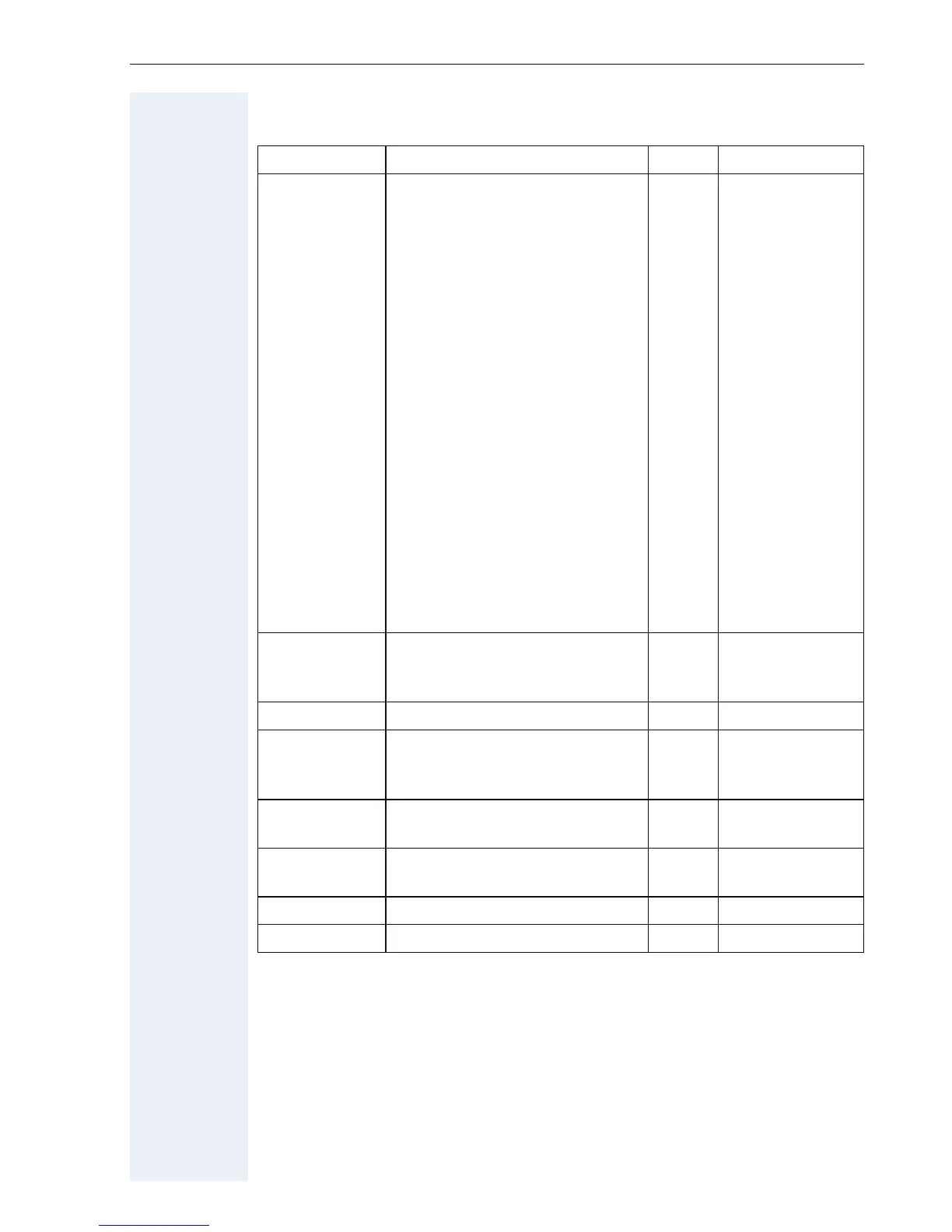Setting up the handset
37
Default settings
Setting Explanation/notes Levels Default state
To n e s a n d
signals
Ringer volume 5 5
Ringer melody, external 21 "Bass me"
Ringer melody, internal 21 "Classic Ring"
Warning tone - off
Handset volume 3 1
Volume in speakerphone mode 5 3
Appoint.
Melody 22 1
Volume 5 5
Key tones, audible each time a
key is pressed.
- on
Warning tone, audible approxi-
mately five minutes before the
battery runs out.
- on
Confirmation tone, indicates
whether actions were suc-
cessful or unsuccessful.
- on
Auto Answer Call is automatically accepted
by removing the handset from
the charging shell.
- on
Select Base Select the base 4 retained
Lighting Display lighting - In Charger: on/
out of the charg-
ing shell: off
Screen Pic-
ture
Display in idle status - on, analogue
clock
Character
Set
Available character set - Standard
Language Select different languages: 26 German
Bluetooth Bluetooth activation - on
