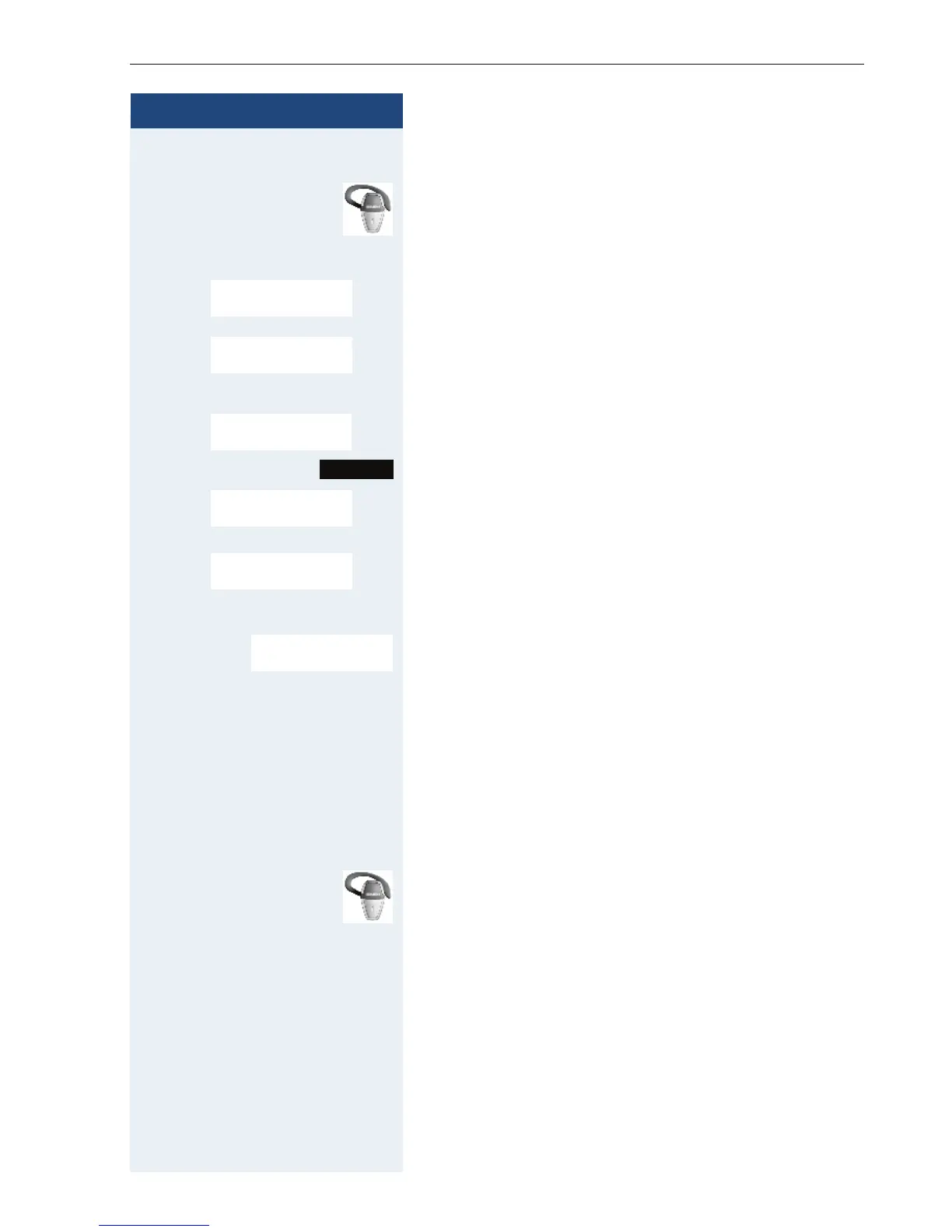Making calls – enhanced functions
51
Step by Step
Registering a Bluetooth headset on the handset
Set the headset to login mode (see the user manual
supplied with your headset).
v Open the handset’s main menu.
u v [Select the menu icon and confirm.
st [Select the menu item and confirm. The handset search-
es for a Bluetooth headset and sets up a wireless con-
nection. The name of the devices found are displayed.
st Select the required headset.
Press the display key.
st [Select the menu item and confirm.
st [Enter and confirm the Bluetooth PIN for your headset
(see the user manual supplied with your headset). The
device is recorded in the list of known devices.
The Bluetooth interface is automatically activated on
your handset. The active Bluetooth function is ticked.
Conducting calls via the Bluetooth headset
Activating the Bluetooth headset during a call
If the handset is in dial or call mode (see Æ Page 40 for
information on setting up a call Æ Page 40), the Blue-
tooth headset can assume the earpiece inset and mi-
crophone functions.
Press the Talk key on the Bluetooth headset (see the
user manual supplied with your headset).
Bluetooth
ò
Search for Headset
Found Devices
S55 Headset
Options
Trust Device
agreed PIN:
Activation ³
