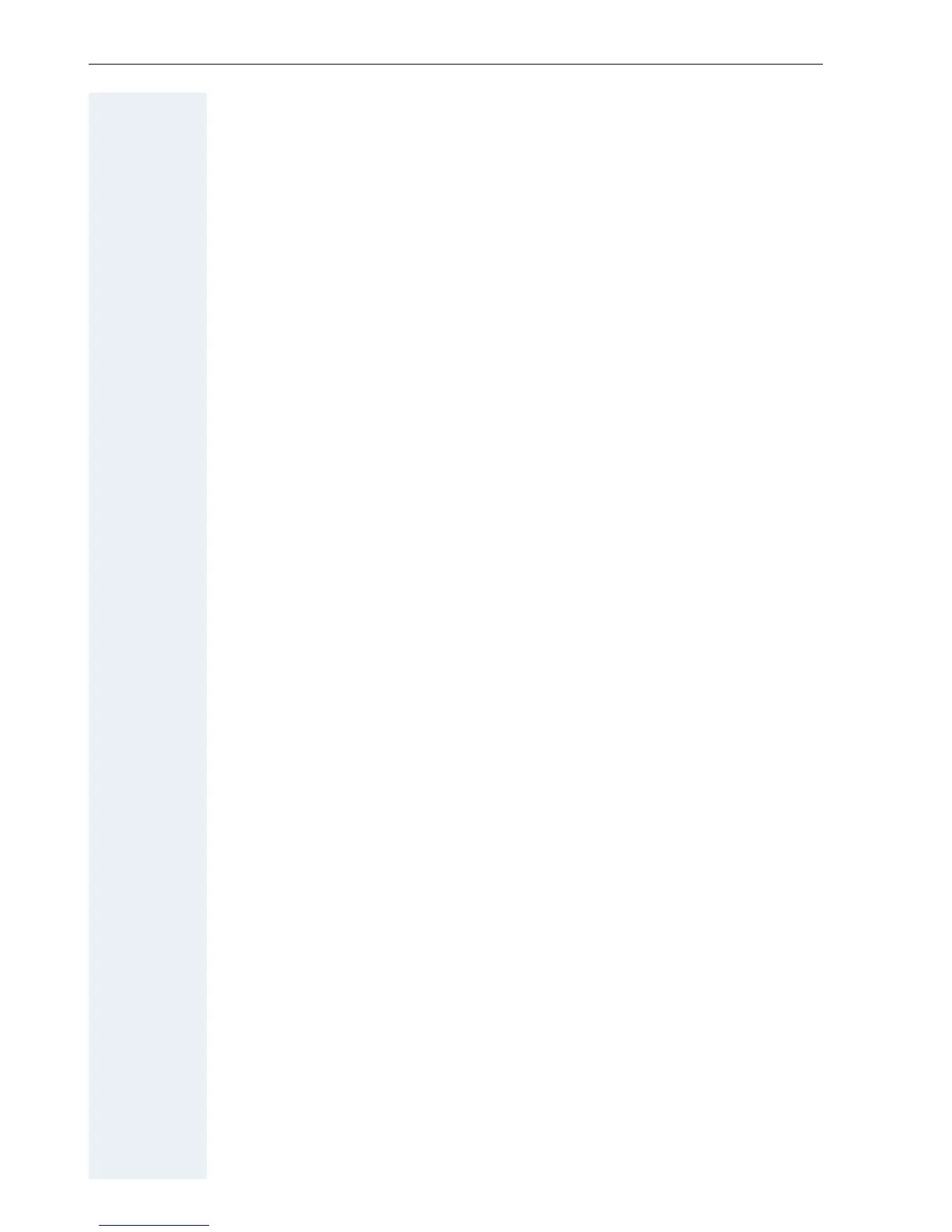Inhaltsverzeichnis
8
Additional functions . . . . . . . . . . . . . . . . . . . . . . . . .113
Handset alarm clock . . . . . . . . . . . . . . . . . . . . . . . . . . . . . . . . . . . . . . 113
Headset appointment function . . . . . . . . . . . . . . . . . . . . . . . . . . . . . . 115
System appointment function . . . . . . . . . . . . . . . . . . . . . . . . . . . . . . . 118
Selecting a base . . . . . . . . . . . . . . . . . . . . . . . . . . . . . . . . . . . . . . . . . 120
Setting the base . . . . . . . . . . . . . . . . . . . . . . . . . . . . . . . . . . . . . . . . . 121
Speed dialing . . . . . . . . . . . . . . . . . . . . . . . . . . . . . . . . . . . . . . . . . . . . 122
Speed access to functions . . . . . . . . . . . . . . . . . . . . . . . . . . . . . . . . . 123
Data communication with the PC . . . . . . . . . . . . . . . . . . . . . . . . . . . . 124
Bluetooth interface . . . . . . . . . . . . . . . . . . . . . . . . . . . . . . . . . . . . . . . 125
Phonebook transfer . . . . . . . . . . . . . . . . . . . . . . . . . . . . . . . . . . . . 125
Telephone blocking. . . . . . . . . . . . . . . . . . . . . . . . . .128
Handset telephone lock. . . . . . . . . . . . . . . . . . . . . . . . . . . . . . . . . . . . 128
Telephone lock code programming . . . . . . . . . . . . . . . . . . . . . . . . . . . 129
Locking/unlocking handset . . . . . . . . . . . . . . . . . . . . . . . . . . . . . . . . . 130
Central telephone lock/locking/unlocking other handsets . . . . . . . . . . 131
System functions . . . . . . . . . . . . . . . . . . . . . . . . . . . .132
Calling functions via the menu . . . . . . . . . . . . . . . . . . . . . . . . . . . . . . 132
Calling functions via codes . . . . . . . . . . . . . . . . . . . . . . . . . . . . . . . . . 132
Functions and codes . . . . . . . . . . . . . . . . . . . . . . . . . . . . . . . . . . . . . . 133
Appendix . . . . . . . . . . . . . . . . . . . . . . . . . . . . . . . . . . .136
Troubleshooting. . . . . . . . . . . . . . . . . . . . . . . . . . . . . . . . . . . . . . . . . . 136
Taking care of the handset . . . . . . . . . . . . . . . . . . . . . . . . . . . . . . . . . 138
Documentation . . . . . . . . . . . . . . . . . . . . . . . . . . . . . . . . . . . . . . . . . . 139
Technical data . . . . . . . . . . . . . . . . . . . . . . . . . . . . . . . . . . . . . . . . . . . 139
Charging shells . . . . . . . . . . . . . . . . . . . . . . . . . . . . . . . . . . . . . . . . . . 139
Accessories . . . . . . . . . . . . . . . . . . . . . . . . . . . . . . . . . . . . . . . . . . . . . 140
EU Directive. . . . . . . . . . . . . . . . . . . . . . . . . . . . . . . . . . . . . . . . . . . . . 140
Declaration of conformity . . . . . . . . . . . . . . . . . . . . . . . . . . . . . . . . . . 141
Index. . . . . . . . . . . . . . . . . . . . . . . . . . . . . . . . . . . . . . .142
