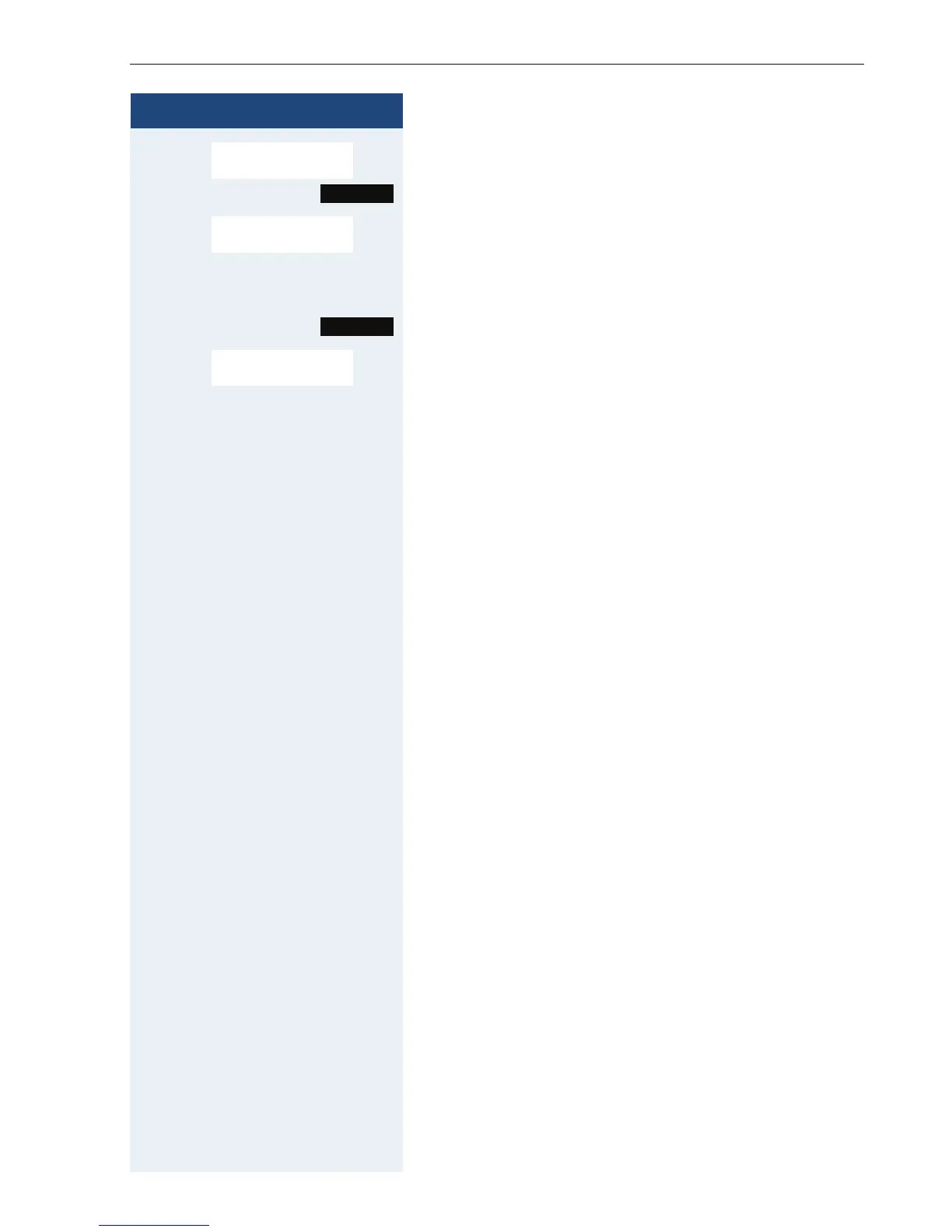Group functions
97
Step by Step
The number of parties added is displayed.
Call the additional menu.
> < [Select the menu item and confirm. The first user added
is displayed.
> Scroll to the required user.
Call the additional menu.
> < [Select the menu item and confirm. The addition of the
first user is cleared.
a Press the on-hook key several times to end the operati-
on.
<x> in group
Mnu
Display/Clear?
Mnu
Delete?
