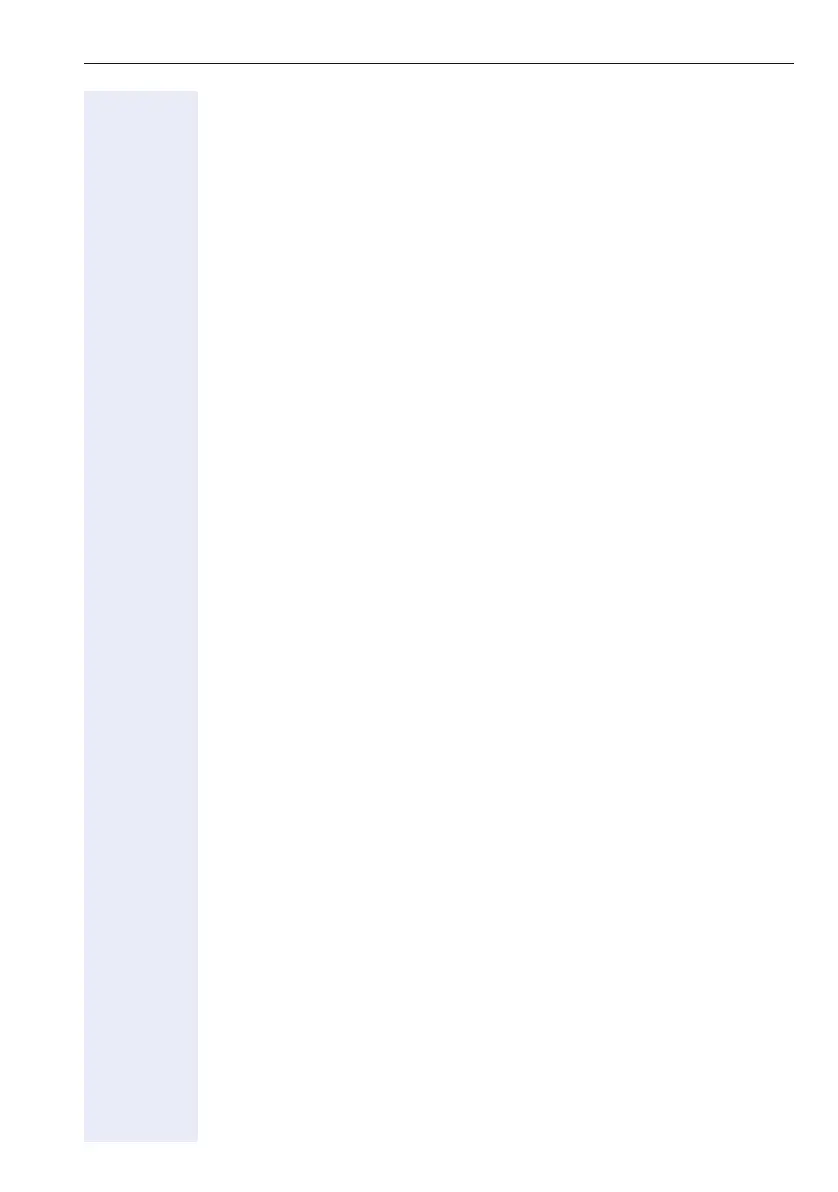9
Contents
Making Calls in an Executive-Secretary Team . . 130
Calling an executive or secretary phone . . . . . . . . . . . . . . . . . . . . . . . 130
Accepting calls for the executive phone at the secretary phone. . . . . 131
Accepting calls for the executive phone when already on a call . . 131
Transferring calls directly to the executive phone . . . . . . . . . . . . . . . . 132
Accepting calls on the executive phone . . . . . . . . . . . . . . . . . . . . . . . 132
Accepting a call for another executive-secretary team . . . . . . . . . . . . 132
Using a second (executive) telephone. . . . . . . . . . . . . . . . . . . . . . . . . 133
Activating/deactivating a second executive call. . . . . . . . . . . . . . . . . . 133
Using signal call . . . . . . . . . . . . . . . . . . . . . . . . . . . . . . . . . . . . . . . . . . 134
Placing a messenger call . . . . . . . . . . . . . . . . . . . . . . . . . . . . . . . . . . . 134
Defining a representative for the secretary . . . . . . . . . . . . . . . . . . . . . 134
Individual Phone Configuration . . . . . . . . . . . . . . . 135
Graphic display . . . . . . . . . . . . . . . . . . . . . . . . . . . . . . . . . . . . . . . . . . 135
Adjusting the display to a comfortable reading angle . . . . . . . . . . 135
Adjusting the display contrast . . . . . . . . . . . . . . . . . . . . . . . . . . . . 135
Screensaver . . . . . . . . . . . . . . . . . . . . . . . . . . . . . . . . . . . . . . . . . . 136
Idle mode. . . . . . . . . . . . . . . . . . . . . . . . . . . . . . . . . . . . . . . . . . . . 137
Appearance . . . . . . . . . . . . . . . . . . . . . . . . . . . . . . . . . . . . . . . . . . 138
Lamp brightness for touch slider. . . . . . . . . . . . . . . . . . . . . . . . . . . . . 139
Setting the contrast for key modules . . . . . . . . . . . . . . . . . . . . . . . . . 140
Audio settings . . . . . . . . . . . . . . . . . . . . . . . . . . . . . . . . . . . . . . . . . . . 141
Volumes. . . . . . . . . . . . . . . . . . . . . . . . . . . . . . . . . . . . . . . . . . . . . 141
Room character . . . . . . . . . . . . . . . . . . . . . . . . . . . . . . . . . . . . . . . 142
Ringtone file. . . . . . . . . . . . . . . . . . . . . . . . . . . . . . . . . . . . . . . . . . 143
Activating/deactivating the ringer. . . . . . . . . . . . . . . . . . . . . . . . . . 143
Adjusting the volume during a call . . . . . . . . . . . . . . . . . . . . . . . . . 143
Status information . . . . . . . . . . . . . . . . . . . . . . . . . . . . . . . . . . . . . . . . 144
Testing the Phone . . . . . . . . . . . . . . . . . . . . . . . . . . . 145
Testing functionality . . . . . . . . . . . . . . . . . . . . . . . . . . . . . . . . . . . . . . 145
Special Parallel Call (ONS) Functions . . . . . . . . . . 146
