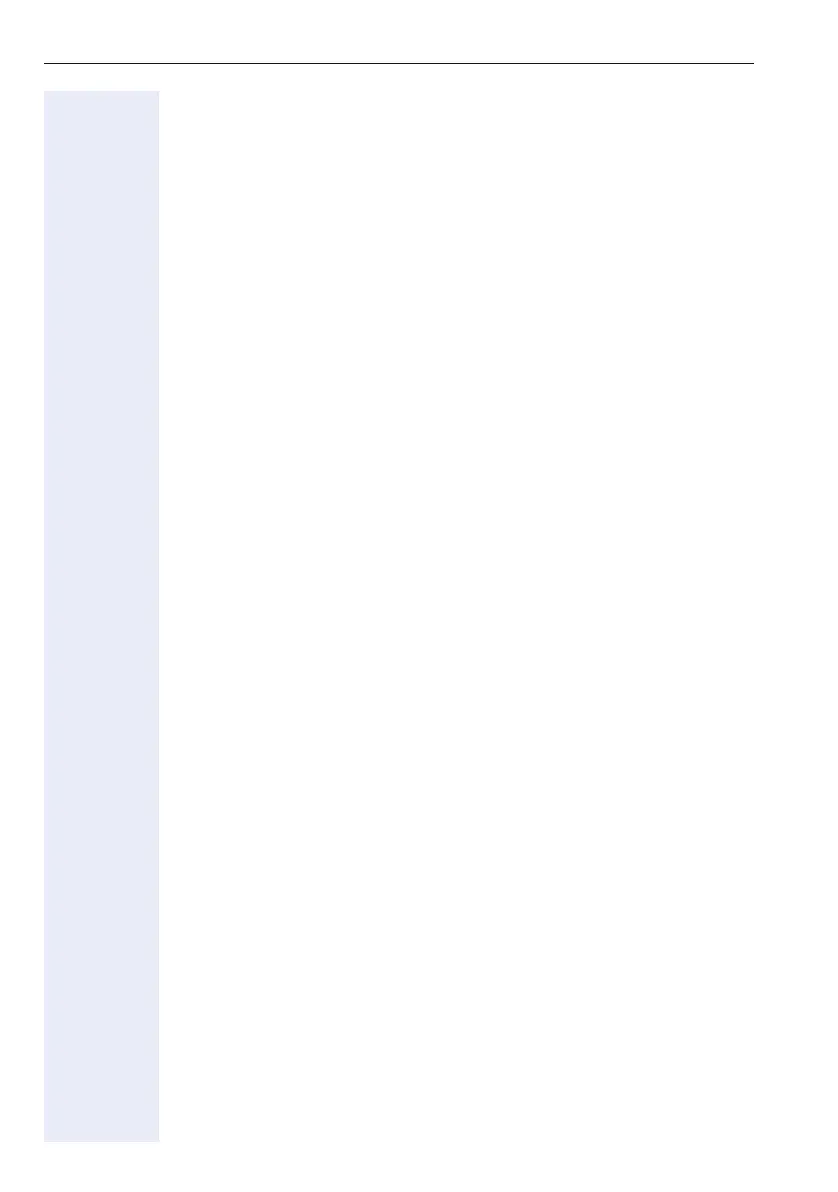8
Contents
Privacy/Security . . . . . . . . . . . . . . . . . . . . . . . . . . . . 106
User password . . . . . . . . . . . . . . . . . . . . . . . . . . . . . . . . . . . . . . . . . . 106
Locked phone . . . . . . . . . . . . . . . . . . . . . . . . . . . . . . . . . . . . . . . . . . . . 107
Activating/deactivating "do not disturb". . . . . . . . . . . . . . . . . . . . . . . . . 108
Activating/deactivating "Speaker call protect" . . . . . . . . . . . . . . . . . . . . 109
Suppressing your phone number on the called party’s phone . . . . . . . 110
Identifying anonymous callers (trace call) . . . . . . . . . . . . . . . . . . . . . . 110
Locking the telephone to prevent unauthorized use . . . . . . . . . . . . . . 111
More Functions/Services. . . . . . . . . . . . . . . . . . . . . 112
Using another telephone in the same way as your own . . . . . . . . . . 112
Logging on to another phone . . . . . . . . . . . . . . . . . . . . . . . . . . . . . 112
Logging off from another phone . . . . . . . . . . . . . . . . . . . . . . . . . . . 113
Making Calls via Multiple Lines
(Multi-Line) . . . . . . . . . . . . . . . . . . . . . . . . . . . . . . . . . 114
Line keys . . . . . . . . . . . . . . . . . . . . . . . . . . . . . . . . . . . . . . . . . . . . . . 114
Line utilization . . . . . . . . . . . . . . . . . . . . . . . . . . . . . . . . . . . . . . . . . . . 115
Preview. . . . . . . . . . . . . . . . . . . . . . . . . . . . . . . . . . . . . . . . . . . . . . . . 116
Answering calls with the line keys . . . . . . . . . . . . . . . . . . . . . . . . . . . . 117
Answering calls in the sequence in which they are offered . . . . . . 117
Answering calls preferentially . . . . . . . . . . . . . . . . . . . . . . . . . . . . . 117
Deactivating/activating ringing (call) . . . . . . . . . . . . . . . . . . . . . . . . . . . 118
Dialing with line keys . . . . . . . . . . . . . . . . . . . . . . . . . . . . . . . . . . . . . . 119
Saved number redial for a specific line. . . . . . . . . . . . . . . . . . . . . . . . . 120
Last number dialed for a specific line . . . . . . . . . . . . . . . . . . . . . . . . . 120
Saving phone numbers for "Redial on a line" . . . . . . . . . . . . . . . . . . . . 121
Line mailbox . . . . . . . . . . . . . . . . . . . . . . . . . . . . . . . . . . . . . . . . . . . . 121
Retrieving messages . . . . . . . . . . . . . . . . . . . . . . . . . . . . . . . . . . . 122
Identifying the line used . . . . . . . . . . . . . . . . . . . . . . . . . . . . . . . . . . . . 123
Making calls on multiple lines alternately . . . . . . . . . . . . . . . . . . . . . . 123
Ending the connection on a line key . . . . . . . . . . . . . . . . . . . . . . . . 124
Entering a call on a line
(three-party conference) . . . . . . . . . . . . . . . . . . . . . . . . . . . . . . . . . 124
Allowing or blocking a party from joining a call. . . . . . . . . . . . . . . . . . 124
Allowing a party to join a call. . . . . . . . . . . . . . . . . . . . . . . . . . . . . . 124
Blocking other parties from joining a call . . . . . . . . . . . . . . . . . . . . 125
Ending the connection on a line key . . . . . . . . . . . . . . . . . . . . . . . . 125
Third-party monitoring . . . . . . . . . . . . . . . . . . . . . . . . . . . . . . . . . . . . . 126
Holding and re-accepting a call on a line key . . . . . . . . . . . . . . . . . . . . 127
Exclusively holding and re-accepting
a call on a line key. . . . . . . . . . . . . . . . . . . . . . . . . . . . . . . . . . . . . . . . 127
Accepting a specific held line . . . . . . . . . . . . . . . . . . . . . . . . . . . . . . . . 128
Forwarding calls on lines . . . . . . . . . . . . . . . . . . . . . . . . . . . . . . . . . . 128
Ring transfer . . . . . . . . . . . . . . . . . . . . . . . . . . . . . . . . . . . . . . . . . . . . . 129
