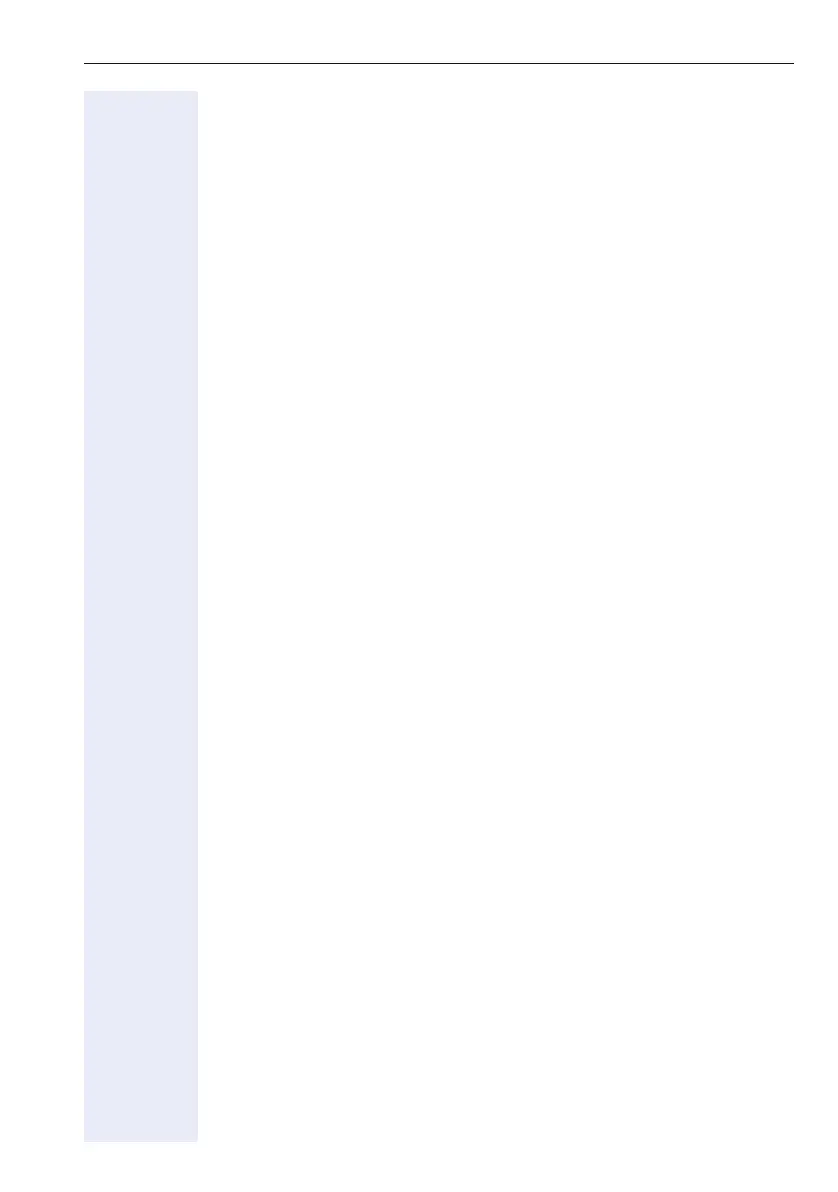Contents
7
Forwarding calls for other stations . . . . . . . . . . . . . . . . . . . . . . . . . . . . 78
Saving a call forwarding destination for another phone and activating
call forwarding . . . . . . . . . . . . . . . . . . . . . . . . . . . . . . . . . . . . . . . . . 78
Saving a call forwarding destination for fax/PC/busy station and activat-
ing call forwarding . . . . . . . . . . . . . . . . . . . . . . . . . . . . . . . . . . . . . . 79
Displaying/deactivating call forwarding for another phone . . . . . . . 80
Displaying/deactivating call forwarding for fax/PC/busy stations . . . 81
Changing call forwarding for another station . . . . . . . . . . . . . . . . . . 81
Leaving/rejoining a hunt group . . . . . . . . . . . . . . . . . . . . . . . . . . . . . . . 82
Programming Sensor Keys . . . . . . . . . . . . . . . . . . . . 83
Configuring function keys . . . . . . . . . . . . . . . . . . . . . . . . . . . . . . . . . . . 83
Configuring repdial keys . . . . . . . . . . . . . . . . . . . . . . . . . . . . . . . . . . . . 85
Configuring via a sensor key . . . . . . . . . . . . . . . . . . . . . . . . . . . . . . 85
Configuring using the service menu . . . . . . . . . . . . . . . . . . . . . . . . 86
Additional repdial key functions . . . . . . . . . . . . . . . . . . . . . . . . . . . . 87
Configuring DSS keys . . . . . . . . . . . . . . . . . . . . . . . . . . . . . . . . . . . . . . 89
Changing the label . . . . . . . . . . . . . . . . . . . . . . . . . . . . . . . . . . . . . . . . . 91
Delete sensor key programming . . . . . . . . . . . . . . . . . . . . . . . . . . . . . . 92
Saving Speed Dial Numbers and Appointments . . 93
Central speed dial numbers. . . . . . . . . . . . . . . . . . . . . . . . . . . . . . . . . . 93
Speed dialing with extensions. . . . . . . . . . . . . . . . . . . . . . . . . . . . . . . . 93
Individual speed dial numbers . . . . . . . . . . . . . . . . . . . . . . . . . . . . . . . . 94
Appointments function . . . . . . . . . . . . . . . . . . . . . . . . . . . . . . . . . . . . . 95
Saving appointments . . . . . . . . . . . . . . . . . . . . . . . . . . . . . . . . . . . . 95
Using timed reminders . . . . . . . . . . . . . . . . . . . . . . . . . . . . . . . . . . 95
Phone Number Directories and Lists. . . . . . . . . . . . 96
Personal phonebook . . . . . . . . . . . . . . . . . . . . . . . . . . . . . . . . . . . . . . . 96
Creating a new contact . . . . . . . . . . . . . . . . . . . . . . . . . . . . . . . . . . 96
Changing contact data . . . . . . . . . . . . . . . . . . . . . . . . . . . . . . . . . . . 98
Managing the phonebook . . . . . . . . . . . . . . . . . . . . . . . . . . . . . . . . 99
Managing groups . . . . . . . . . . . . . . . . . . . . . . . . . . . . . . . . . . . . . . 100
LDAP database . . . . . . . . . . . . . . . . . . . . . . . . . . . . . . . . . . . . . . . . . . 102
Finding an LDAP entry . . . . . . . . . . . . . . . . . . . . . . . . . . . . . . . . . . 102
Call lists . . . . . . . . . . . . . . . . . . . . . . . . . . . . . . . . . . . . . . . . . . . . . . . . 103
View details . . . . . . . . . . . . . . . . . . . . . . . . . . . . . . . . . . . . . . . . . . 103
Deleting entries . . . . . . . . . . . . . . . . . . . . . . . . . . . . . . . . . . . . . . . 103
Dialing with Call Charge Assignment . . . . . . . . . . 104
Dialing with project assignment . . . . . . . . . . . . . . . . . . . . . . . . . . . . . 104
Call duration display. . . . . . . . . . . . . . . . . . . . . . . . . . . . . . . . . . . . . . . 105
