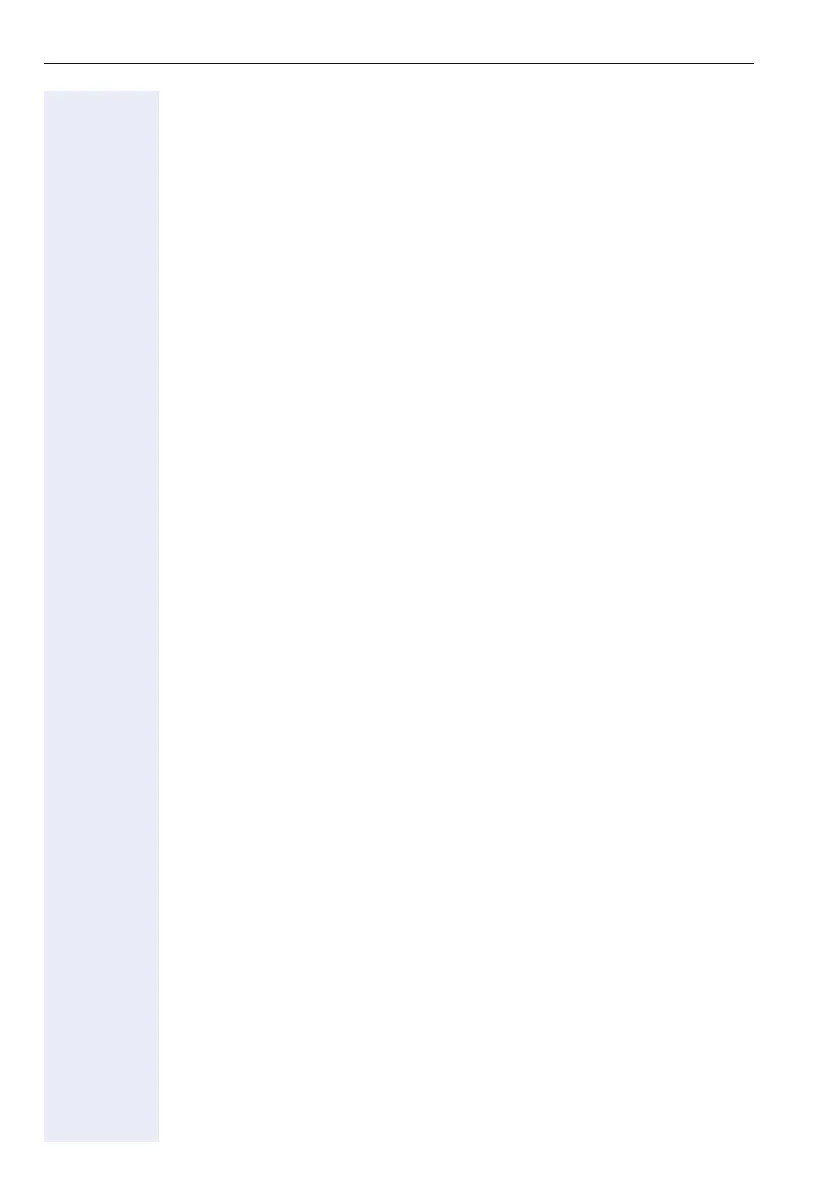Contents
6
Using callback . . . . . . . . . . . . . . . . . . . . . . . . . . . . . . . . . . . . . . . . . . . . 53
Responding to a callback request . . . . . . . . . . . . . . . . . . . . . . . . . . 53
Storing a callback . . . . . . . . . . . . . . . . . . . . . . . . . . . . . . . . . . . . . . . 53
Accepting a callback . . . . . . . . . . . . . . . . . . . . . . . . . . . . . . . . . . . . 54
Checking/deleting a saved callback . . . . . . . . . . . . . . . . . . . . . . . . . 54
Making Calls – Convenience Functions . . . . . . . . .55
Answering calls . . . . . . . . . . . . . . . . . . . . . . . . . . . . . . . . . . . . . . . . . . . 55
Answering a call with a headset . . . . . . . . . . . . . . . . . . . . . . . . . . . 55
Answering a call via a DSS key . . . . . . . . . . . . . . . . . . . . . . . . . . . . 55
Accepting a call for another member of your team . . . . . . . . . . . . . 55
Accepting a specific call. . . . . . . . . . . . . . . . . . . . . . . . . . . . . . . . . . 56
Picking up a call in a hunt group. . . . . . . . . . . . . . . . . . . . . . . . . . . . 57
Using the speakerphone . . . . . . . . . . . . . . . . . . . . . . . . . . . . . . . . . 57
Making calls. . . . . . . . . . . . . . . . . . . . . . . . . . . . . . . . . . . . . . . . . . . . . . 58
Making calls using DSS keys . . . . . . . . . . . . . . . . . . . . . . . . . . . . . . 58
Dialing a phone number from a list . . . . . . . . . . . . . . . . . . . . . . . . . 58
Using a personal phonebook . . . . . . . . . . . . . . . . . . . . . . . . . . . . . . 58
Using the LDAP directory . . . . . . . . . . . . . . . . . . . . . . . . . . . . . . . . 60
Using speed dialing . . . . . . . . . . . . . . . . . . . . . . . . . . . . . . . . . . . . . 60
Talking to your colleague with a speaker call. . . . . . . . . . . . . . . . . . 61
During a call. . . . . . . . . . . . . . . . . . . . . . . . . . . . . . . . . . . . . . . . . . . . . . 62
Call waiting with DSS key . . . . . . . . . . . . . . . . . . . . . . . . . . . . . . . . 62
Using the second call feature . . . . . . . . . . . . . . . . . . . . . . . . . . . . . 62
Activating/deactivating second call . . . . . . . . . . . . . . . . . . . . . . . . . 62
Accepting a second call with a sensor key . . . . . . . . . . . . . . . . . . . 63
Accepting a second call via the menu . . . . . . . . . . . . . . . . . . . . . . . 63
System-supported conference . . . . . . . . . . . . . . . . . . . . . . . . . . . . . . . 64
Establishing a conference . . . . . . . . . . . . . . . . . . . . . . . . . . . . . . . . 65
Adding a party . . . . . . . . . . . . . . . . . . . . . . . . . . . . . . . . . . . . . . . . . 66
Transferring a conference . . . . . . . . . . . . . . . . . . . . . . . . . . . . . . . . 67
Disconnecting a specific participant from the conference. . . . . . . . 68
Entering commands using tone dialing (DTMF suffix dialing) . . . . . . . . 69
System-wide parking. . . . . . . . . . . . . . . . . . . . . . . . . . . . . . . . . . . . . . . 70
Manually parking a call. . . . . . . . . . . . . . . . . . . . . . . . . . . . . . . . . . . 70
Retrieving a parked call . . . . . . . . . . . . . . . . . . . . . . . . . . . . . . . . . . 70
If you cannot reach a destination .... . . . . . . . . . . . . . . . . . . . . . . . . . . . 71
Call waiting (camp-on) . . . . . . . . . . . . . . . . . . . . . . . . . . . . . . . . . . . 71
Busy override - joining a call in progress . . . . . . . . . . . . . . . . . . . . . 71
HiPath 4000 as an entrance telephone system (two-way intercom). . . 72
System-wide speaker call . . . . . . . . . . . . . . . . . . . . . . . . . . . . . . . . 73
Speaker call in a group. . . . . . . . . . . . . . . . . . . . . . . . . . . . . . . . . . . 74
Announcement (broadcast) to all members of a line trunk group . . 76
Using call forwarding. . . . . . . . . . . . . . . . . . . . . . . . . . . . . . . . . . . . . . . 77
Automatically forwarding calls . . . . . . . . . . . . . . . . . . . . . . . . . . . . . 77
Delayed call forwarding . . . . . . . . . . . . . . . . . . . . . . . . . . . . . . . . . . 77
