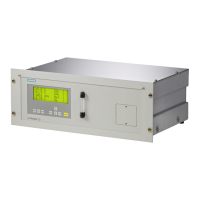3.4 LDS 6, optics housing CD 6 installation
The installation of the Ex optics housings can be performed by personnel qualied for hazardous
area applications observing fully the instructions given in the certicate(s) and the operating
instructions.
NOTICE
Incorrect mounting
The device can be damaged, destroyed, or its functionality impaired through improper
mounting.
• Before installing ensure there is no visible damage to the device.
• Make sure that process connectors are clean, and suitable gaskets and glands are used.
• Mount the device using suitable tools. Refer to the information in Technical data (Page 59).
WARNING
Open cable inlet or incorrect cable gland
Danger of explosion in hazardous areas.
• Close the cable inlets for the electrical connections. Only use cable glands or plugs which
are approved for the relevant type of protection.
NOTICE
Damage to optics
Do not install the optics housings unless the purging media is accessible (for optics housings
that require purging). Never leave a purged optics housing with the purging switched o since
the wedge optics are easily damaged.
Device position
The device may be mounted in any direction.
When mounting the optics housings the large springs of the alignment anges must face
downwards.
Proceed as follows:
1. Check that the anges are installed properly.
2. Mount the receiver and transmitter, both with gaskets on the anges and cross-tighten the
bolts.
3. Align the optics housings as described in section 'Sensor alignment' of the detailed operating
instructions.
Installing/mounting
3.4LDS 6, optics housing CD 6 installation
LDS 6 & Optics housing CD 6 Compact Operating Instructions
Compact Operating Instructions, 12/2022, A5E03314905-AB 27

