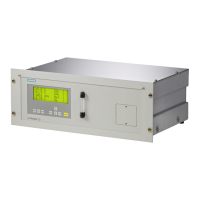WARNING
Insucient isolation of intrinsically safe and non-intrinsically safe circuits
Risk of explosion in hazardous areas.
• When connecting intrinsically safe and non‑intrinsically safe circuits ensure that isolation is
carried out properly in accordance with local regulations for example IEC60079-14.
• Ensure that you observe the device approvals applicable in your country.
Central unit
NOTICE
Condensation in the device
Damage to device through formation of condensation if the temperature dierence between
transportation or storage and the mounting location exceeds 20°C (36°F).
• Before taking the device into operation, let the device adapt for several hours in the new
environment.
4.2 Connecting the LDS 6, optics housing CD 6
Connecting the transmitter optics housing
Install the cables, hybrid and sensor connection cable, at the transmitter optics housing
according to the gure below. Cables are xed in the optics housing with gaskets. Always use
lubricant on the gaskets before installing, otherwise these will be very dicult to remove later.
Multi-mode ber (SMA connector) and the power supply are just connected straight through to
the receiver.
Note
During installation make sure that the ambient temperature is always within the range specied
in sectionHybrid and sensor connection cables (Page61).
Note
Always protect the single-mode ber (E2000 connector) from dust. Do not remove the plastic
vial until the cable is rmly fastened in the optics housing.
Electric connections
4.2Connecting the LDS 6, optics housing CD 6
LDS 6 & Optics housing CD 6 Compact Operating Instructions
Compact Operating Instructions, 12/2022, A5E03314905-AB 33

