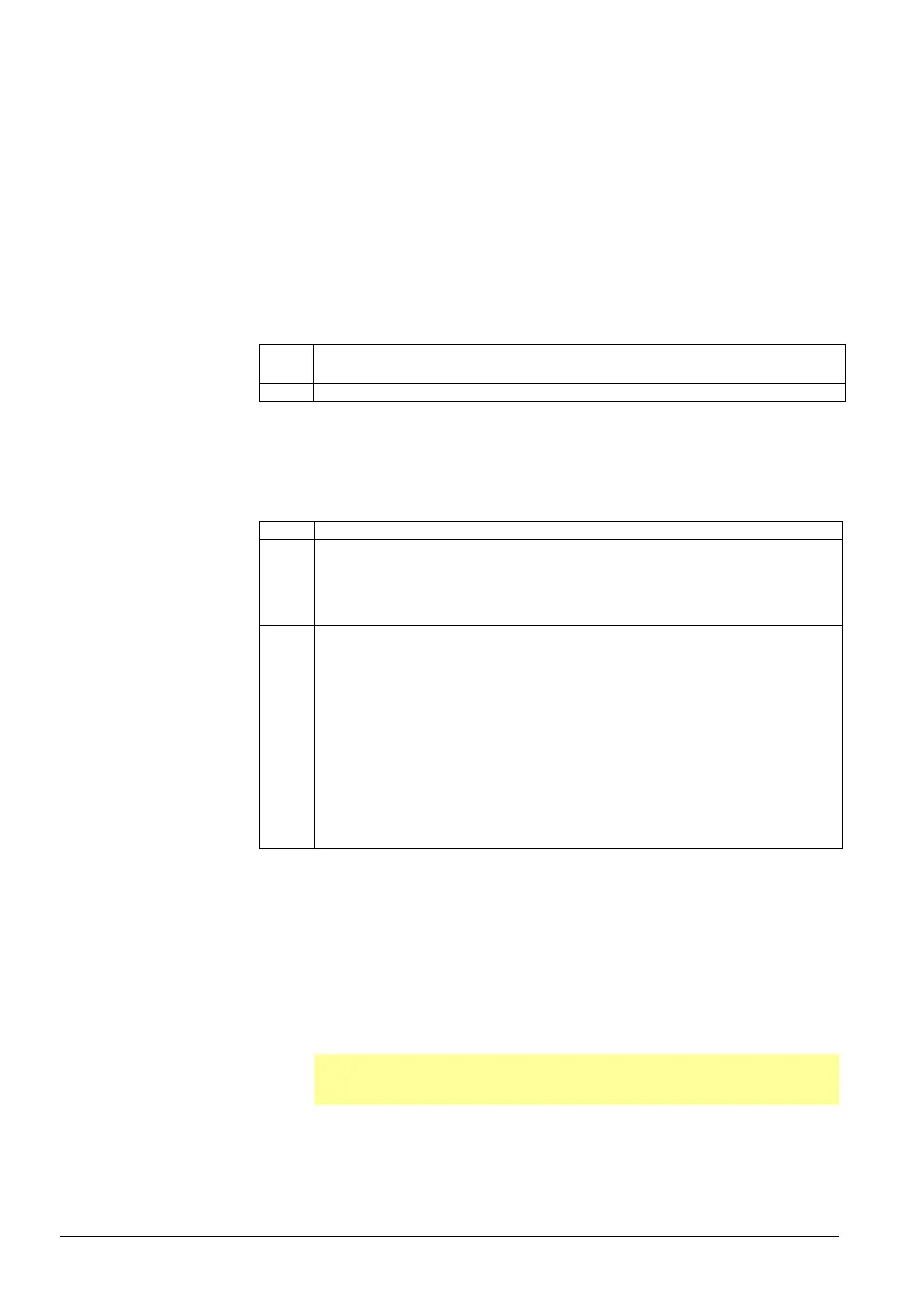74/213
Building Technologies Basic documentation LMV37.4... CC1P7546en
HVAC Products 8 Connection to load controllers 01.12.2009
8.3 Load controller via building automation X92
To control the LMV37.4... basic unit, the BAC system can predefine an output via a bus
system. The BAC system is connected to the basic unit via the X92 interface.
Burner startup can take place only when contact X5-03/1 is closed (load controller (LR)
On / Off).
For more detailed information about the connection of BAC systems to basic unit, refer
to chapter «Connection to superposed systems» in this document and to the Modbus
User Documentation (A7541).
Minimum positioning step
To avoid unnecessary positioning steps of the actuators when the predefined target out-
put varies, a minimum positioning step can be set. The basic unit changes the output
only if the change in target output exceeds the minimum positioning step. The minimum
positioning step only becomes active in modulating operation.
No. Parameter
123.0 Minimum output positioning step: Output building automation
Behavior in the event the building automation and control system fails
If the system receives no more data from building automation, it delivers the output set
with parameter 148. The time that elapses until communication breakdown is detected
can be set via parameter 142.
No. Parameter
142 Setback time in the event of communication breakdown
Setting values
0 = deactivate
1…7200 s
148 Performance standard at interruption of communication with building automa-
tion
Setting values
For
modulation operation the setting range is as follows:
0…19.9 = burner off
20…100 = 20…100% burner rating
For
multistage operation apply to setting range:
0 = burner OFF, P1, P2, P3
Invalid = no performance standards of the building automation
Default setting:
Invalid
Setting choices:
a) Output preset with parameter 148 set undefined (--):
In the event communication breaks down, the last valid preselected output is
maintained. The next load controller activated in accordance with the priority
(refer to section
Prioritization of output sources) ensures control from this output
position.
b) Output preset with parameter 148 set to 0, 20…100%, or parameterized as
multistage:
If communication breaks down, the output requested by the building automation
and control system is set invalid and the output set under parameter 148 is de-
livered.
&
Note
In that case, outputs via load controllers with a priority lower than that of the
building automation and control system cannot be delivered.