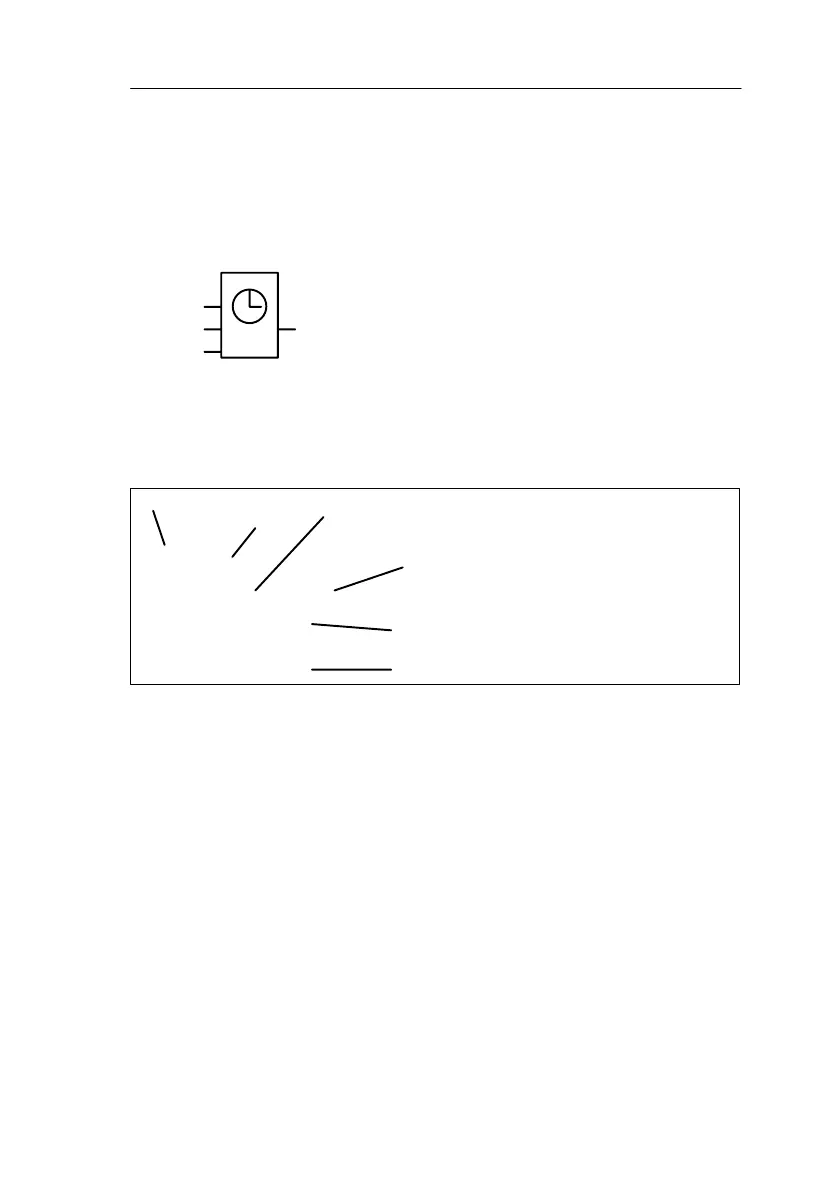27
LOGO! manual
EWA 4NEB 712 6006-02
3.5.5 Clock (time switch)
A time switch is only available in LOGO! versions that have the letter C
(for clock) in their name (e.g. LOGO! 230 RC).
Each clock has 3 cams.
The block for the clock is as follows:
No 1
No 2
No 3
Q
Parameter No1, No2, No3
You use the No parameters to set the switch-on and switch-off times for
the three cams of the clock (see also ”Setting the clock (time switch)”).
The parameter window for cam No1 is as follows, for example:
B01:No1
Day=Mo +
On =06:00
Off=19:00
Day of the week (Mo for
Monday);
Switch-on time (6.00 hours)
See the parameter for displaying/hiding
(see page 51)
Switch-off time (19.00 hours)
Block B01
Cam No 1
Day of the week
The following options are available to you for setting the days of the
week:
S Su Sunday
S Mo Monday
S Tu Tuesday
S We Wednesday
S Th Thursday
S Fr Friday
S Sa Saturday
S Mo..Fr Every day from Monday to Friday
S Mo..Sa Every day from Monday to Saturday
S Mo..Su Every day from Monday to Sunday (i.e. every day)
S Sa..Su Saturday and Sunday
Programming LOGO!
