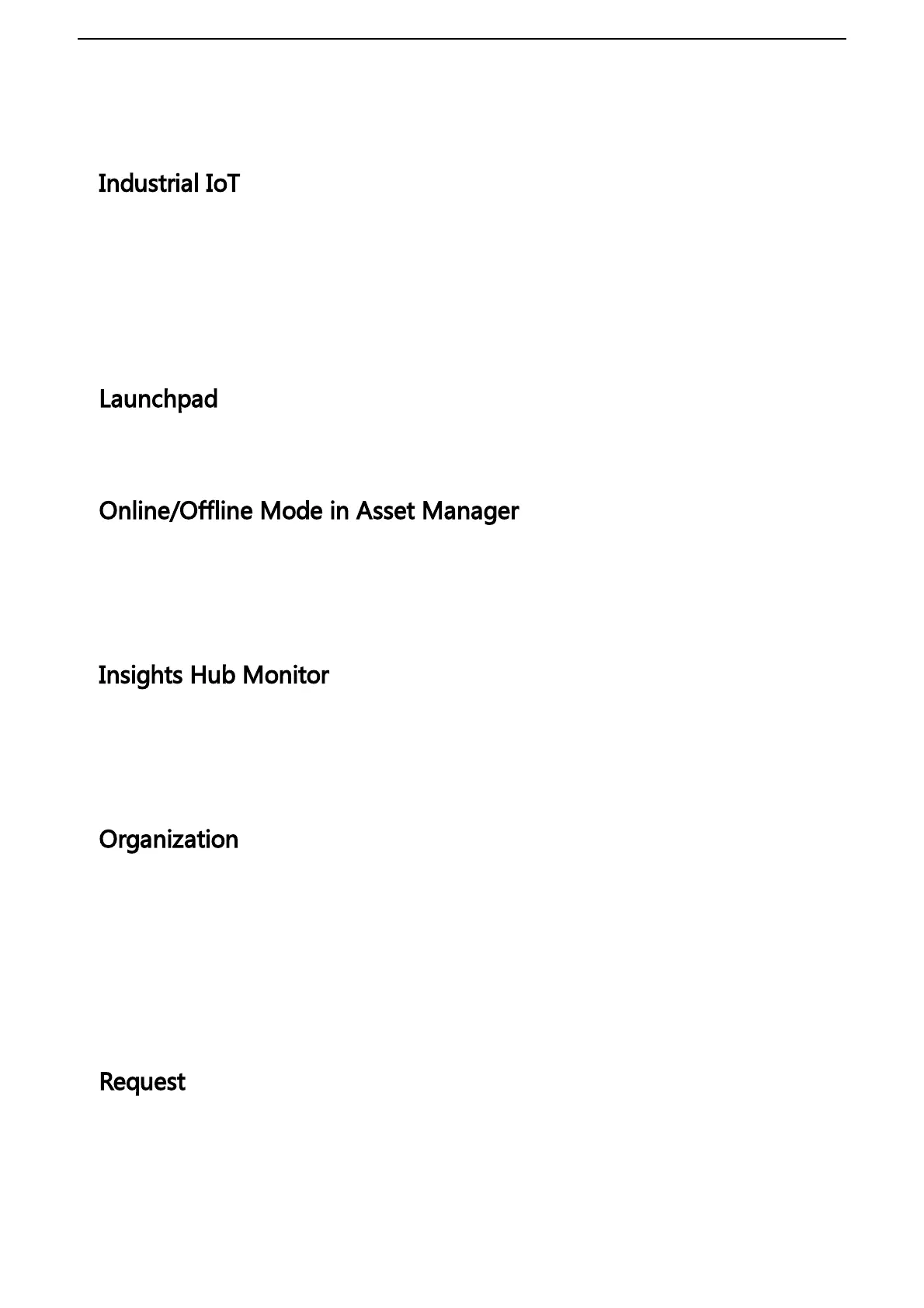MindConnect Elements are devices for transferring data and allow connectivity to Industrial IoT
such as MindConnect Nano, MindConnect IoT2040 or MindConnect FB.
Industrial IoT
Industrial IoT is the Siemens Industrial IoT operation system comprising the core cloud services
and applications, whereas the MindConnect Element provides secure and easy connectivity from
the field or machine to Industrial IoT. In Industrial IoT, submitted data by a MindConnect
Element is processed and stored for analysis and further management purposes.
For more information, refer to the documentation.
Launchpad
Launchpad is the entry point for components as well as for available applications.
Online/Offline Mode in Asset Manager
Online indicates internet connection, when the MindConnect Nano/IoT2040 sends the data to
the server. Offline mode means the absence of the internet connection and the MindConnect
Nano/IoT2040 is no longer able to send data to the server.
Insights Hub Monitor
Insights Hub Monitor is an easy-to-use basic analytics application of time series data that
enables the user to gain deeper insights into their production system and the machine
performance. It uses the assets, aspects and variables as data model for its functions.
Organization
Organization is the part of hierarchical asset configuration in Asset Manager. Within
organization, areas/assets are specified.
As the administrator (OEM), you manage organizations, their customers and assets. As the user
of an organization, you can access the assets assigned only to this organization.
An organization can be anything and is defined by the administrator depending on their
requirements: customer, cost center, branch etc.
Request
Requests are the messages which log asset incidents based on predefined rules.
You can create manual requests as well as requests for the regular acquisition of measured
quantities with measuring series.
