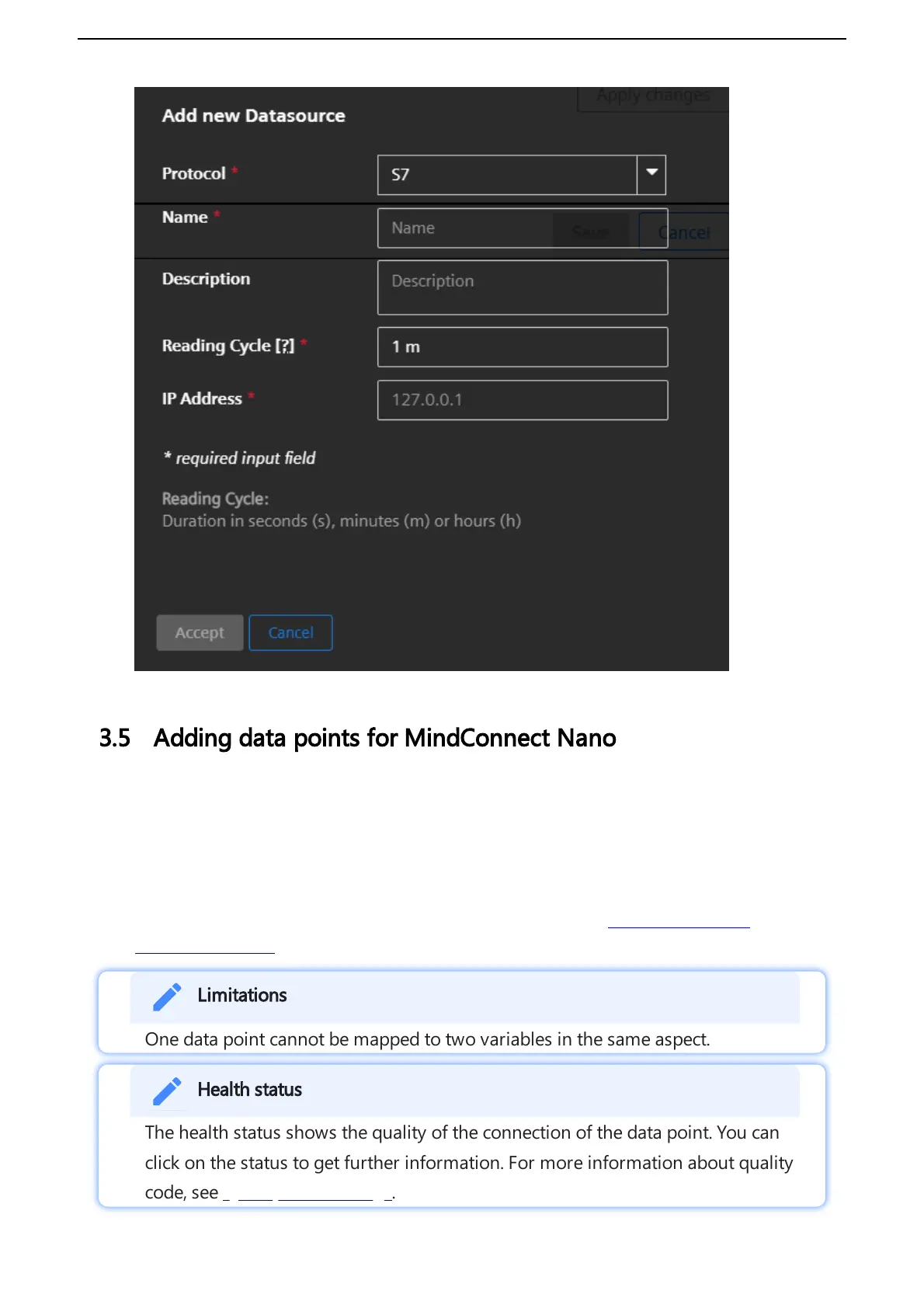Health status
The health status shows the quality of the connection of the data point. You can
click on the status to get further information. For more information about quality
code, see Quality code settings.
Requirement
You have created a data source.
Procedure
To add a data point to a data source, for example: "Pressure", follow these steps:
1. Click on the asset in the "Assets" tab, for example: "Wind turbine".
2. Click on the asset icon, for example: "MindConnect IoT2040".
3. To edit the data source you have to click on "Enter Edit Mode".
Edit functions appear next to the data source.
4. Click on "Add Datapoint".
