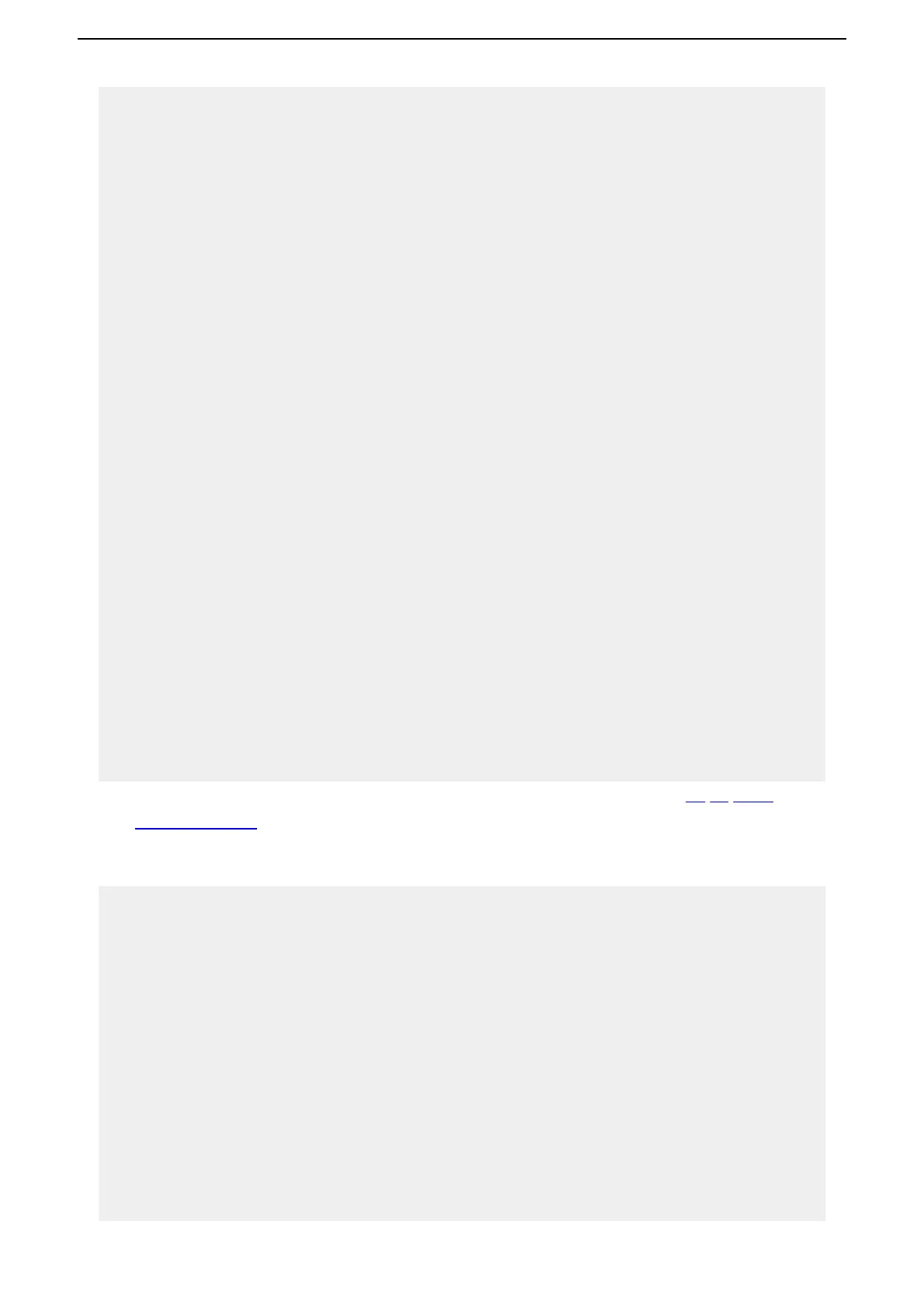"readCycleInSeconds": "60",
"protocolData": {
"ipAddress": "192.168.1.1",
"manualRackAndSlot": "Automatic",
"rackNumber": "0",
"slotNumber": "2"
},
"dataPoints": [
{
"id": "6efc38d1-b4e7-4e6e-98ce-cb6b3b3f36b2",
"dataPointId": "36cd56f91c154",
"name": "Energy",
"description": "description",
"unit": "kw",
"dataType": "DOUBLE",
"dataPointData": {
"address": "DB1.DBD1",
"hysteresis": "0",
"onDataChanged": false,
"acquisitionType": "READ"
}
}
]
}
]
}
The final api call is to deploymentworkflow service. For more information, see Deployment
Workflow Service. A "POST" request to the below endpoint should be made,
/api/deploymentworkflow/v3/instances
The body of the request should be, as below example:
{
"deviceId": "f5168f95-2cc6-4a2c-b598-bfd5dadfc4df",
"model": {
"key": "mdsp-core-commandDispatcher"
},
"data": {
"type": "datapoint-write",
"createdBy": "user@siemens.com",
"version": "v1.0",
"to": "some_protocol",
"payload": {
"desiredValue": "7",
Remote functions
6.2 Send commands for MindConnect IoT2040
MindConnect IoT2040
System Manual 8/2023 92
