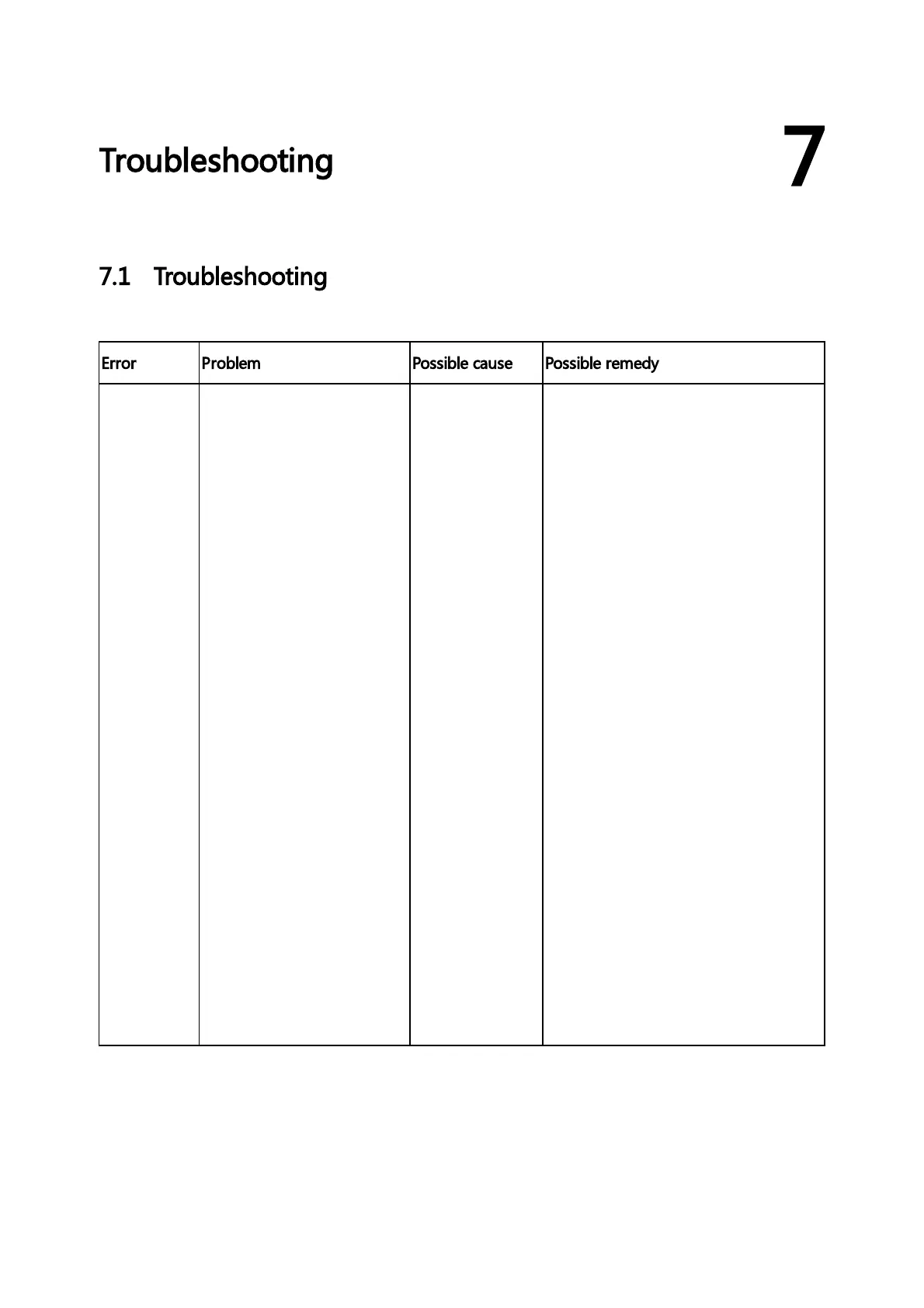The Unique ID has to be replaced with the serial number of the device
You can find more information on how to set a MindConnect IoT2040 to factory settings in
chapter and Manual firmware update of MindConnect IoT2040
Restricted device configuration
The command allows you to enable or disable online device
configuration changes via Insights Hub user interface after the MindConnect device has been
successfully onboarded.
RestrictDeviceConfiguration
If you need to adapt the configuration, you have to create a new onboarding file with new e.g.
network parameter and insert this data again via USB.
Make sure that all parameters are valid before exporting the configuration file to
prevent unwanted changes that can lead to invalid network settings, for example.
Effects on online device configuration
There is no indication in the asset configuration user interface that the device
configuration has been restricted on MindConnect IoT2040 device. If you try to
change restricted device settings online, a message is logged in the diagnostic file
on the MindConnect IoT2040 device that this setting could not be applied.
JSON Code:
