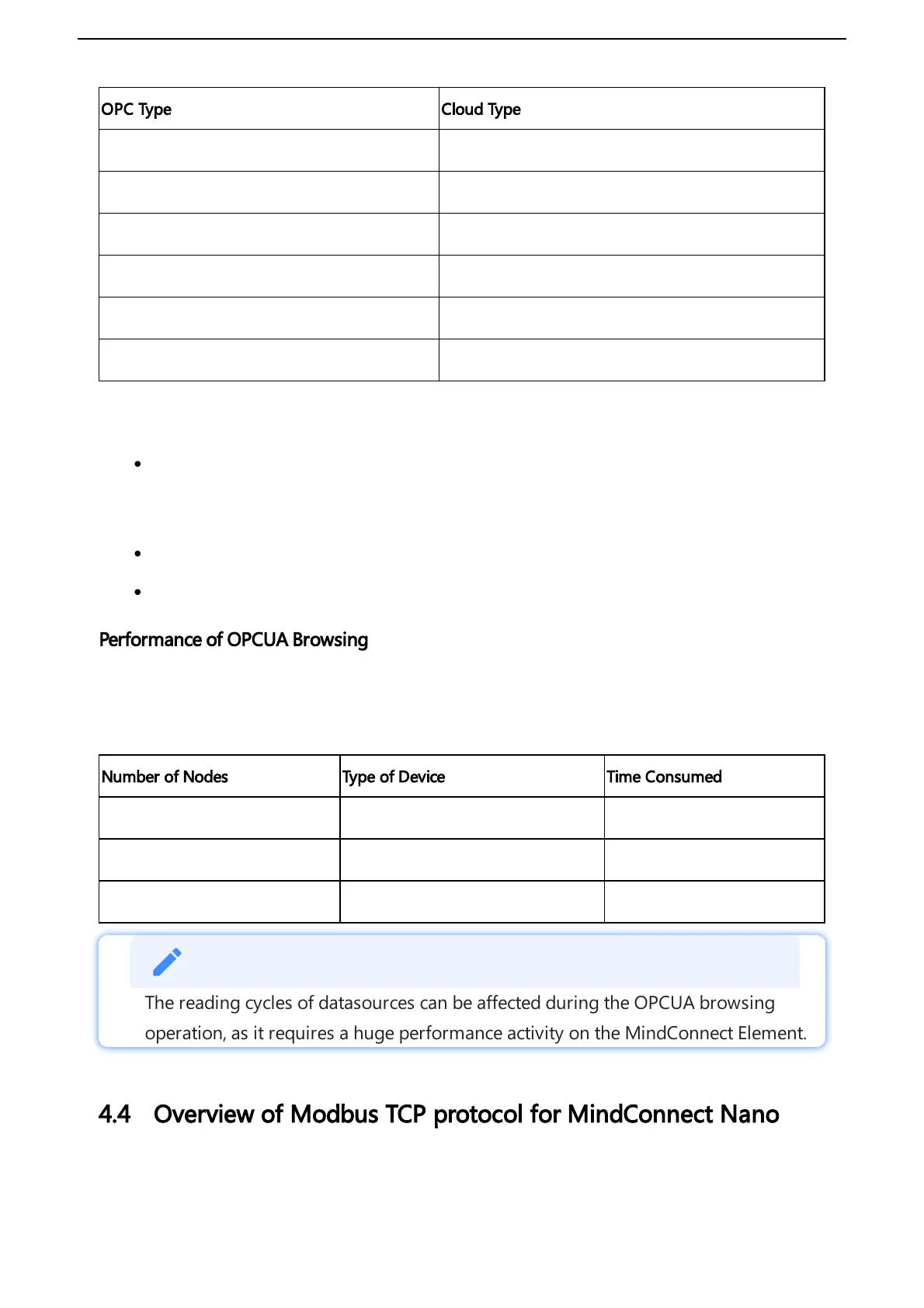within the read data if several registers need to be read to acquire the data from Modbus device
as data block and the necessary data itself is only a part of that data block.
Supported since:
MindConnect IoT2040 V03.04.03.03 b001
Samples:
Using decremented
start address
Using address
from manual
Getting data from a read
data block
Registered address from Modbus
device manual
303 303 64001
Start address 302 303
64001
1)
Quantity 1 1 27
Response address offset 0 -1 11
Response quantity 1 1 16
1)
Sample start offset as documented in SENTRON PAC manual - can be used without
decrementing it by 1.
4.5 Overview of Modbus RTU protocol for MindConnect IoT2040
Industrial IoT supports the Modbus protocol for the MindConnect IoT2040 plugin. You can
select the protocol type Modbus RTU while adding a new data source in Asset Manager.
Modbus configuration
The Modbus configuration view is only visible after a successful onboarding of the
MindConnect IoT2040. The MindConnect IoT2040 Version must be higher than
V3.3.0.2.
The following picture shows the protocol selection in Asset Manager:
