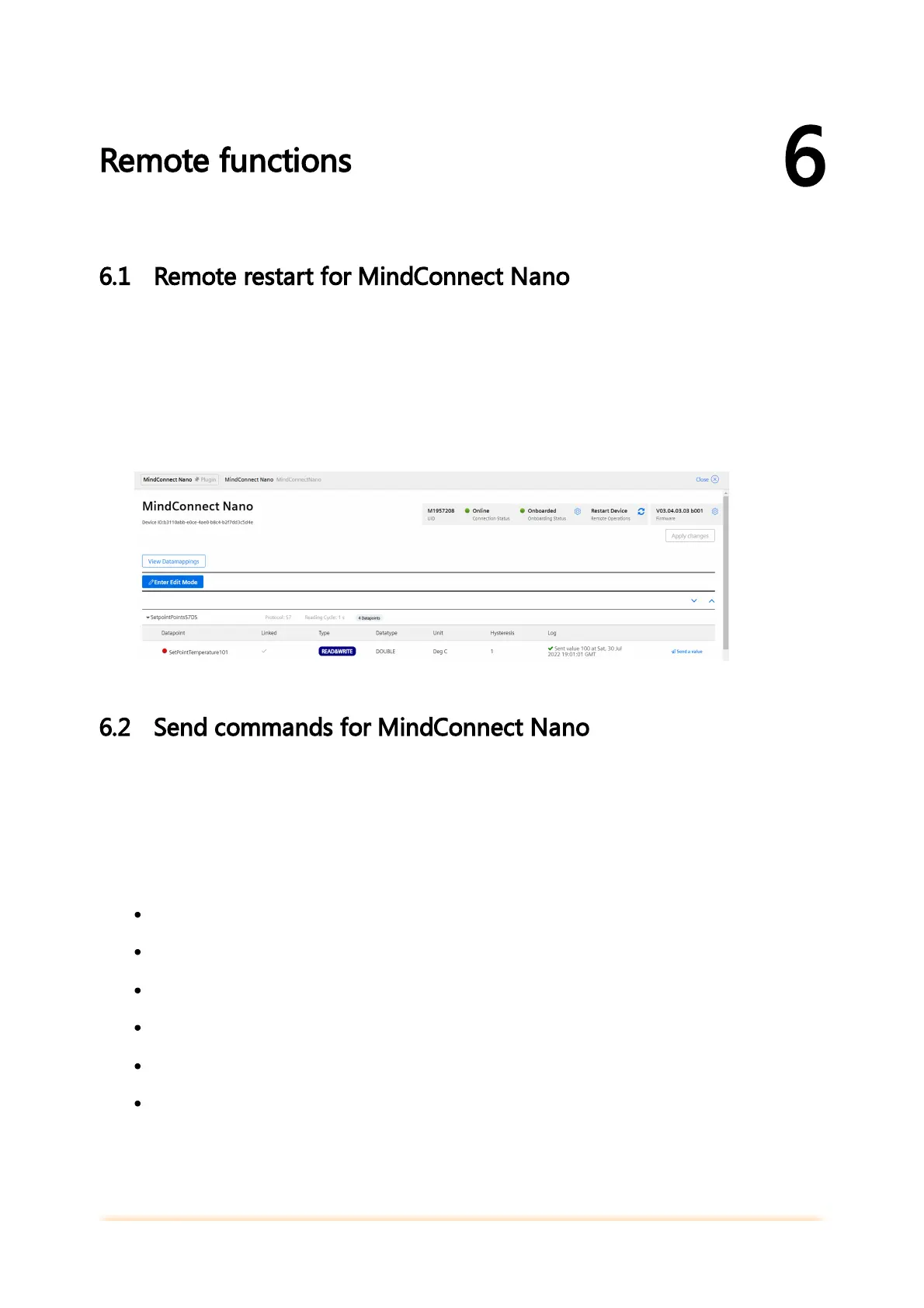Troubleshooting
7
7.1 Troubleshooting
Error Problem Possible cause Possible remedy
IoT2040
USER
LED
ORANGE
-
MindConnect
Element
cannot
onboard to
Insights Hub
- No Internet
connection
Network connection
problem:
- Either disabled or
invalid configured Proxy
- Proxy is offline
- Interrupted connection
- IP address is
configured via DHCP, but
there is no internet
connection.
- Firewall blocks
MindConnect Elements
- Your company’s router
is damaged
- Check your configuration connection: If
configured IP and Proxy are valid
- Check physical connection: your company’s router,
Ethernet cables etc.
IoT2040
USER
LED
ORANGE
- Although
an asset
uploaded to
Monitor and
Visual
Analyzer.
-
MindConnect
IoT2040
cannot
onboard to
Insights Hub
- No connection to data
source
- The address of the
data point configuration
can be incorrect
- Incorrect asset
configuration
- Not accomplished
asset configuration
(Network Connection)
- Check data sources configuration.
- Check configuration of each data point.
- Check configuration of your asset
- (Network Configuration).
IoT2040
USER
LED
blinking
RED
Data loss
MindConnect IoT2040
was offline for too long,
so it could not send data
to Insights Hub and the
storage is full.
- Check outbound connection
- Check Ethernet cables
- Check Proxy (IP address, User Authentication can
be required)
