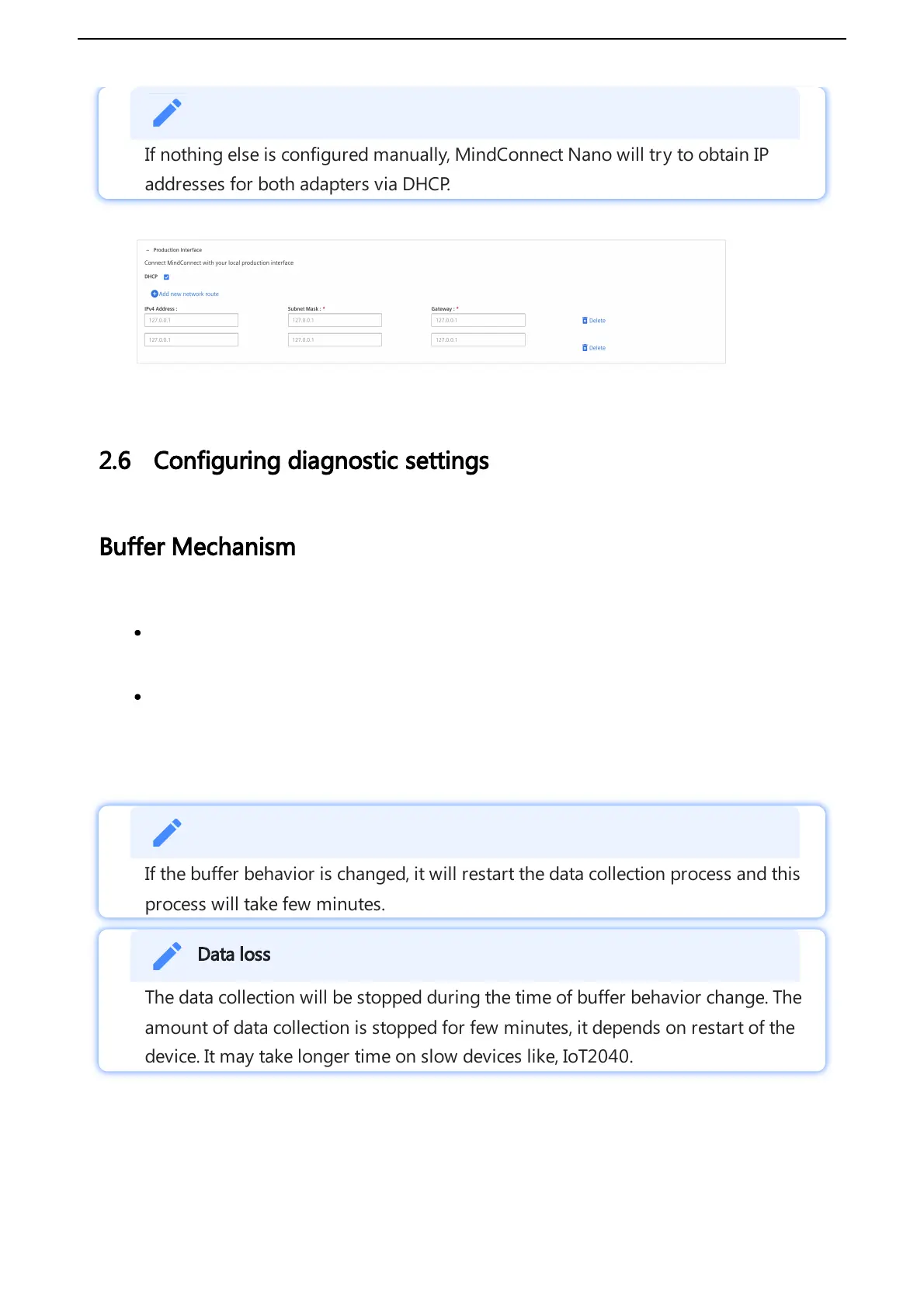The following graphic shows the IP address input fields:
It is recommended to add network routes instead of using Gateway field. It is
applicable for "Production Interface" only.
Configuring “Production interface" is not necessary for the case of reading data
from serial devices using Modbus RTU protocol and the setting DHCP is enabled
by default.
5. Enter the proxy data area "Communication Settings" if necessary and click "Save".
In this case, contact your network administrator to get the proxy data. For Proxy IP
address input field, it is also possible to define the port number, for example:
127.0.0.1:8080.
For proxy authentication type NTLM: The domain and the username have to be provided
as "username@domain" or as "domain/username".
If nothing else is configured manually, MindConnect IoT2040 will try to obtain IP
addresses for both adapters via DHCP.
6. Enter the available router gateways used in your company network.
7. Click on "Save", to complete the configuration.
