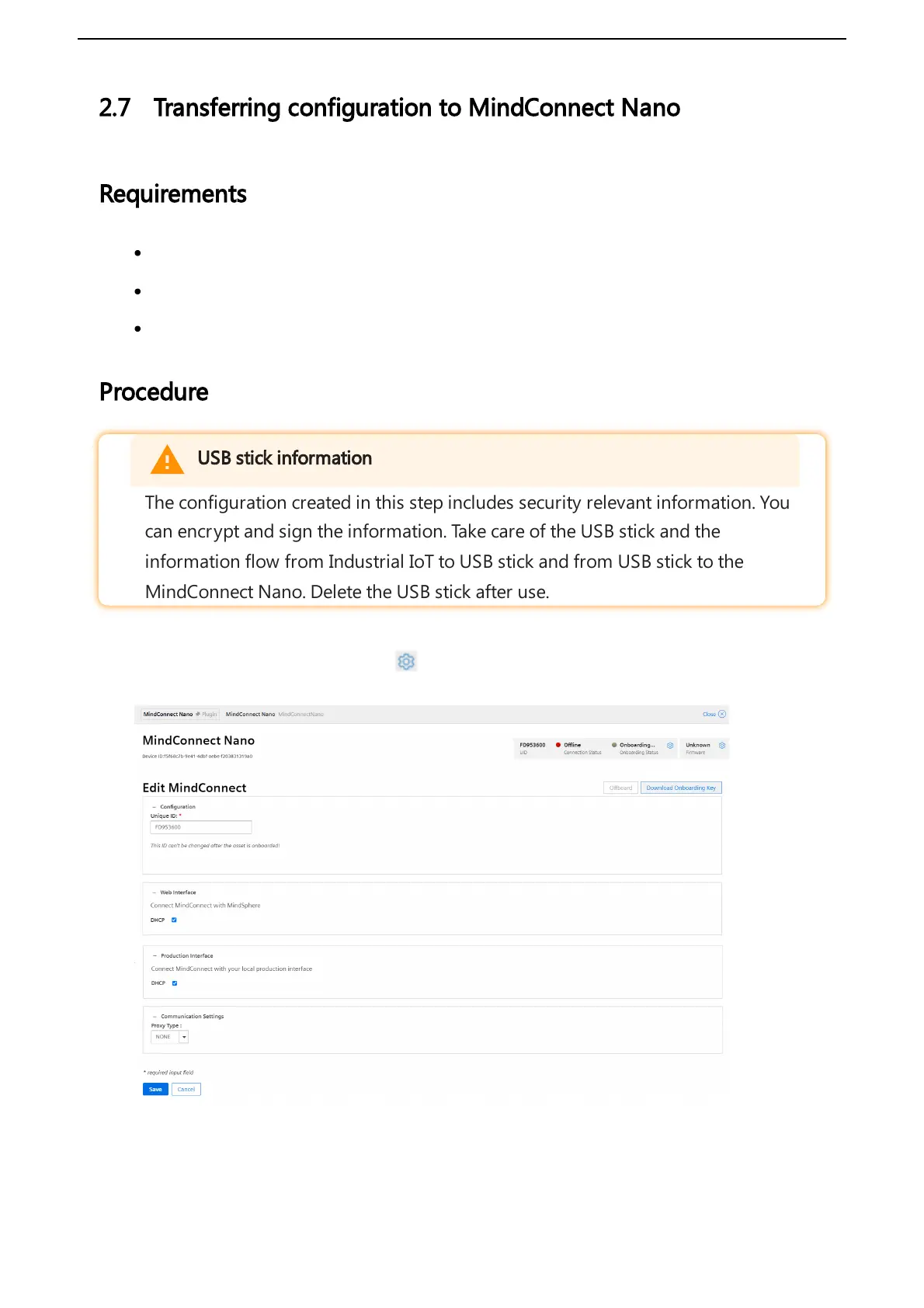Starting or stopping MRS application is an asynchronous task, during this
ongoing phase the toggle on or off operations will be neglected.
MRS application itself has a separate management system of devices, the user
needs to create a device on MRS application and associate it with MindConnect
IoT2040’s asset via their id’s. Thereafter, user can be able to enable the
application from the MindConnect element UI.
If the MRS application is not provisioned for the customer tenant then the user
will not be able to enable the application and will see the below message on
MindConnect element UI. To provision the application contact Support Team.
2.7 Transferring configuration to MindConnect IoT2040 for
Onboarding
Requirements
A standard USB device with a single partition in FAT or FAT32 is formatted.
You have enabled the connection to the MindConnect IoT2040.
You have configured the network settings.
Procedure
