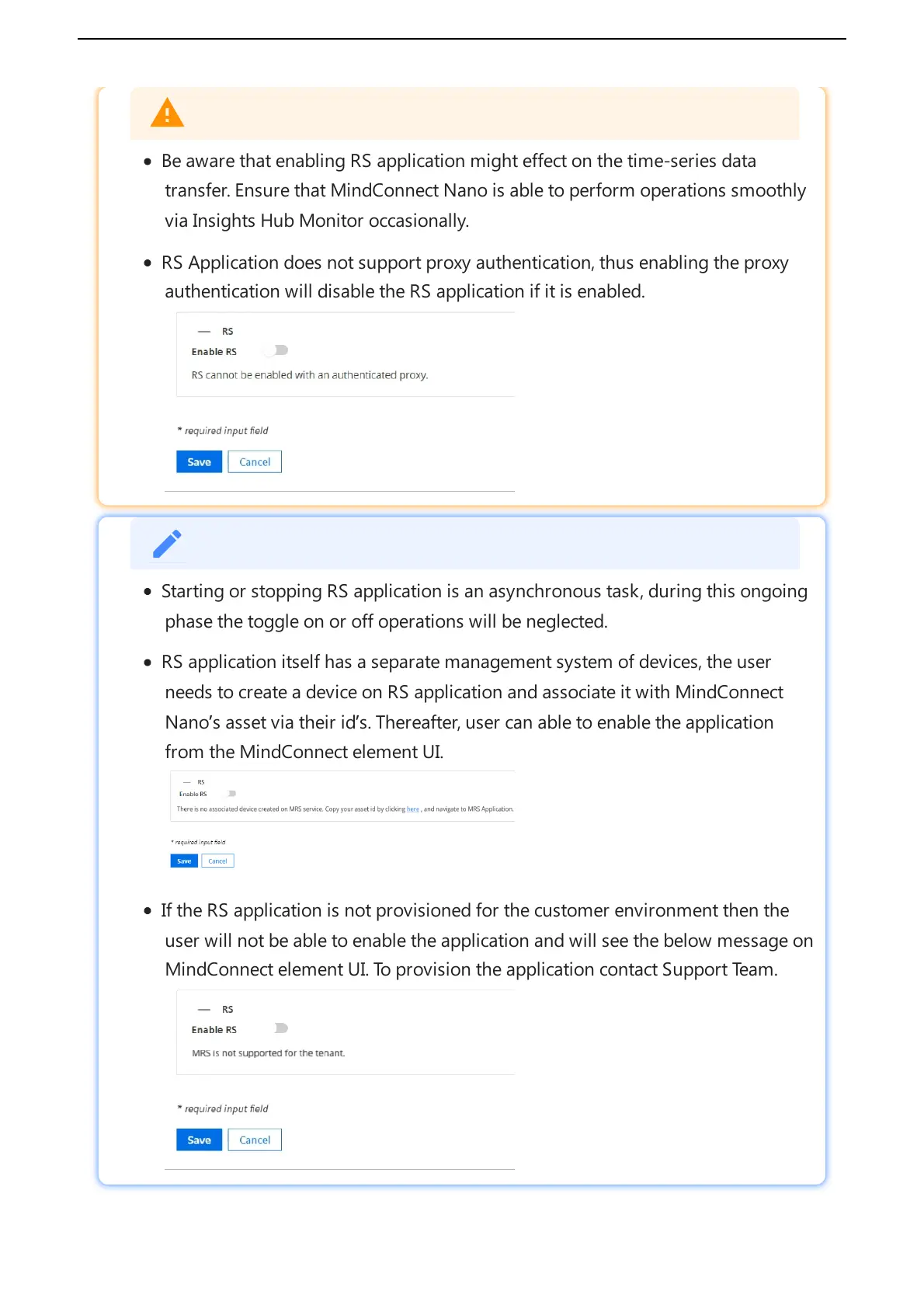Remote Services Integration
The integration of Remote Services to MindConnect IoT2040 aims to provide solution for
accessing factory related device via IoT2040. There are plenty of different services and protocols
offered by MRS to connect to the field devices and data. For more information on MRS
application, refer to Remote Services documentation.
To integrate MRS application with MindConnect IoT2040, follow these steps:
1. Create asset.
To create an asset, see Creating an asset for MindConnect IoT2040.
2. Onboard agent.
To onboard an agent, see Overview of onboarding MindConnect IoT2040.
3. Link asset id with MRS application.
4. Enable MRS Services on the agent using toggle button and configure use cases in MRS
applications.
5. Click "Save".
Be aware that enabling MRS application might effect on the time-series data
transfer. Ensure that MindConnect IoT2040 is able to perform operations
smoothly via Insights Hub Monitor occasionally.
MRS Application does not support proxy authentication, thus enabling the proxy
authentication will disable the MRS application if it is enabled.
