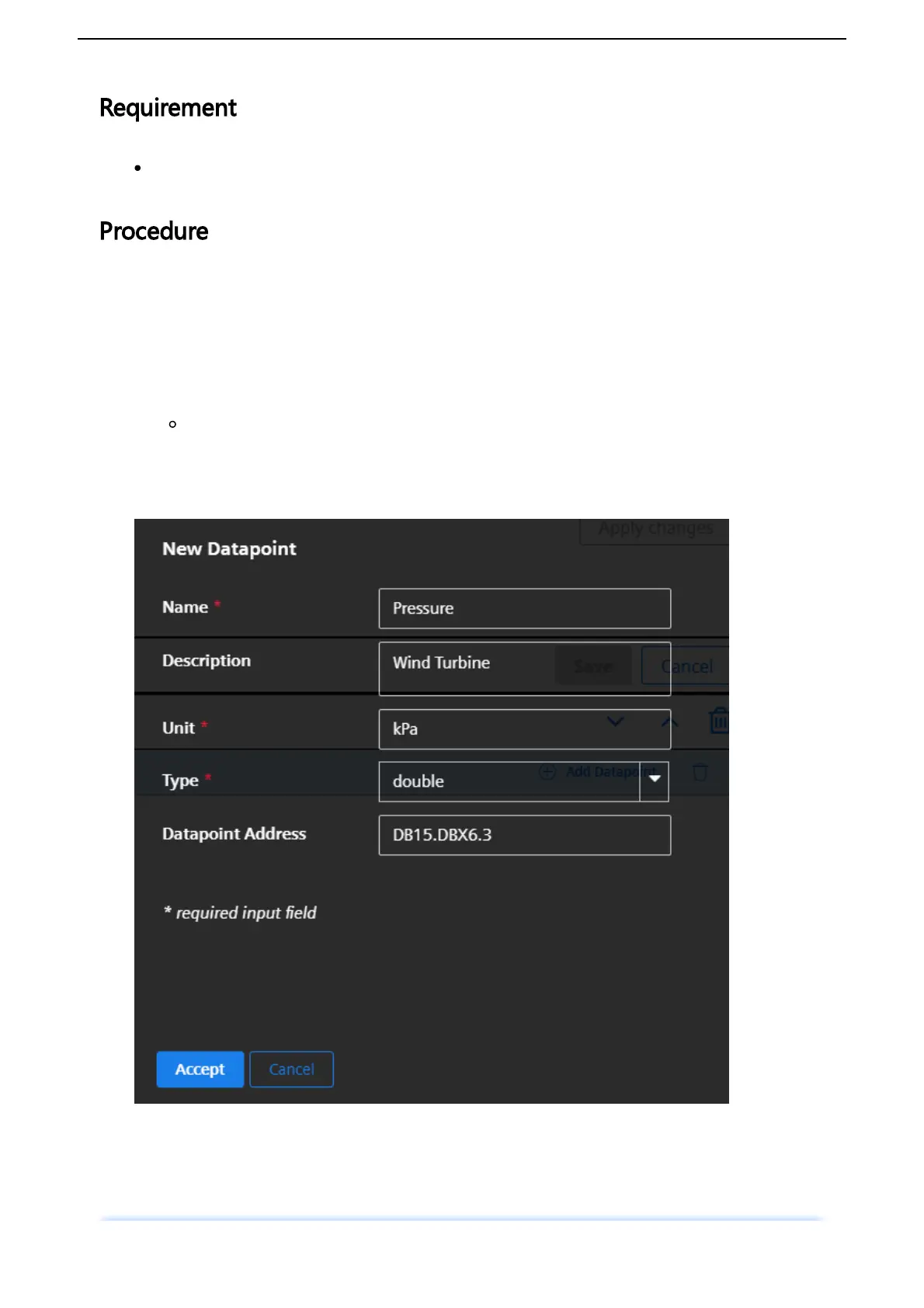5. Enter data point data.
The units and data types specified here will need to match exactly with the
aspects and variables. If they are different, the aspect cannot be connected to the
data point.
The protocol datatypes specify the Datapoint Address. You can find additional
information on protocol datatypes in the chapter Configuring protocols.
“Data Acquisition Mode” defines the access type of datapoint. There are three
acquisition types; “READ”, “WRITE” and “READ&WRITE”. To write data to a
datapoint, “WRITE” or “READ&WRITE” type needs to be selected. Default value is
“READ”.
It is possible to use hysteresis value in this field. This reduces the number of read
events. The hysteresis filters signals and reduces the response to short-term
signal fluctuations. The maximum value for hysteresis can be 99999 to
minimum as 0.001.
