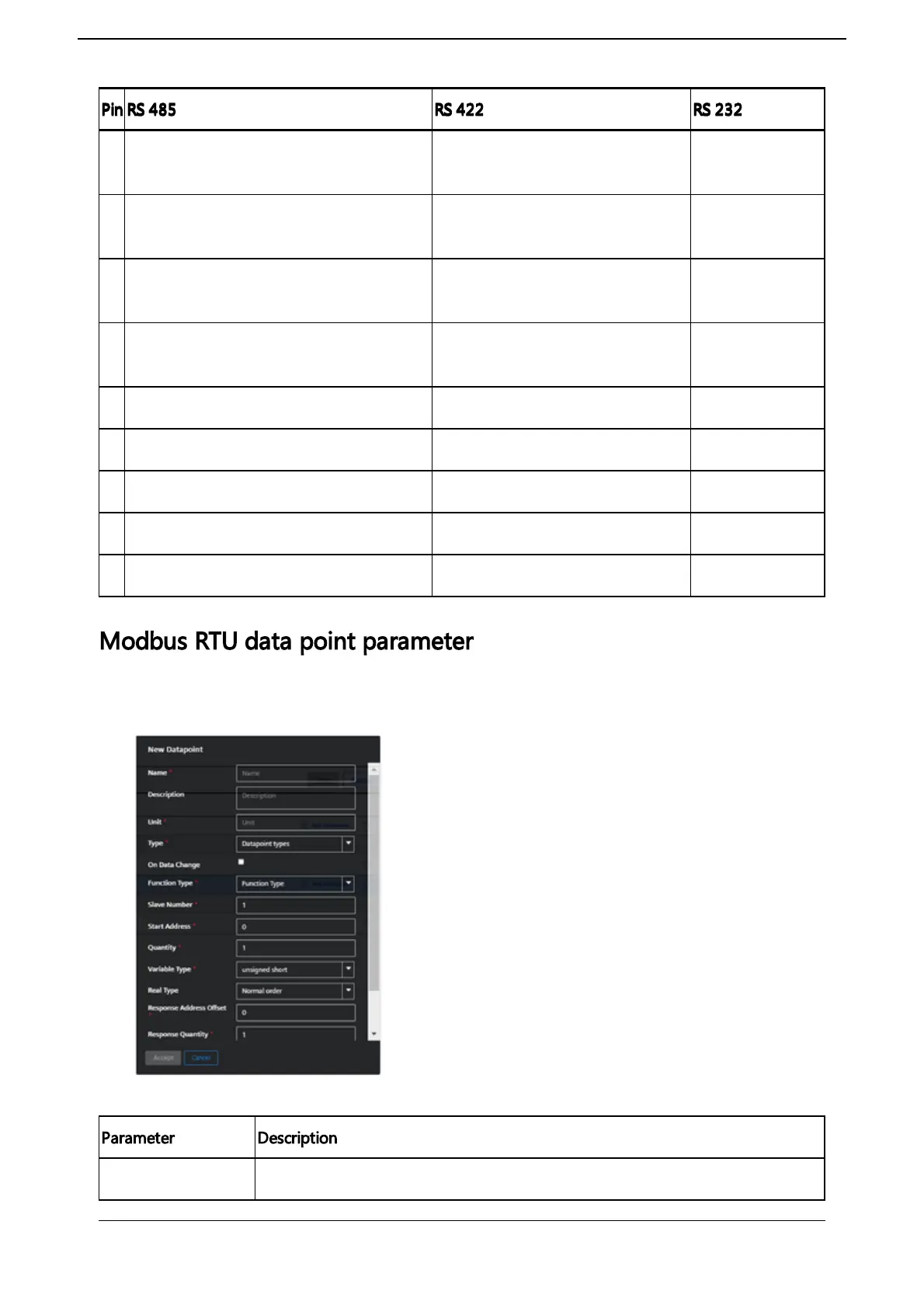Pin RS 485 RS 422 RS 232
Pin RS 485 RS 422 RS 232
1
Data- Transmit / receive data - (I/O) for
half-duplex mode
TX- Transmitted data - (O) for full-
duplex mode
Not supported
2
Data+ Transmit / receive data+ (I/O) for
half-duplex mode
TX+ Transmitted data + (O) for full-
duplex mode
RxD Received data
(I)
3 -
RX+ Receive data + (I) for full-
duplex mode
TxD Transmitted
data (O)
4 -
RX- Receive data - (I) for full-duplex
mode
Not supported
5 M Signal ground M Signal ground M Ground
6 - - Not supported
7 - - Not supported
8 - - Not supported
9 - - Not supported
Modbus RTU data point parameter
In order to collect the data of your Modbus RTU device, you must add new data points.
The following picture shows the data point parameter window:
The following table shows the parameter of the Modbus RTU data point window:
Parameter Description
Data Type Data type supported by backend (e.g. INT).
