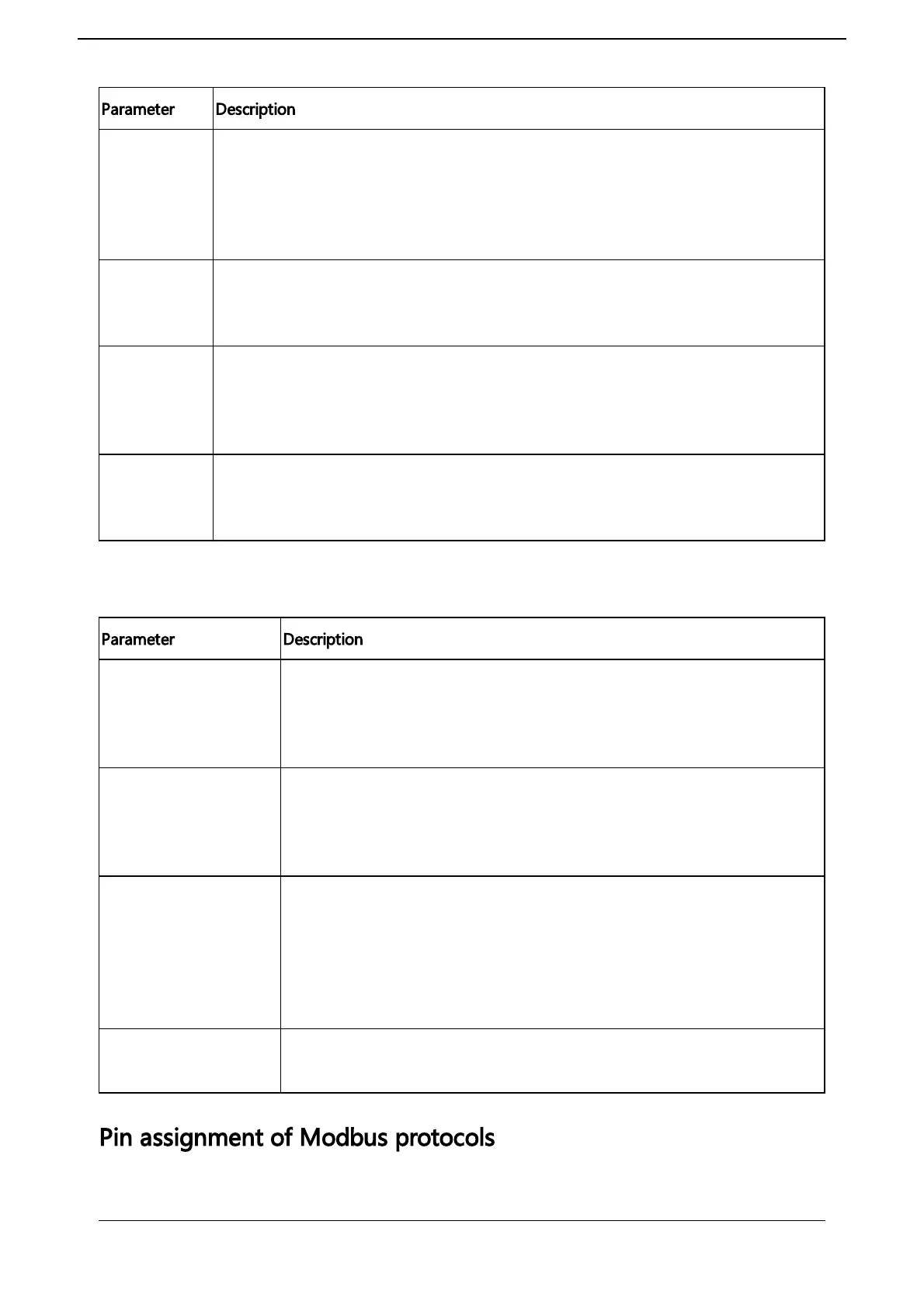You can select the protocol type SIMATIC I/O Shield while adding a new data source in Asset
Manager.
The following picture shows the protocol selection in Asset Manager:
After selecting the protocol you can enter the parameter Name, Description and Reading Cycle.
SIMATIC I/O Shield data point parameter
In order to collect the data of your SIMATIC I/O Shield device, you must add new data points.
