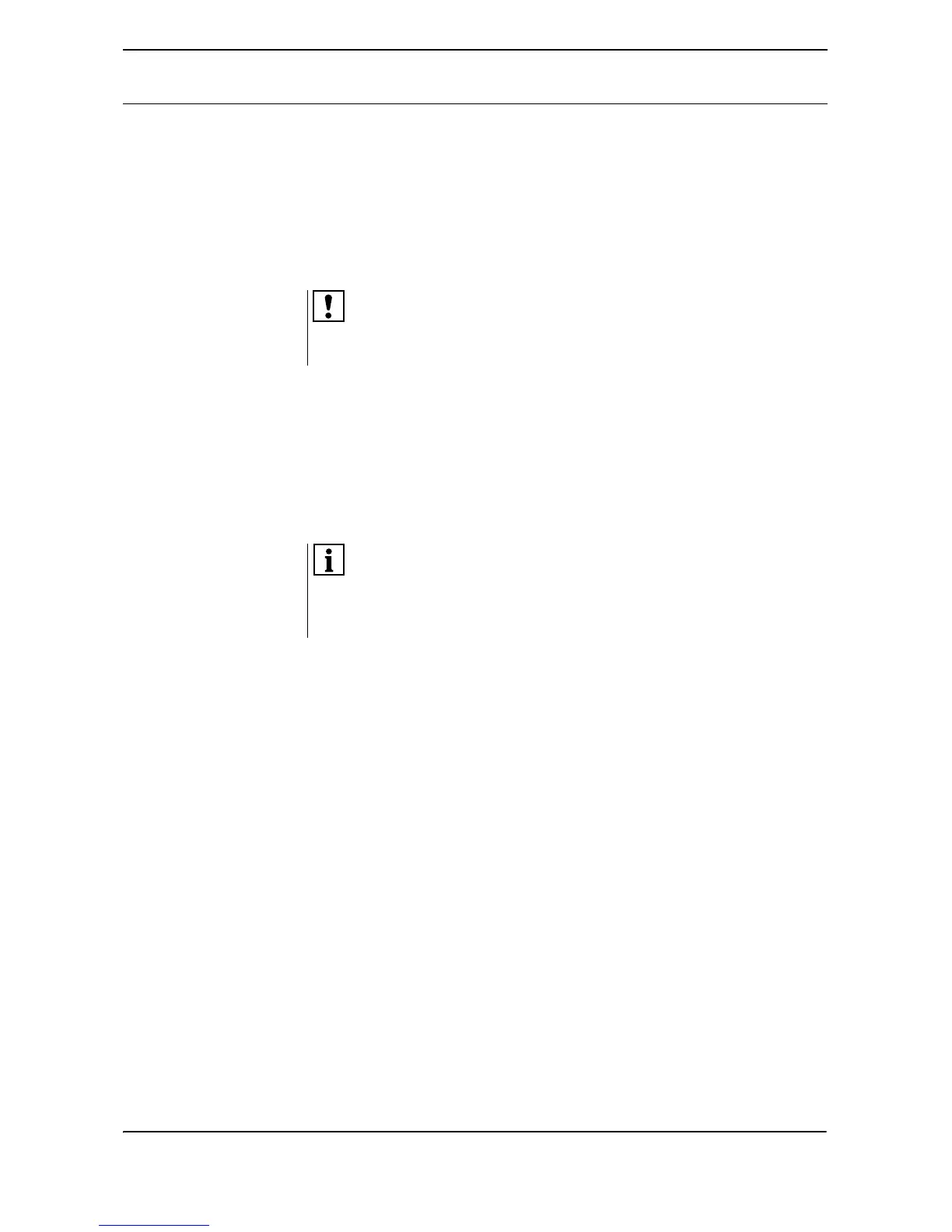Operation
MOBILETT
SPR8-230.621.01.03.02 45
of 106
Preparation
◆ Press the switch halfway, that is to the first position.
– The preparation cycle for exposure is activated. The green "Ready" lamp goes
off and does not light up again until anode rotation has reached full speed (after
approx. 2.5 s). This is indicated by four short "beeps". The generator is now
ready for exposure release.
Exposure
◆ Press the switch to the second position.
– The amber exposure indicator lights during the exposure. The indication lasts
somewhat longer than the actual exposure, in order to make the operator
aware of very short exposures. A longer beep indicates the end of the expo-
sure.
If exposure is not released within 15 s the preparation will automatically be inter-
rupted and display message ERR 25 appears.
It is also possible to press the button directly to the second position (3.). The
exposure is then released immediately after the anode rotation has reached full
speed, i.e. after approx. 2.5 s.
