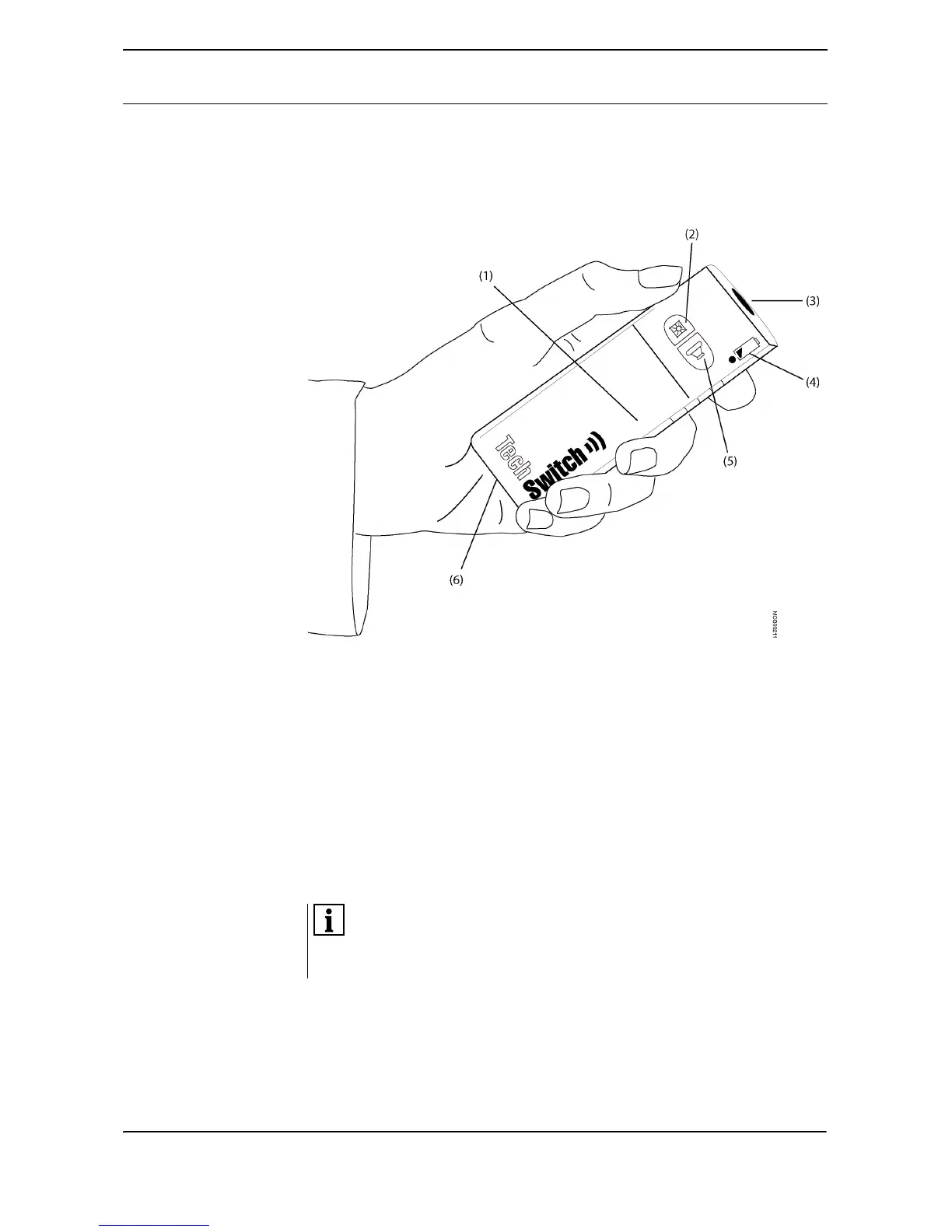Operation
Operator Manual
SPR8-230.621.01.03.02
46 of 106
With IR remote control (Option)
The IR remote control comprises the following functional elements.
(1) Remote finder
Built-in feature locates remote control if left out of its holder (starts beeping
automatically within three minutes after use).
(2) Collimator light button ON/OFF
Press to turn on collimator light.
(3) Infrared window
(4) Low battery indicator
Illuminates when battery is low and needs to be replaced.
(5) Exposure release switch
Press once to activate preparation.
Press again and hold to make the exposure.
(6) Battery compartment
(9-volt alkaline included)
The remote finder and the low battery indicator are not implemented in the spare
remote control (included in the kit).
