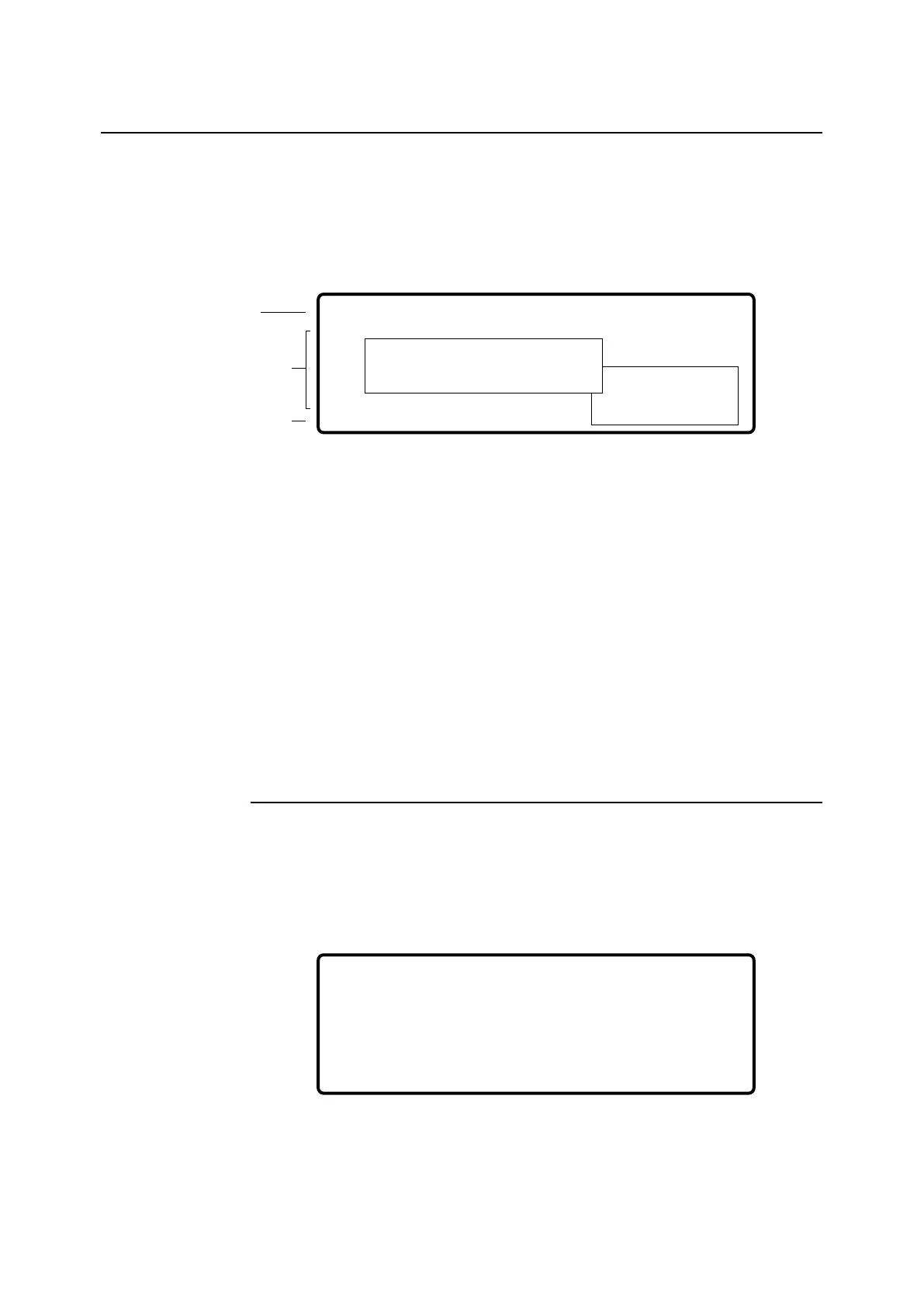or press
1 capillary
2QC
Page 1-4 248 Operator’s Manual
The 248 Software
The 248 is very easy to use, and the display leads you through the
necessary steps to analyze samples, or to use any of the other functions.
The 248 will normally display the Ready screen. (Full details of how to
measure samples are in Section 2, Operating the System.)
The display is divided into 3 parts:
• status. The top line shows the status of the 248. On this
screen the status line shows that the 248 is ready to
analyze a sample.
• information. This area gives more detailed information, lists
options and selections, and gives fields for data entry.
• instruction. This line gives instructions, or alternative action.
* key - starts sampling process during capillary sample measurement.
Exits procedures where exit is possible. Returns display to previous
screen when moving round menu, setting options and so on.
# key - selects alternative action where one is displayed. Moves round
data entry screens.
Choosing Options
The bottom (instruction line) of the Ready screen says press # for menu.
From Ready press #
The Main Menu has 8 sub menus:
The status line shows where you are (Main Menu), the information area
lists the sub menus, and the instruction line tells you how to select your
option and gives an alternative action (press * to Exit).
You can select any of the sub menus by pressing the corresponding
number on the numeric keypad (to return to the Ready screen press *).
Press 1.
Status
Information
Instruction
Main Menu
1 Calibration… 5 Operating Setup…
2 Maintenance… 6 System Setup…
3 Troubleshooting… 7 Standby
4 Data Recall… 8 Service Setup…
press 1 - 8 or * to Exit
10:55:12
press
#
for menu
Ready
Lift probe to analyze
syringe sample
