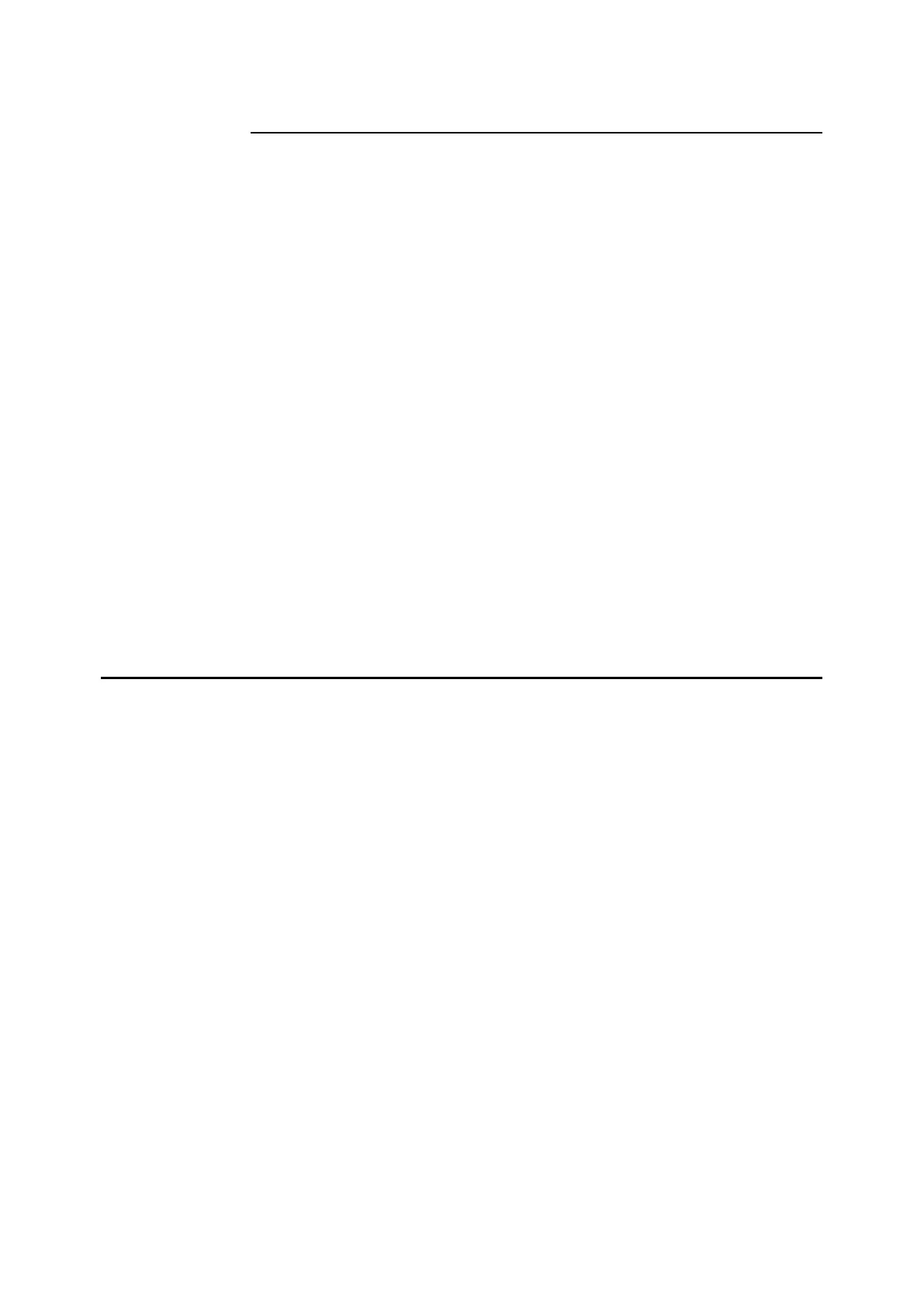Using the Status Indicators
There are six LEDs (Light Emitting Diodes), located behind a grille on
the rear panel. These will help you diagnose faults. From left to right
(viewed from the rear) these LEDs are:
LED Check
1 microprocessor
2 –12V
3 +12V
4 –5V analog
5 +5V analog
6 +5V digital
Check that:
1. LEDs 2 to 6 are on. If any of these LEDs are off contact your
Siemens distributor.
2. LED 1 is flashing. If it is not flashing:
a. disconnect and reconnect the line cord.
b. check the memory card is installed correctly (refer to fitting
instructions).
If LED 1 still does not flash contact your Siemens distributor.
Other Problems
Clock appears as dashes
Clock has failed. Contact your Siemens distributor.
Maintenance prompts do not appear
Prompts not set, Page 5-5.
Clock has failed.
No data shown for measured parameters, on display or printout
Parameter has not been selected, Page 5-5.
No data shown for calculated parameters, on display or printout
Maximum of 8 parameters are shown on display, but all selected
parameters are printed.
Parameter has not been selected, Page 5-5.
Parameter has been selected, but appropriate measurement
channels have not been selected; or ctHb and F
1
O
2
are not available.
Beeper sounds during data entry
Entry field is full, and number key pressed.
Entry field is empty and C key pressed.
Data entered is invalid.
Atmospheric pressure cannot be changed
Entered value differs from the displayed value by more than
± 20 mmHg.
BP sensor is faulty - contact your Siemens distributor.
Page 4-14 248 Operator’s Manual
