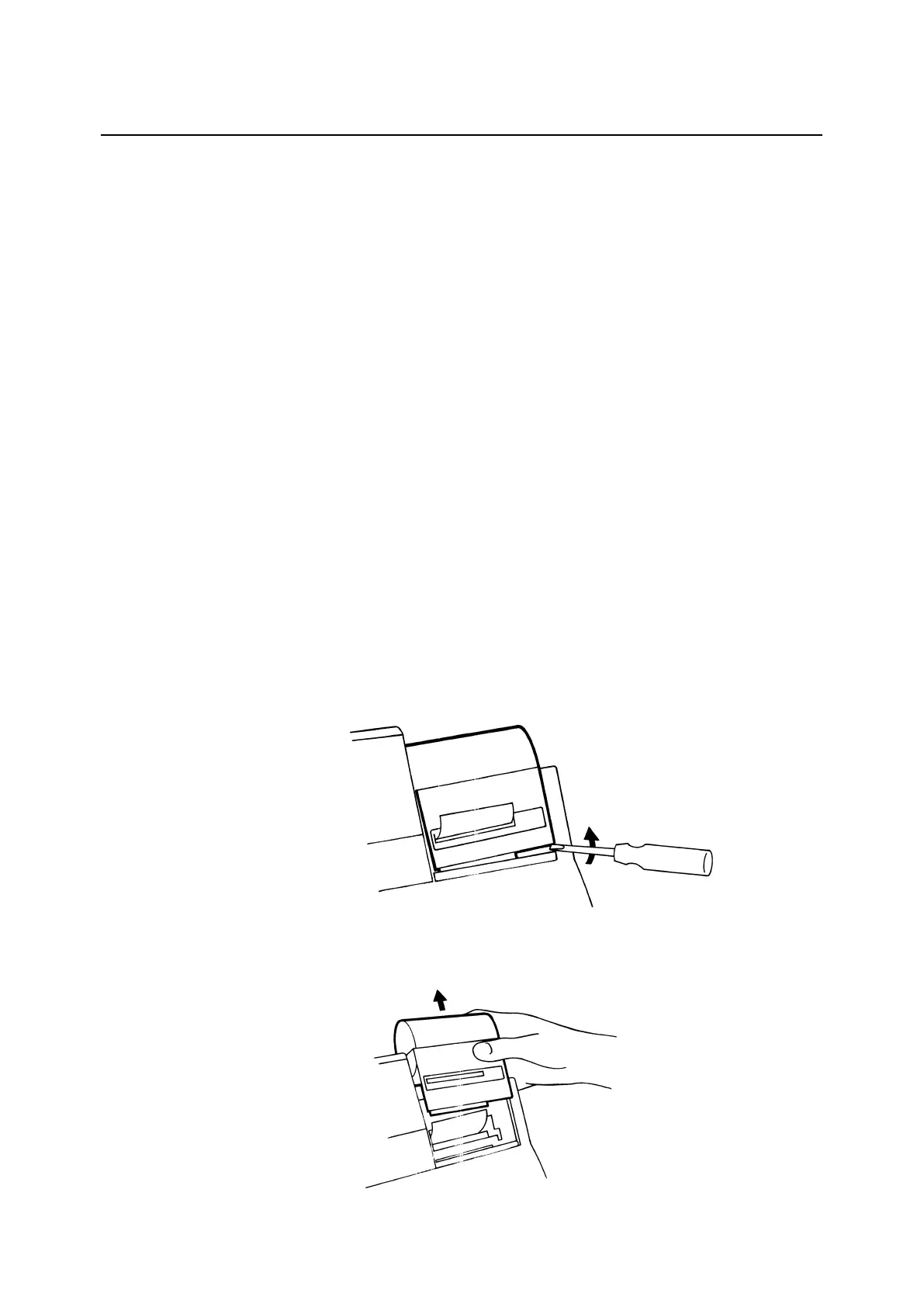Printer Problems
No Printout
Printer on not selected
Select printer on in Print Options routine, Page 5-3.
Paper loaded wrong way round
Load paper correctly, Page 3-23.
Printer failure - confirm by Roll Printer routine, Page 4-13
Contact your Siemens distributor.
Paper Jammed
Equipment: Screwdriver, supplied in Spares box.
1. Tilt the paper cover backwards.
2. If the paper has jammed at the end of the roll, hold one end of the
paper and rotate the paper core to free the other end. If this does
not free the paper continue with step 3.
3. Lift the paper roll and cut the paper.
4. Gently try pulling the end of the paper through the tearer. If this does
not free the paper continue with step 5.
5. Use the screwdriver to gently prise the paper cradle away from the
front panel.
Figure 4-1. Separating the Paper Cradle From the Front Panel
6. Lift the paper cradle clear of the front panel.
Figure 4-2. Removing the Paper Cradle
7. Gently pull the paper free. You can turn the printer mechanism wheel
with the screwdriver to manually advance the paper through the
mechanism.
Page 4-8 248 Operator’s Manual
