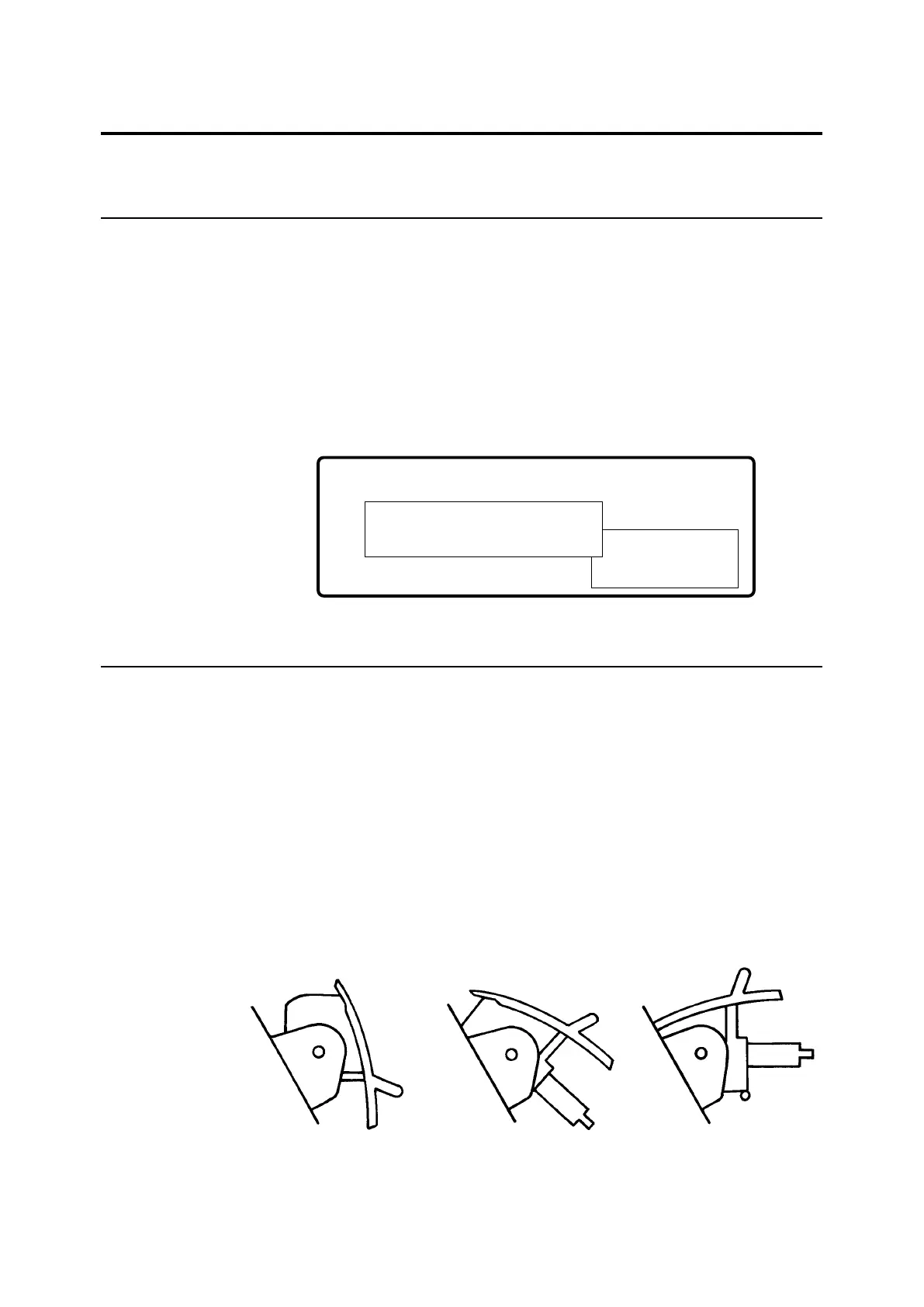Page 2-1
2 Operating the System
Ready Screen
The Ready screen shows either syringe, capillary or QC in the main
message, depending on the last sample measured. If you want to measure a
different type of sample press 1 or 2 to select the appropriate sample type.
For example, from the following screen:
to measure a syringe sample lift the probe
to measure a capillary sample press 1
to measure a QC sample press 2
Probe Lever Position
There are two probe lever positions for sampling. For ease of use and
optimum performance it is important that you use the correct position for
your sampling device.
The first position is for sampling from ampules and other open top
containers. In this position the probe is deeper in the solution, enabling
a more representative sample to be taken.
The second position is for sampling from syringes and capillaries. In this
position the probe will not protrude as far, lessening the possibility of it
touching the syringe plunger.
Figure 2-1. Probe Lever Positions
If you use a different position to the one recommended the 248 displays a
‘confirm sample type’ message.
or press
1 capillary
2QC
Lift probe to analyze
syringe sample
press
#
for menu
Ready
11:03:48
Closed First Position Second Position
Ampules Syringes/Capillaries
