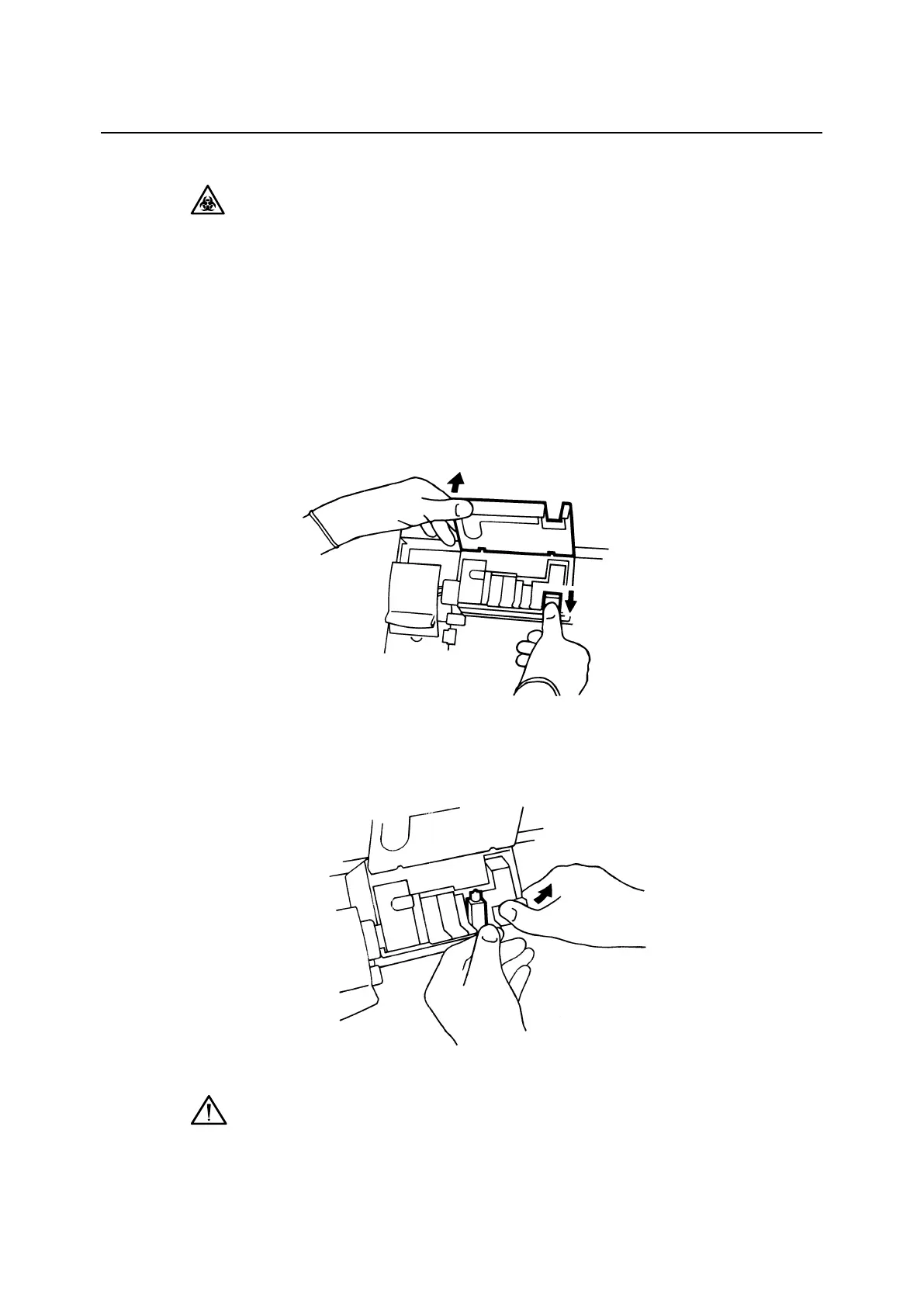Refilling or Replacing the Measurement Sensors
BIOHAZARD: See Appendix A, Protecting Yourself From Biohazards.
Equipment: pH fill solution (Cat. 478533) as required; replacement
sensors, as required; disinfectant (for example, Cat. 673390).
NOTE: Although the pCO
2
and pO
2
sensors contain fill solution they
cannot be refilled. To replace the pCO
2
and pO
2
sensors, follow the
instructions in steps 1 - 4 and 6 - 8.
1. Use the Disinfect routine and then stop the 248 system, Page 3-8.
2. Raise the front cover.
3. Slide the measurement block catch down and raise the block cover.
Figure 3-16. Opening the Measurement Block Cover
4. Swing and hold the tensioner to the right and remove the
appropriate sensor.
Figure 3-17. Removing a Sensor
5. Refilling the pH sensor:
CAUTION
• Make sure you use pH fill solution. Do not use reference sensor fill
solution.
• Do not touch the inner electrode as it is fragile and easily damaged.
a. Unscrew the inner electrode and set aside on lint-free tissue.
b. Empty the fill solution out of the sensor.
Maintaining the System Page 3-17
