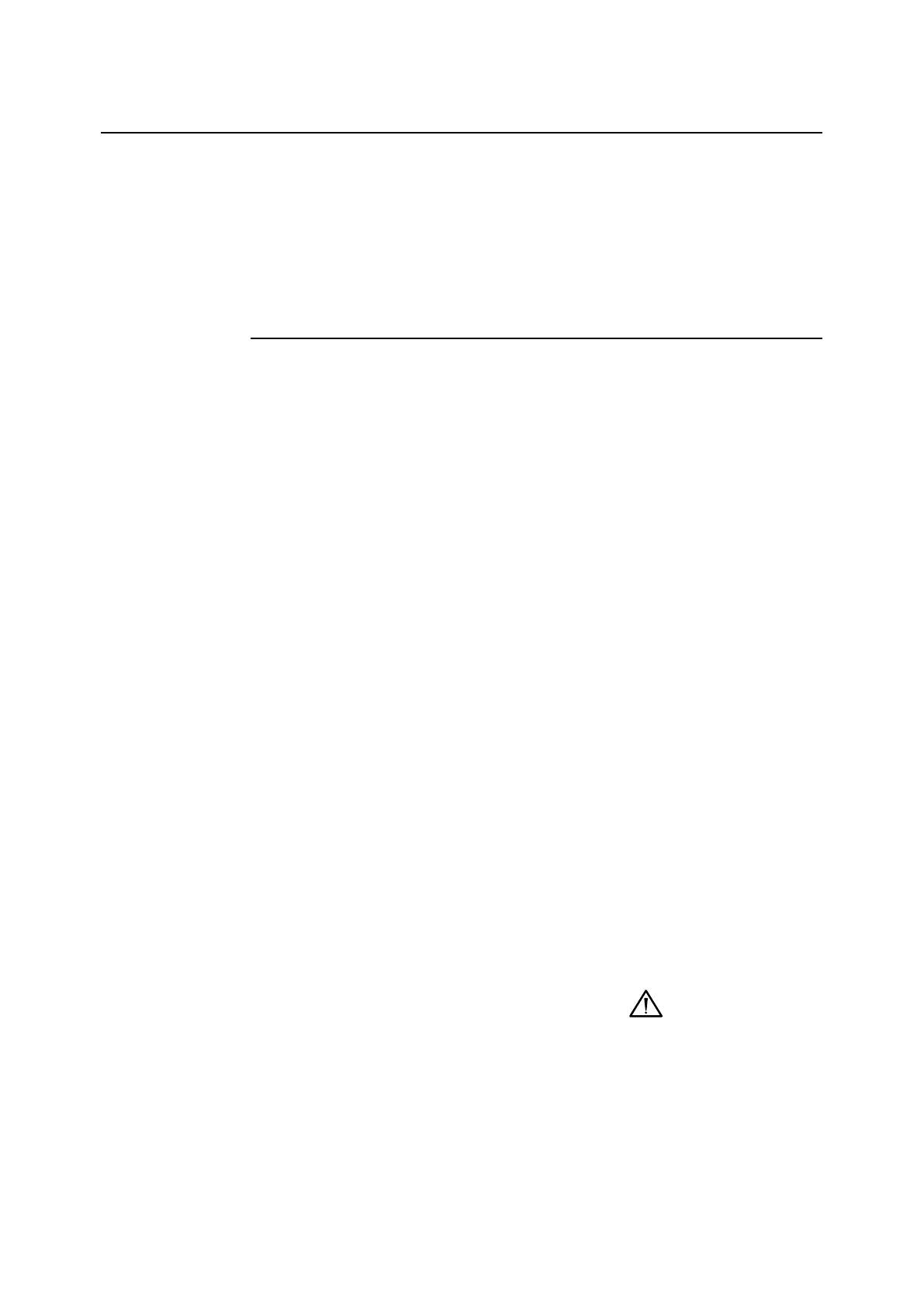Understanding the System Page 1-7
Setup Options
You can configure the 248 by choosing units of measurement, setting
reference ranges and so on. This is covered in Section 5, Configuring the
System. Section 5 also gives recommended settings where applicable.
You can, of course, use the 248 using the default (factory set) options and
values. These are given below.
Operating Setup
QC
pH 6.001 - 8.000 (10.0 - 997.7 nmol/L H
+
)
pCO
2
5.0 - 250.0 mmHg (0.67 - 33.33 kPa)
pO
2
0.00 - 749.0 mmHg (0.00 - 99.86 kPa)
Reference Ranges
pH 7.350 - 7.450 (35.5 - 44.7 H
+
nmol/L)
pCO
2
35.0 - 45.0 mmHg (4.67 - 6.00 kPa)
pO
2
80.0 - 100.0 mmHg (10.67 - 13.33 kPa)
Units
pH pH units
Gases mmHg
ctHb g/dL
Calibration
method and interval flexible time, 30 minutes
gas values
cal 5% CO
2
12% O
2
slope 10% CO
2
0% O
2
Printer Options
printer on
print results only
Correlation
pH slope 1.000
pH intercept 0.000
pCO
2
slope 1.000
pCO
2
intercept 0.000
pO
2
slope 1.000
pO
2
intercept 0.000
CAUTION: These
values must not
be changed
without first
referring to
Section 5,
Configuring the
System.
